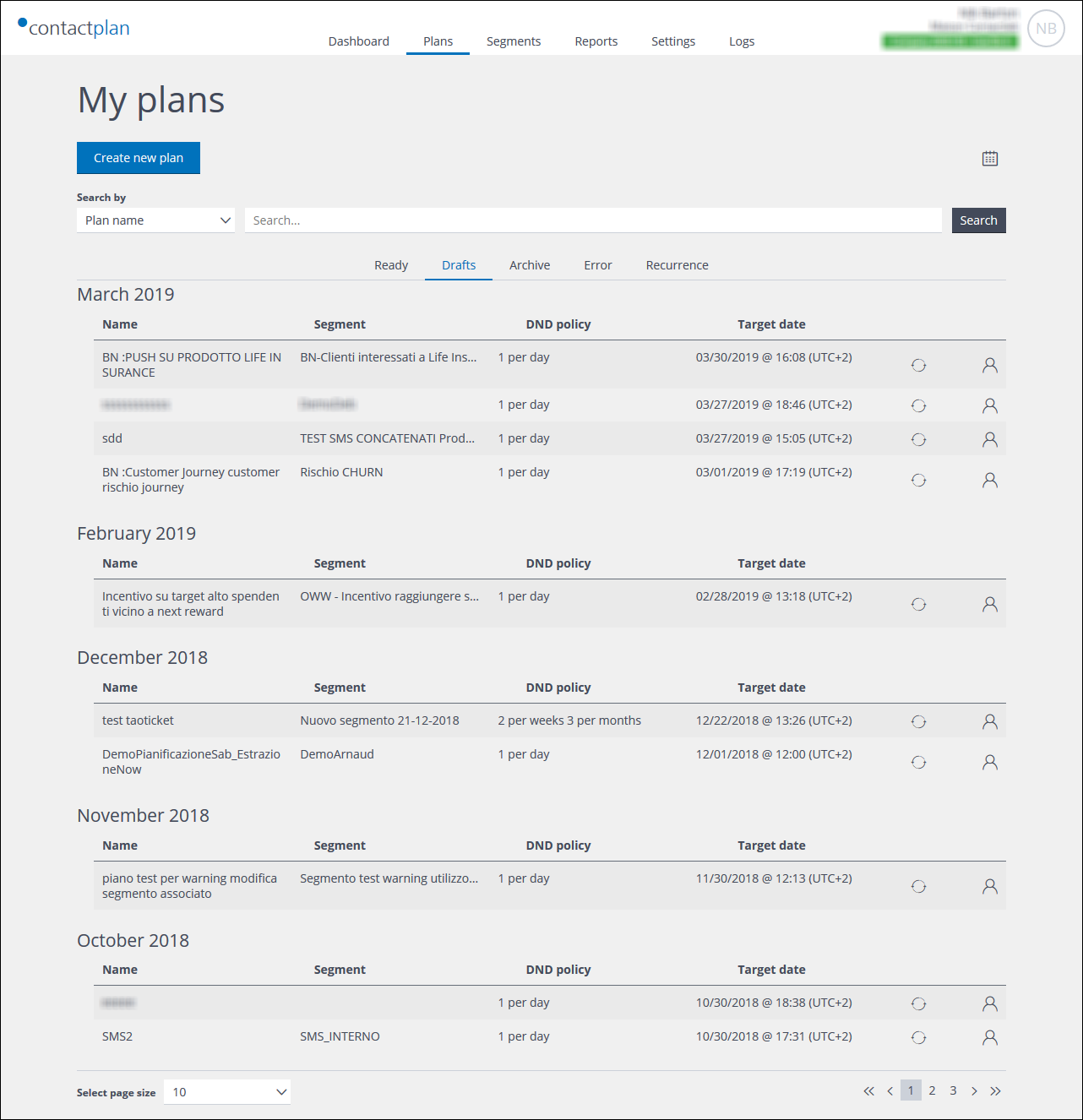
Example of the Plans list view page
The Plans list view is a table that is sorted by month order, starting with the current month. It includes a series of tabs that display the results of the following predefined filters:
- Ready
- Drafts
- Archive
- Error
- Recurrence
Click the relevant tab to see the saved plans in that filter category.
Each tab contains some or all of the following columns and controls:
- The plan Name.
- The Segment name.
- The DND policy.
- The Target date.
- The Show total contacts icon.
Click to display the current number of contacts for the plan. See UI icons for a description of each button. - The Show author icon.
Blue means that you are the author, black means that it is someone else. Position your mouse over the icon to display the author name. - The Information icon.
Displays the name of the filter and, if available, any delivery that is associated with the plan.
Note:
In addition to the above information, the Recurrence tab displays two further columns:
- A Status column.
Displays whether the plan is running or has been stopped. - A control button column.
Enables you to start or stop the relevant recurring plan.
See Plan details for more about Ready, Drafts, Archive, Error and Recurrence plan categories.
Note:
When the delivery date and time for a ready plan has passed, it is archived. The same is true for a recurring plan that has completed the defined number of repeats. Once archived, the relevant plans can be be cloned to create and edit a copy of the plan, as required. See Plan details and Editing a plan for more information.
Viewing a plan
Click the relevant plan name to display its details in the Edit plan page. See Plan details for more about the information that is displayed on an individual plan page.
Previous page: Viewing plans | Next page: Plans calendar view
