To compare one segment with another, do the following:
- Click the Segments tab.
The My segments page displays. - Locate and click the first of the required segments in the Segments list.
The Edit segment page displays. See Segment details for more information. - In the Segment Summary panel, click the Analytics icon, positioned to the left of the RESULT field.
The appropriate Segment dashboard displays, with Demographic and Events tabs.
See Segment Summary panel for more details.
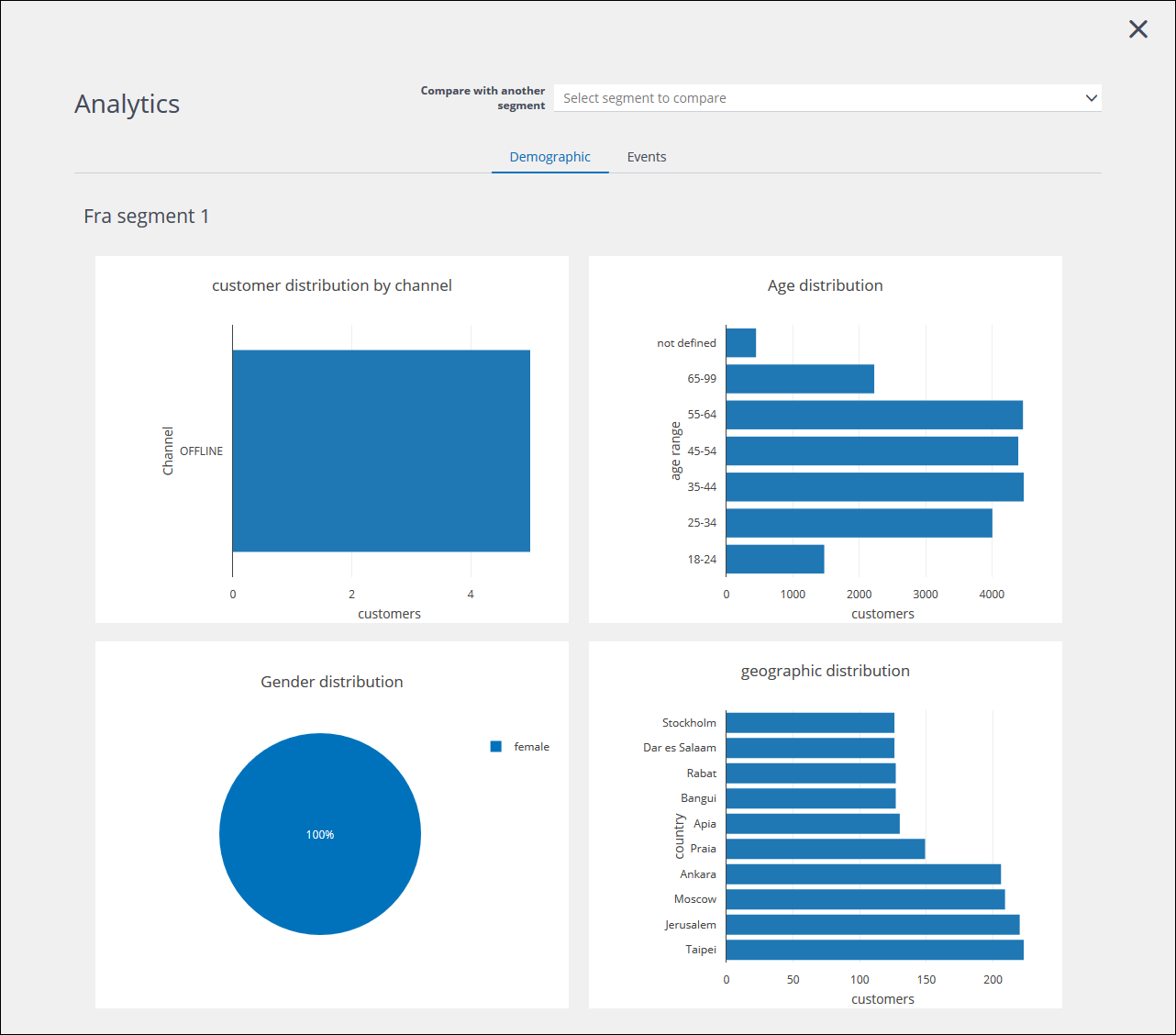
Example of the Segment dashboard
- In the Compare with another segment field, select the second segment you want to view.
After a short delay, the demographic charts for both segments display.
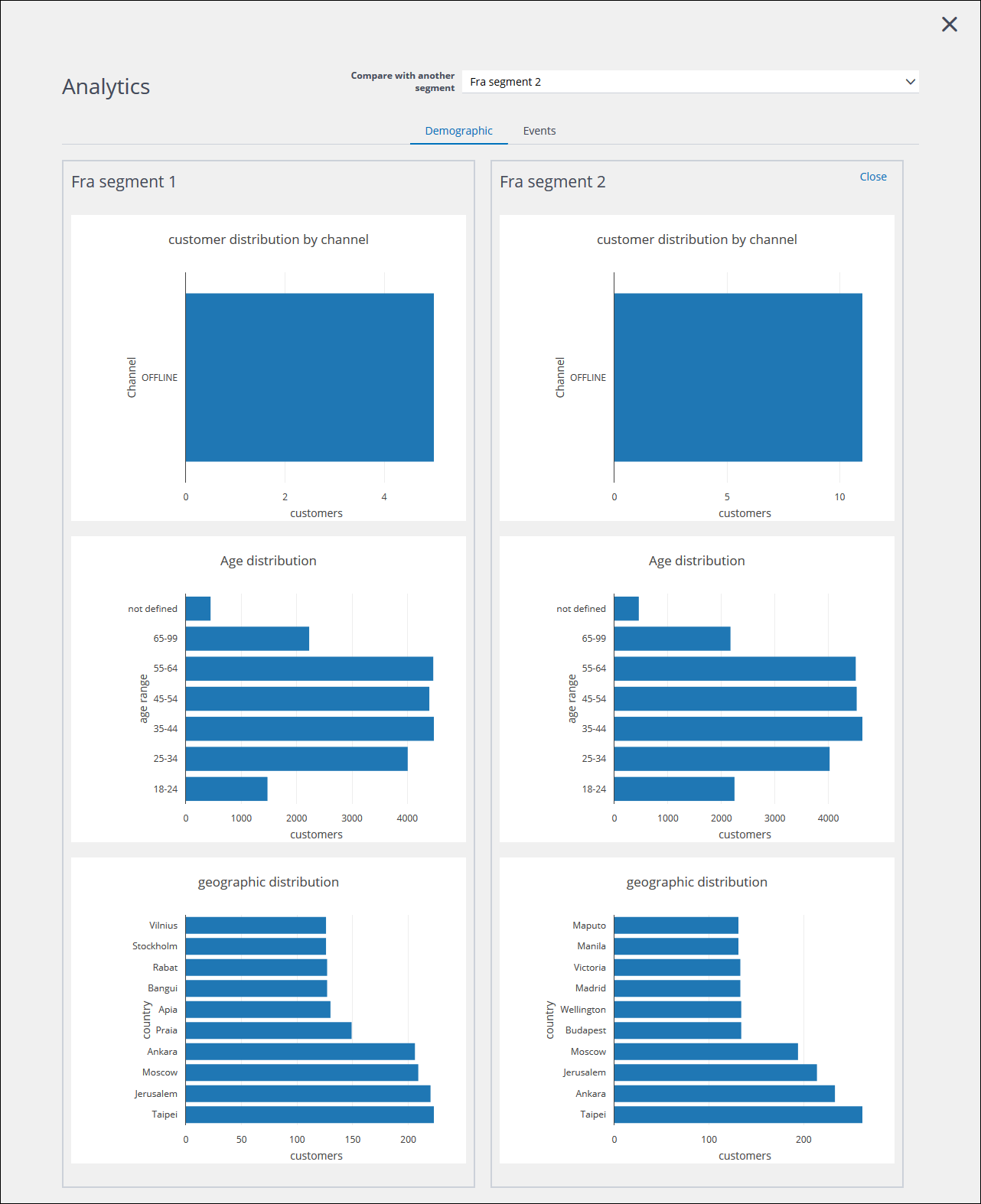
Example of the Segment dashboard with two segments selected
- Click Events to see the relevant details for both segments.
- To close the dashboard, click the X icon, positioned in the top right-hand corner of the page.
Previous page: Sharing a segment | Next page: Deleting a segment
