This wizard allows you to creare recurring date-based campaigns. You can set up the sending in the exact date you selected in the field, or specify the number of days/weeks/months before or after which the system will execute the sending. This way you can easily creare welcome emaisl, birthday greetings, post welcome messages. In order to use this wizard, you must have the proper settings set for your user. It is also required that your db has at least one date field. If it hasn’t, this functionality will appear as disabled.
To set up a new data-based recurring campaign, select “Create a new campaign based on a date“, then click the “Next” button (image 1)
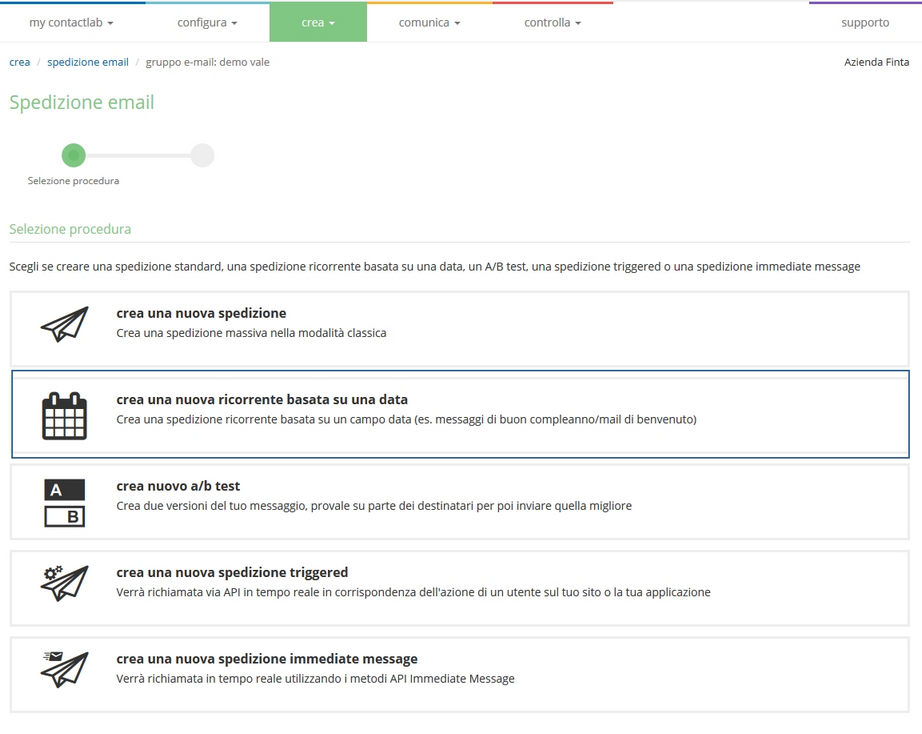
Image 1
Under “Campaign parameters“, differently for regular one-shot campaigns, you have an extra option, “sending rule“, where you can define when the campaign will be sent out (image 2):
- exactly in
- before
- after
the date present in the field date of your choice. If you select “before” or “after” you can then define the number of days/weeks/months before or after which the message will be sent. Then, define if the message must be sent once a year (e.g. birthday message, anniversaries) or only once (e.g. welcome message, expiring dates).
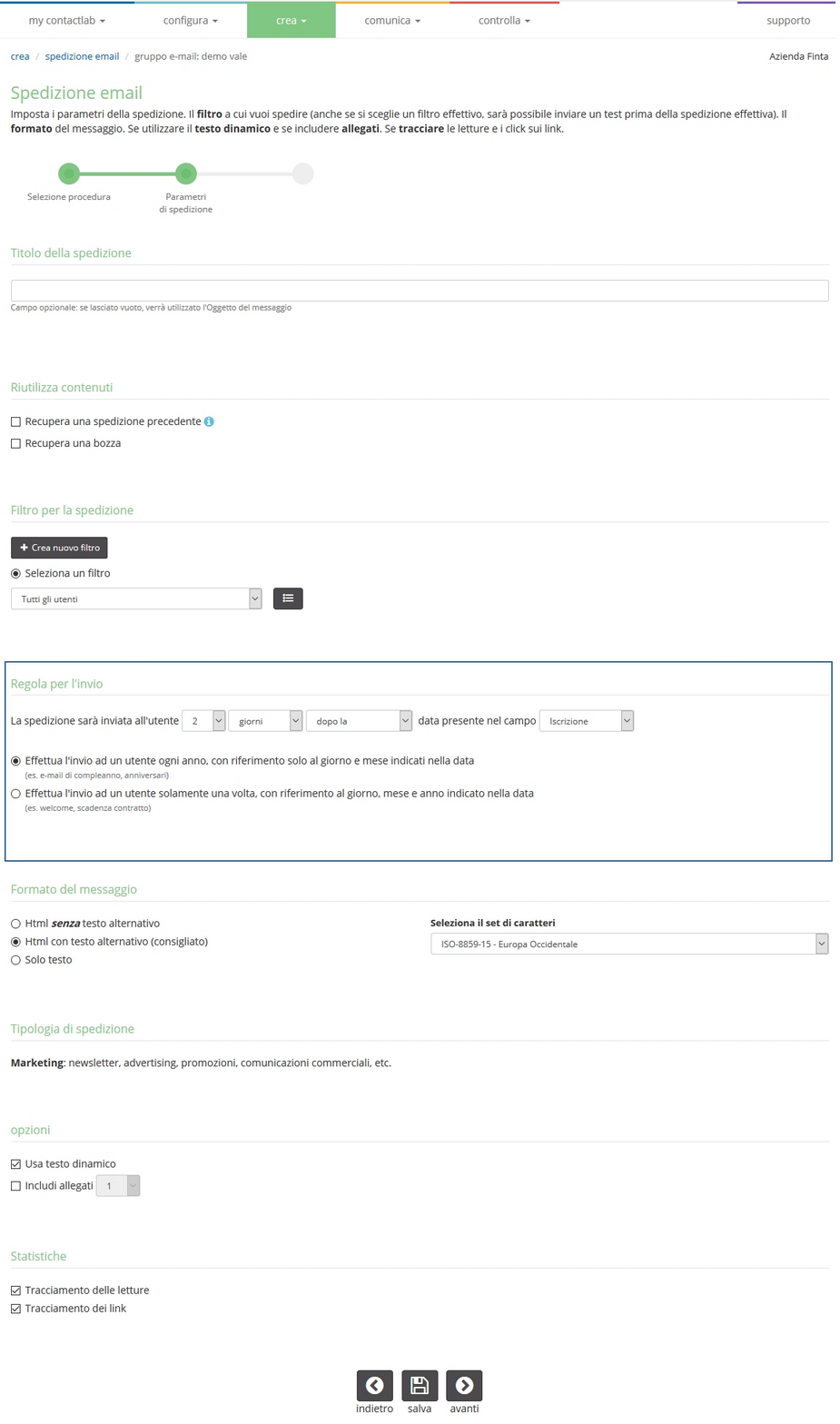
Image 2
If you then select a filter, the date-based rule will be applied only to those users and not to your entire db. Proceed with the next steps using the Next button until you reach the “Message contents” screen.
Here you must fill in:
- message subject
- message content in html and/or plain text format
Then go on with “Link tracking” and “Summary” steps (for details see chapter Create –> Email campaign in this guide). In the last step “Deploy methos” set up the recurrency (image 3) and click “Finish“. Last, in the communicate –> manage email campaigns section, you have to activete the recurring campaign.
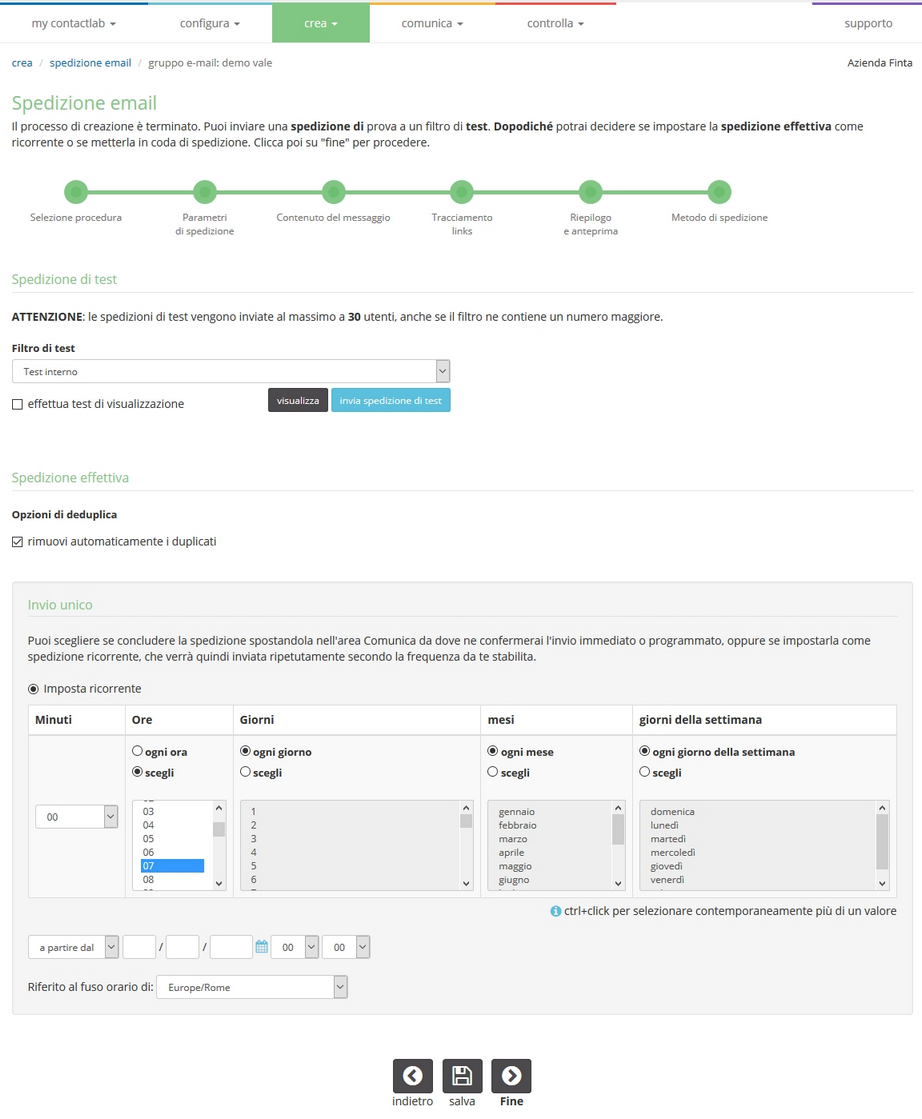
Image 3
