The Create section (figure 1) is where you can define a delivery and its content.
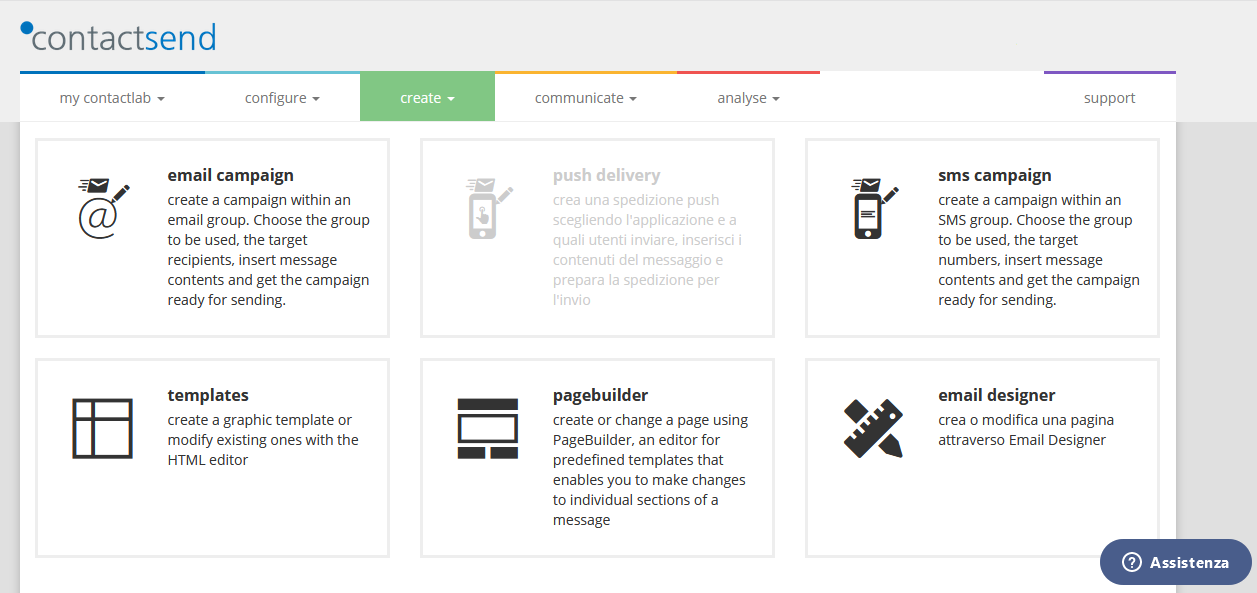
Figure 1: The Create page
The Create section is divided into two delivery creation subsections:
- An email campaign.
- An SMS campaign.
These enable you to create content for the different types of delivery, and assign the relevant group, as appropriate. When creating a delivery, you can always save it as a draft and resume working on it later.
Other subsections include:
- Templates.
Used to create and or edit HTML-based graphical templates, which can then be applied to multiple deliveries. - PageBuilder.
Used to customize existing master templates to create your own, without HTML knowledge. You have to request the activation to your contact person.. - Email Designer.
Free and active in the platform. Used to create and edit templates with drag and drop functions, in complete autonomy. You can start from scratch or use templates available free of charge in the library. Alternatively you can ask for our experts support.
Note:
Depending upon the permissions that are assigned to your account, some of the above functionality may be limited or unavailable.
