Through its integration with Facebook, Contactsend can create custom audiences from the data in one of your databases (or a filter in it).
First configuration
In order to use the custom audiences you have to connect at least one Facebook Adv Account (up to 10) to Contactsend from Configure > Integrazions > Facebook (fig.1)
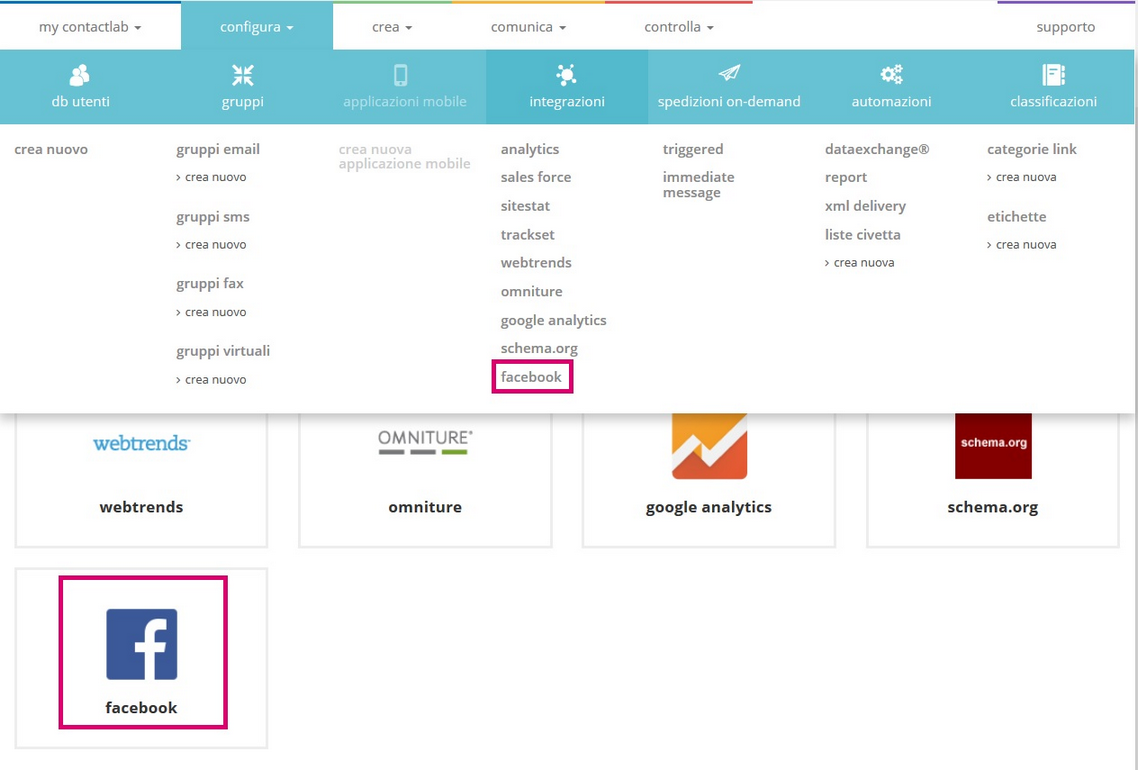
Image 1
Please be sure you are using the desidered Facebook user account when you perform the account authorization. When you get to the Facebook configuration page, you will see a list of the connected adv accounts. To connect and authorize a new account, please click “+ Configure a new Facebook account” (image 2)
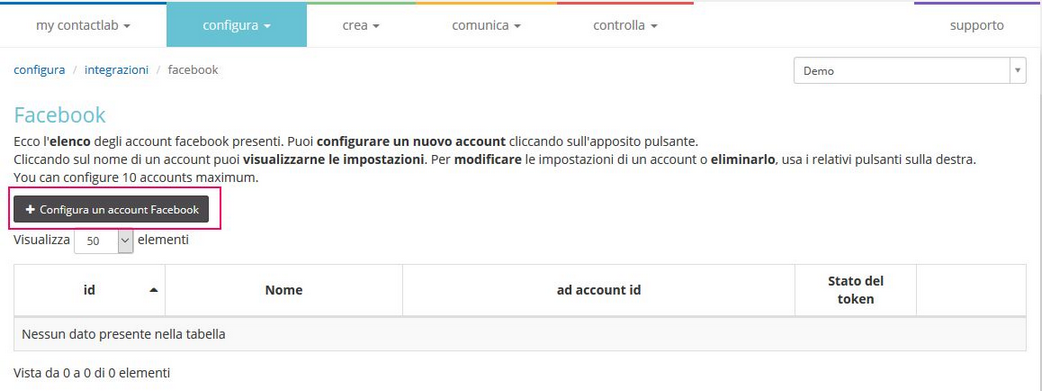
Image 2
Data required for configuring an account are:
- Name: pick up a name for this account
- Account ID: numeric id of your account
Then click on “authorize” to generate the access token (image 3)
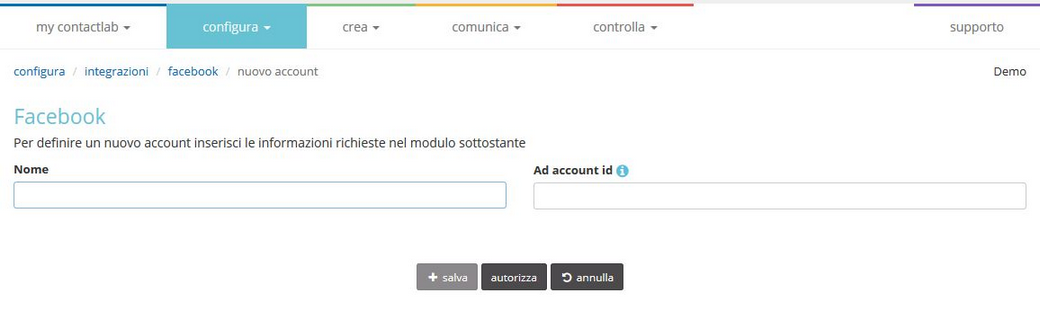
Image 3
Once the access token is generated, click the “save” button.
The configurated account will be shown in the main Facebook integrations page (under Configure)(image 4), where you can edit and delete it, or view details.
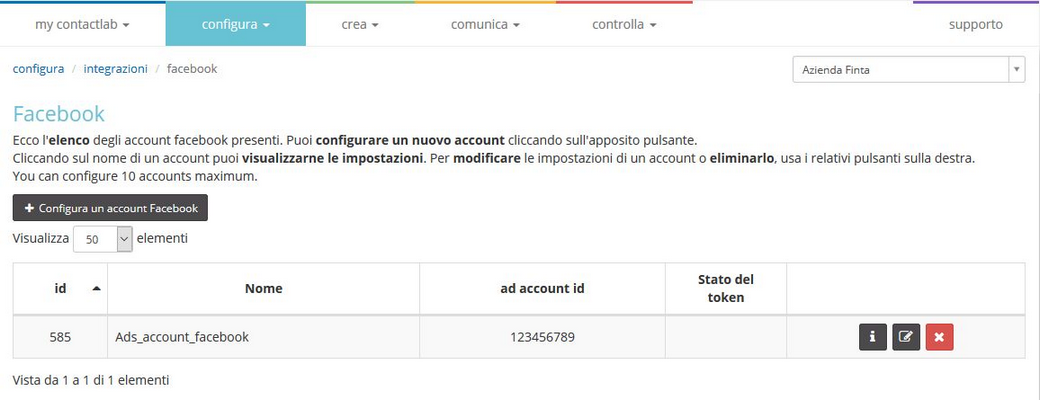
Image 4
In detail, if you click “Info” you’ll be able to see a list of existing custom audoences, how many users are in there and the last update date (fig.5).
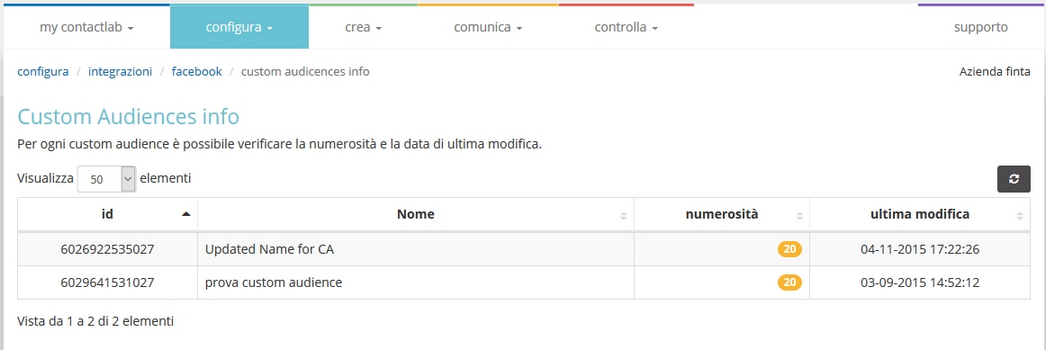
Image 5
Once authorized, you can use the configured accounts to export users from your database to Facebook Custom Audiences.
Uploading users to a Custom Audience
You can upload users to Facebook when you are inside the database (or its filters’) management panel (image 6) In order to add users to a custom audience (existing or new), use the box “Custom Audience”.
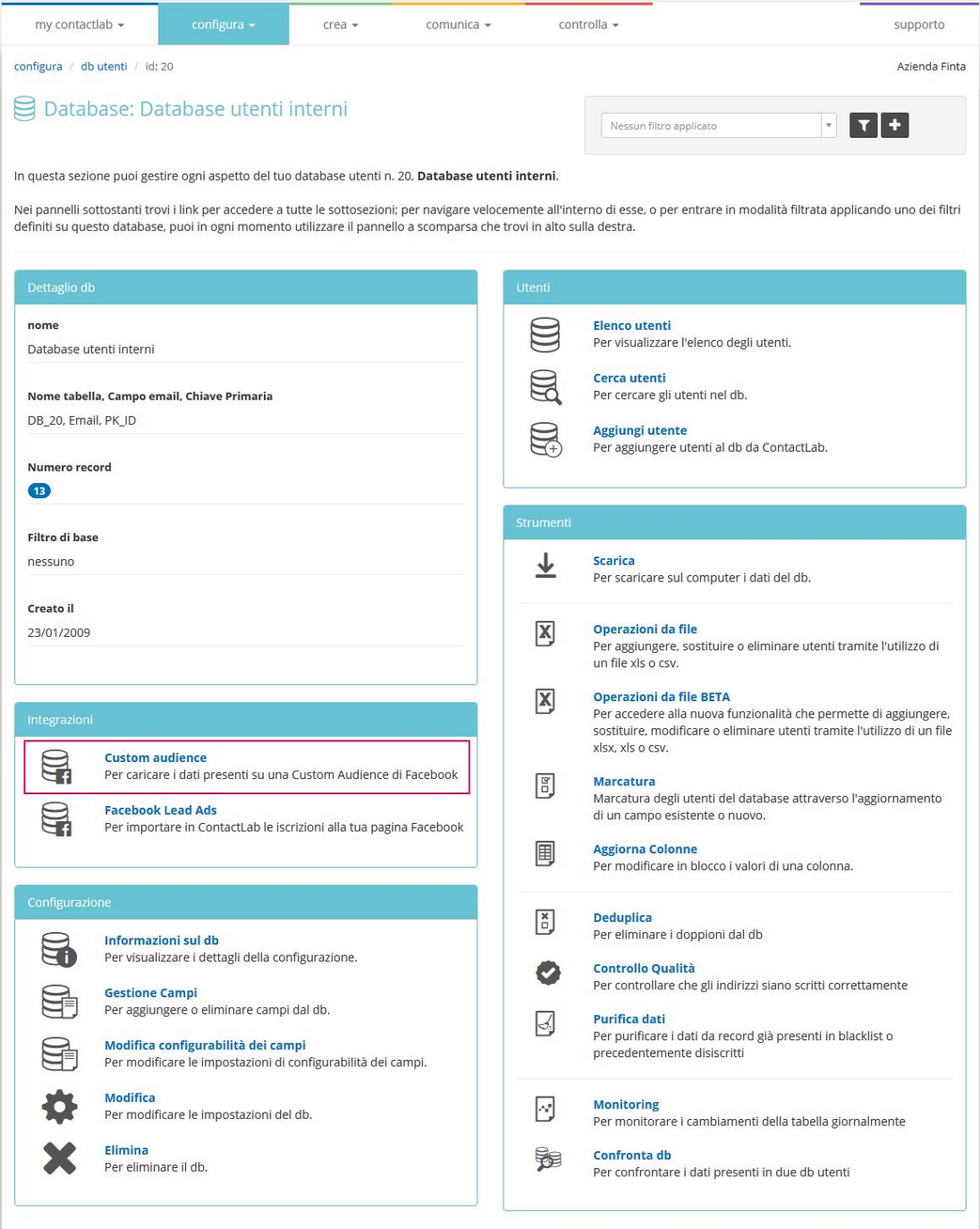
Image 6
To upload users to Facebook, click the button “+ Upload users to a custom audience“.
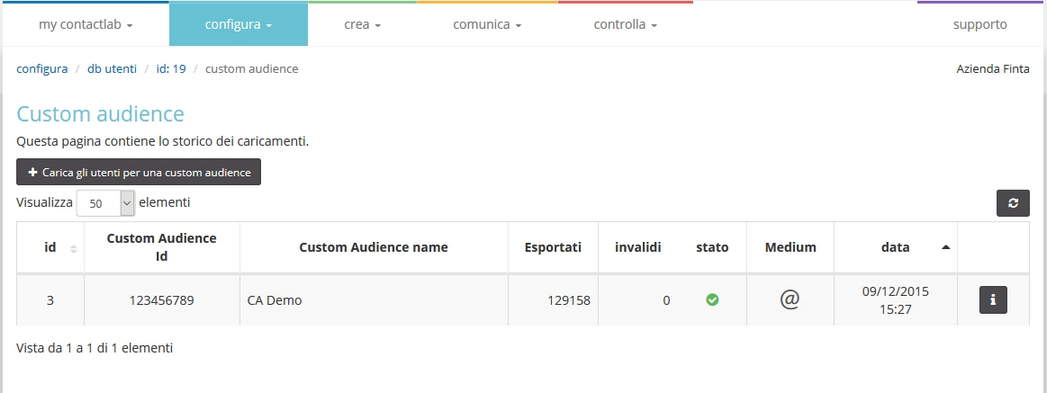
Image 7
The information you need to provide when uploading, is (image 8):
- Medium, if you have both the Email and SMS fields in your db
- Facebook account (if you’ve authorized more accounts)
- Custom audience to which you want to upload users
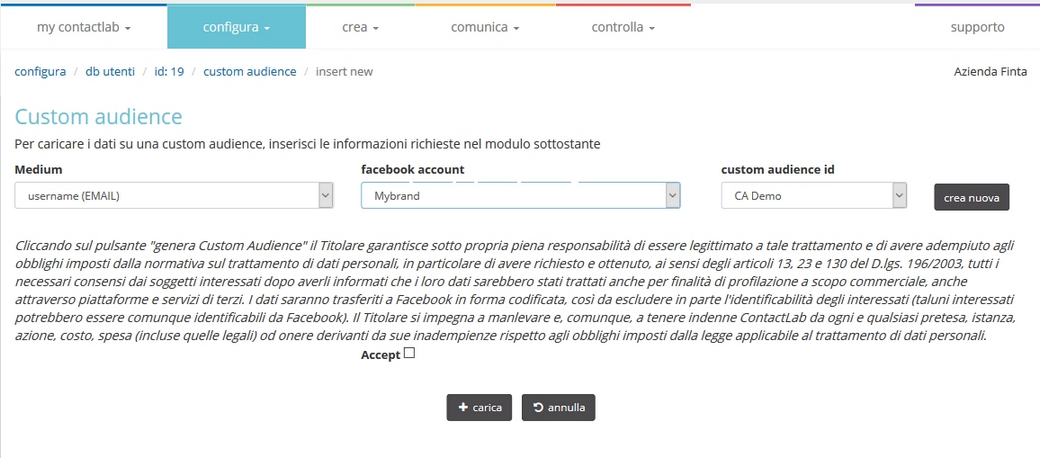
Image 8
Once you’ve launched the request, it may take some time to complete. From the integretion screen you can see the request status at any time.
