The “blacklist” function was introduced on ContactLab after the adoption by major national providers of “dynamic blacklisting”, a new tool for fighting spam; it works as follows. After a certain number of messages are sent to nonexistent mailboxes over a certain interval of time, the server responsible for these sends is temporary blocked and will consequently be unable to send deliveries to users who truly exist.
If ContactLab makes deliveries on the basis of databases containing many nonexistent emails (perhaps because the database is a little out of date), we run the risk of the dynamic blacklisting system blocking all deliveries to that provider.
The ContactLab “blacklist” section was introduced to prevent this risk. Its aim is to create an internal ContactLab blacklist, personalized for each customer.
As a result, sends to nonexistent mailboxes are drastically reduced and, consequently, the risk of getting caught in “dynamic blacklisting” mechanisms will be minimized.
In general, there are two levels of blacklisting in Contactsend for effective bounce management: temporary blacklisting and definitive blacklisting.
According to the temporary blacklist concept, depending on the frequency and type of bounce, users’ email addresses will be blacklisted with varying time criteria.
Specifically:
- bounces for non-existent mailboxes will be placed on the definitive blacklist at the first occurrence.
- bounces of unknown category, or due to spam or reputation will not be blacklisted at all
- all other types of bounces, typically those depending on the specific condition of the mailbox, will generate the following behaviour:
You may manually enter a new address in the blacklist or check whether an address has already been listed and remove it if necessary (fig. 1).
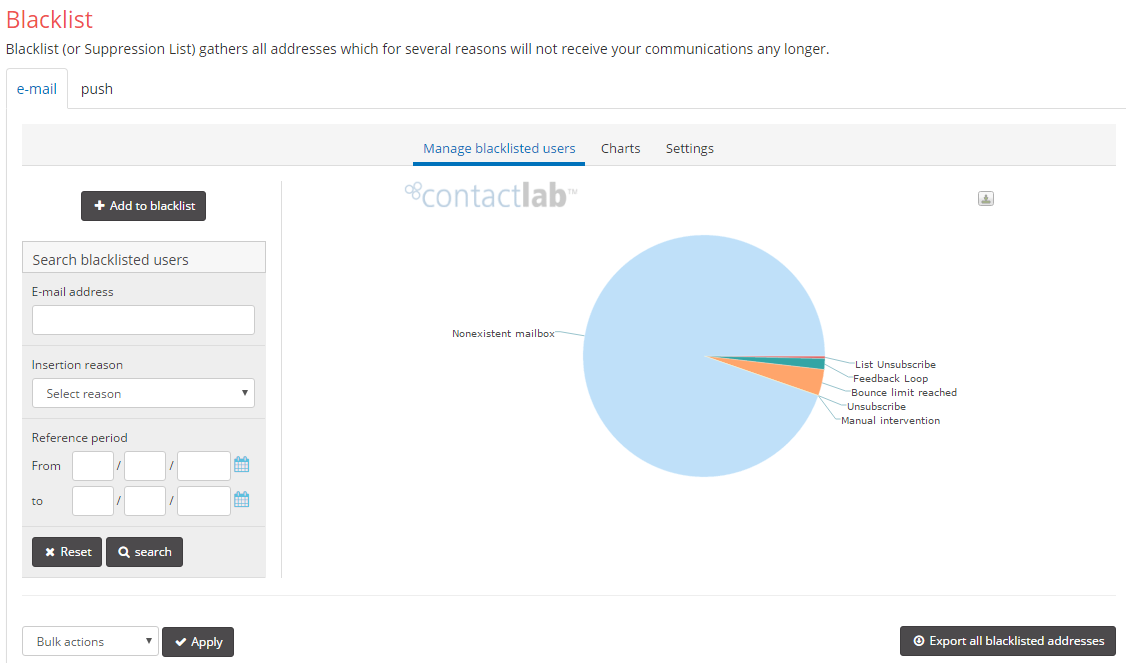
Figure 1: Entering an address in the blacklist
You may also download the list of all the emails contained in the blacklist.
A list of blacklisted addresses (tabular data) is shown at the bottom of the page. The other subsheet, “chart” contains a chart splitting the addresses by domain: this allows you to see at a glance which domain has been blacklisted most.
1 Nonexistent Mailbox (new version)
2 Manual intervention
3 Abuse notification
4 Unsubscribe
5 Bounce Limit
6 Feedback Loop
7 List unsubscribe
10 Nonexistent Mailbox (old version)
99 Shared Blacklist
