The Analyse section, containing the statistical data relative to campaigns, comprises 6 areas (cf. Fig. 1):
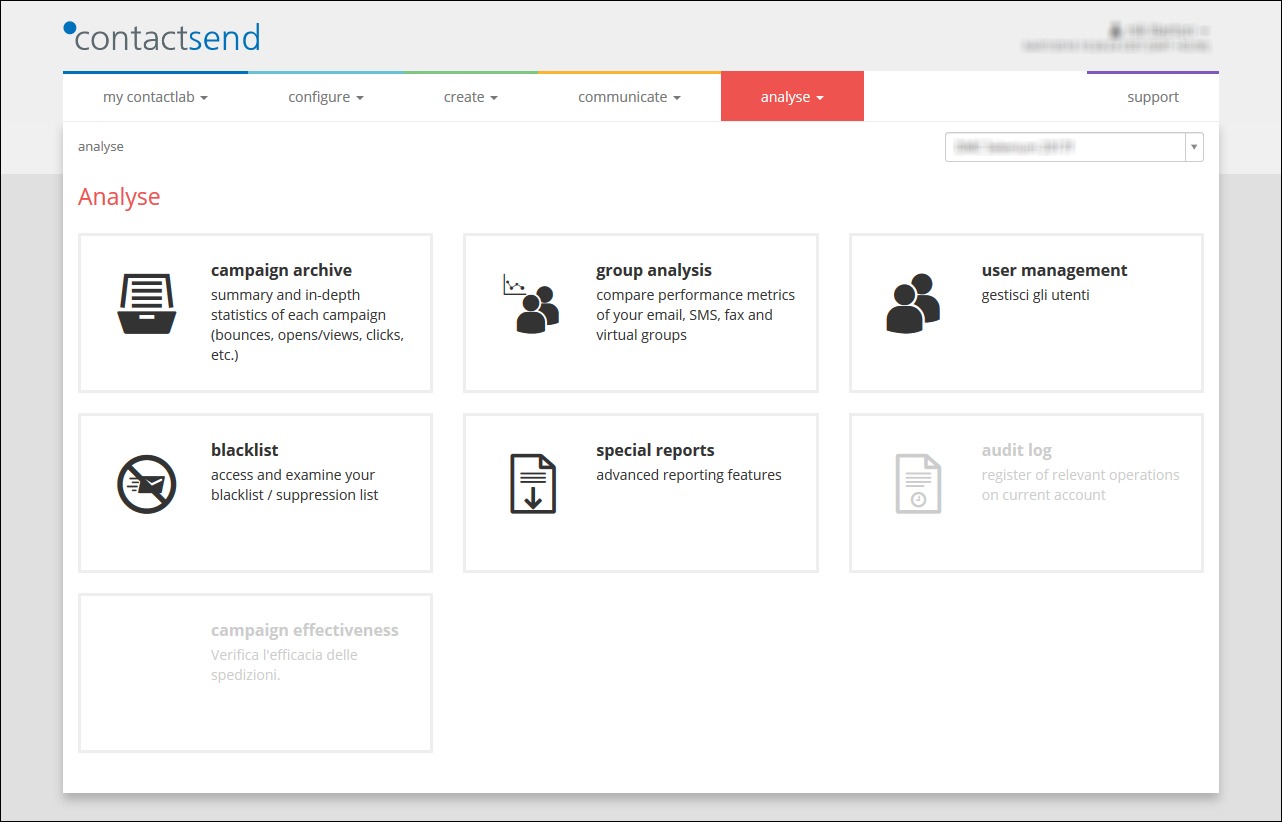
Figure 1: Main screen of the Analyse section
| • | Campaign archive The campaign archive contains all the data (aggregated and disaggregated) concerning all delivered campaigns. |
| • | Groups Analysis In this section you can analyze the deliveries contained in the standard groups (groups email / sms / fax) or in virtual groups, or compare the results of multiple shipments in free selection. |
| • | User management Enables you to explore the behavior of individual contacts with regard to the most recent deliveries or within a defined time period, manage a contact’s personal data and remove them from scheduled deliveries. |
| • | Blacklist The ContactLab blacklist is a mechanism that prevents dispatches from being classified as spam by the email providers and consequently being blocked. |
| • | Special report This area contains special reports (consecutive bounces, for example) which can be received by email. |
