You can insert in your message special codes to allow final users to share your contents over supported social networks:
- Google+
The friend will receive a message containing the link to a static version of the message stored on our servers.</p>
Within the html code, click the icon of the desired social network to place the proper sharing snippet (fig.1).</p> 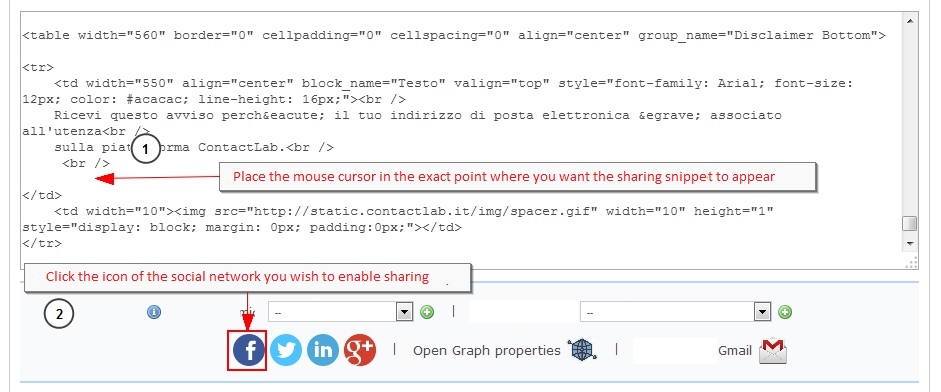 Image 1 In image 2 we see, as an example, a sharing to Facebook.
Image 1 In image 2 we see, as an example, a sharing to Facebook.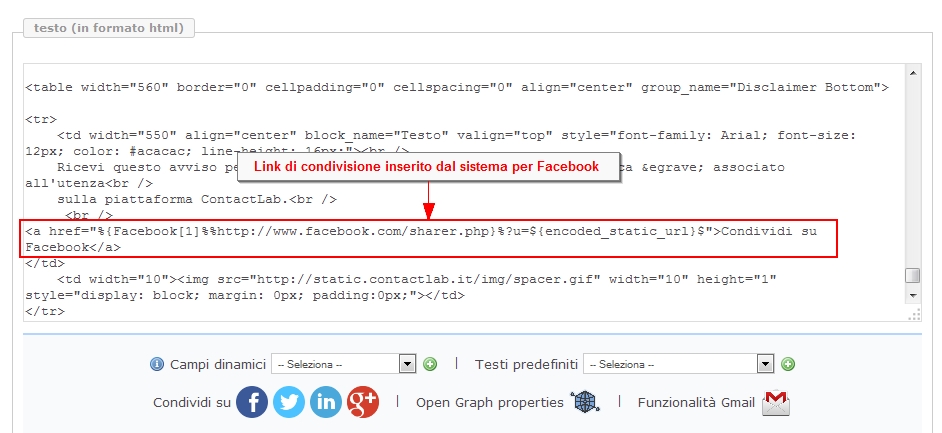 </p> Image 2 All available codes are highlighted in image 3.
</p> Image 2 All available codes are highlighted in image 3. 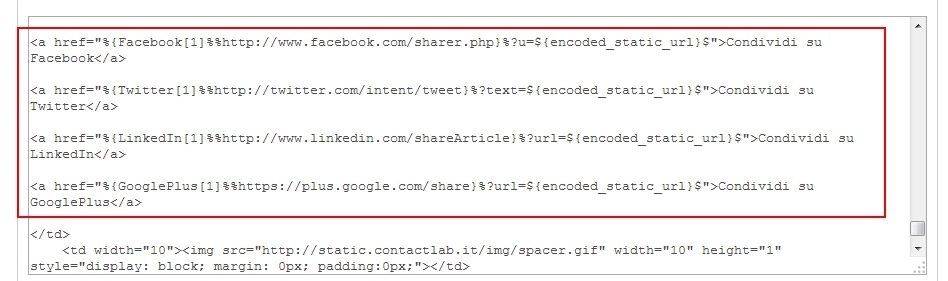 </p> Image 3 We suggest to add Open Graph properties to your email (see Create section chapter) in order to make it easy to retrive a title, description an main picture for Facebook sharing (image 4)
</p> Image 3 We suggest to add Open Graph properties to your email (see Create section chapter) in order to make it easy to retrive a title, description an main picture for Facebook sharing (image 4) 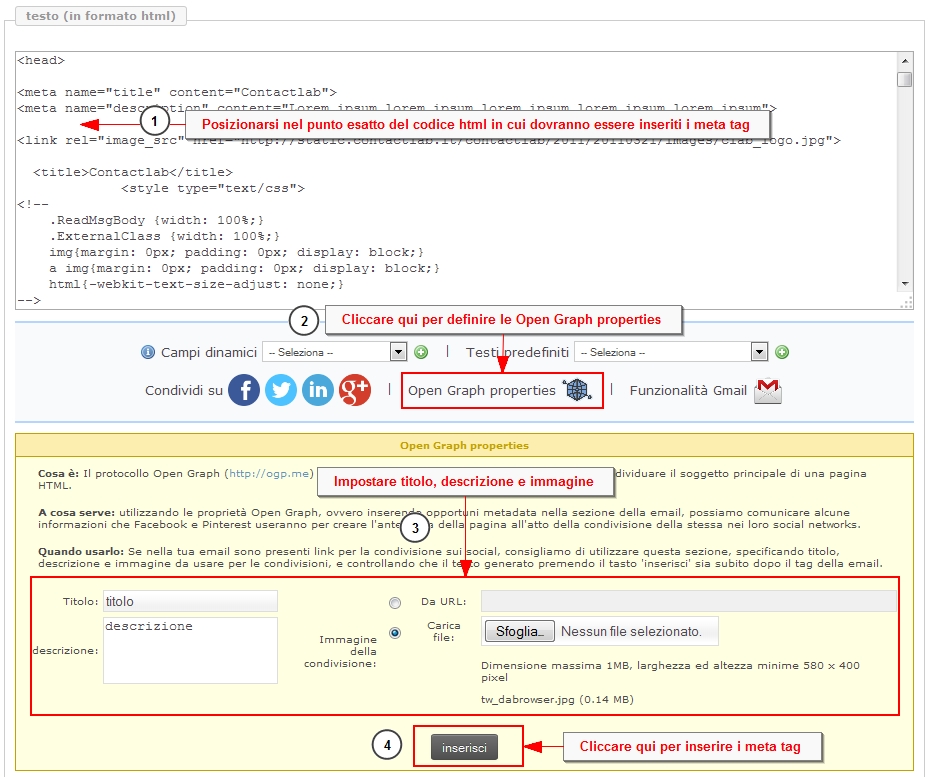 Image 4
Image 4
The result can be seen in image 5.  Figura 5
Figura 5
In the following step, you need to “publish on web” your message.
ATTENZIONE: hai attivato un’opzione di condivisione, per il suo funzionamento la pubblicazione su web è necessaria
