The configure section (figure 1) is where you can define how various aspects of Contactsend should function in day-to-day use.
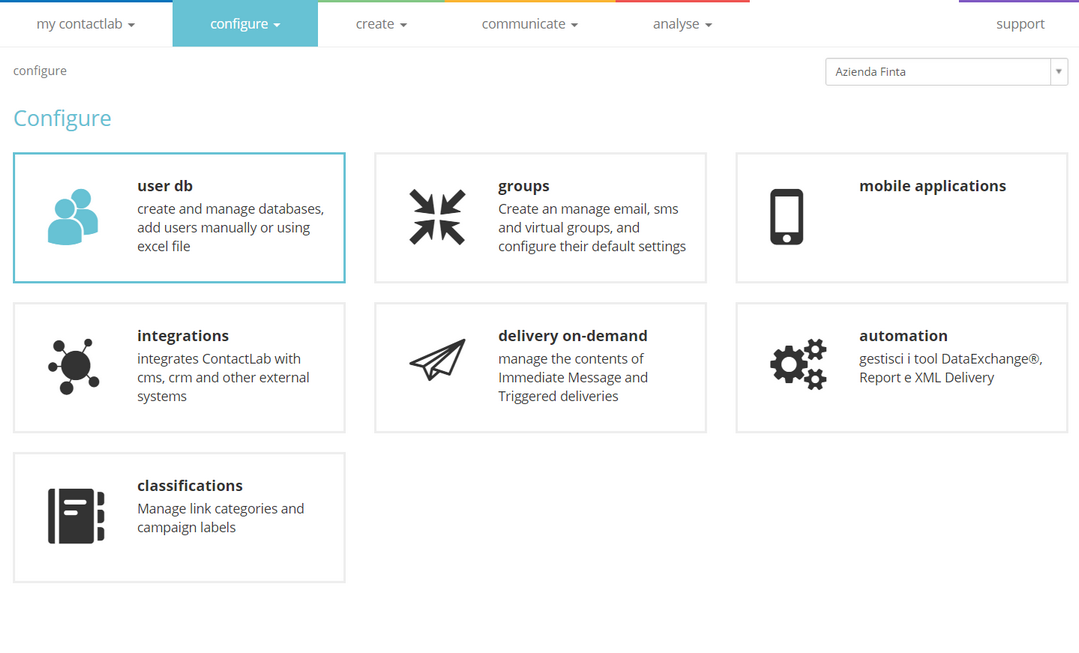
Figure 1
The configure section is divided into several subsections:
- User db
Enables you to manage the database/s that contain the group contact (user) data.
Users that manage more than one group can have one database for each, or just one database with different filters. - Groups
Enables you to configure group parameters, such as:- The link to the database from which the contact (user) data is to be taken for a campaign.
- The sender details (mail from).
- Any predefined settings, such as the message subject, attachments, the delivery type and similar.
- The generation of group subscription/unsubscribe forms, for insertion into your website.
- Integrations
Enables you to manage systems that are integrated with Contactsend. - Delivery on-demand
Enables you to manage and change triggered delivery and immediate message content. - Automation
Enables you to manage DataExchange and XMLDelivery tools, as well as reports and seed lists. - Classifications
Enables you to manage theme-based categories for links and campaign labels.
Note:
Depending upon the permissions that are assigned to your account, some of the above functionality may be limited, or the group creation path may be different.
