Contacthub is natively integrated with Contactsend. You can automatically synchronize customer data and newsletter subscriptions in near real-time, through the Contactsend source. See Managing sources for more about creating a source.
To enable this source, you need at least one Contactsend database, as well as an apiKey and a userKey, which together authorize you to use Contactsend.
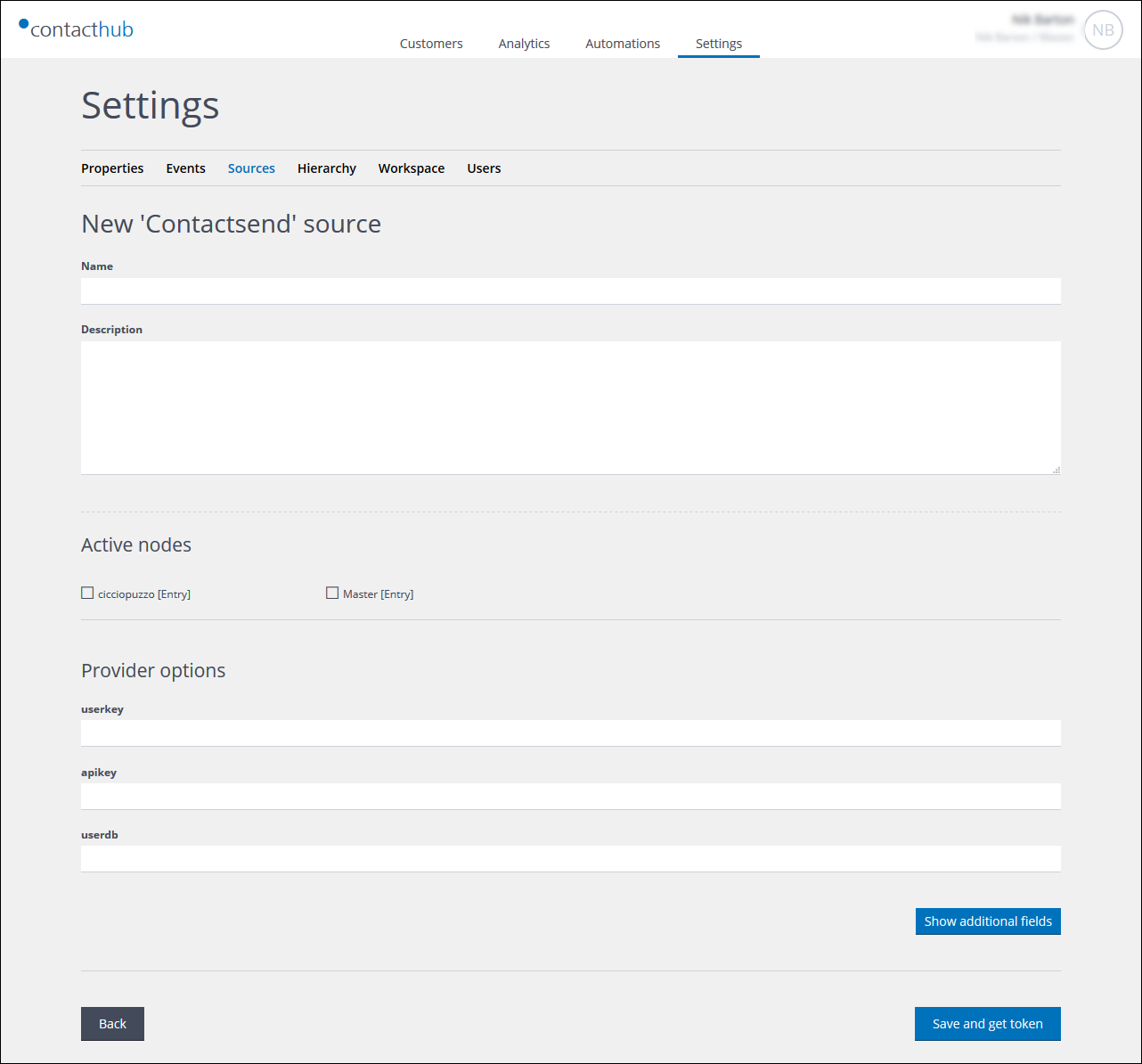
Example of the New Contactsend source page
Enter the following information:
- Name.
The name for the source. - Description.
A text description of the source, if required. - Under Active nodes, select the nodes that the source can read and/or write to.
Under Provider options, do the following:
- Enter the userKey, apiKey, and userdb ID.
- Click Show additional fields.
A list of Contacthub fields displays, each with a drop-down list of relevant fields from the selected Contactsend database.

Example of a Contacthub fields list
- Select the required Contactsend fields to enable data synchronization.
You must select one or more matching fields. These are required to locate the relevant field in Contactsend.
You can also synchronize one or more subscriptions, in addition to customer data.
Note:
The subscription synchronization fields are not available for aggregate nodes.
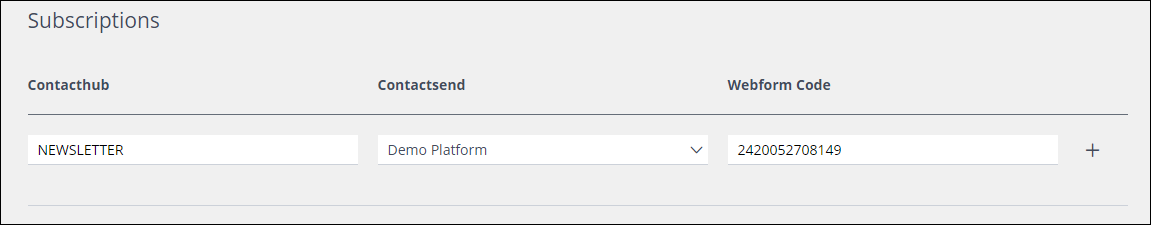
Example of the subscription synchronization panel
To activate synchronization, do the following in the subscription synchronization panel:
- Select the Contacthub subscription system ID.
- Select the relevant Contactsend subscription system.
- Enter the Webform Code for the subscription system in Contactsend.
- If you want to add another subscription, click the + icon, positioned to the right of the Webform Code.
Subscription synchronization is bi-directional. This means that any change made in Contacthub and/or Contactsend, is synchronized.
Limitations
Note:
The following limitations are needed to ensure data integrity and consistency in all Contactlab products. To maintain this, the data coherence limitations are based on the principles of One source, One node, One user DB.
To create a new source:
- You can only create one source for each node.
- A user DB can only be synchronized with one node in a Contactsend source.
- You can only create a Contactsend source for an empty user DB.
Modifying a source
The following table shows what you need to be able to modify a source:
| Contactsend Source | ||||
| To modify | Requirements | |||
| Disabled source | Existing empty node | New empty node | Empty uderdb | |
| node | x | x | ||
| apiKey | x | x | ||
| node and apiKey | x | x | ||
| userdbID | x | x | x | |
| node and userdbID | x | x | x | |
| subscription | x | |||
| map | x | |||
Previous Page: Configuring a Contactplan source | Next Page: Configuring users
