To display the Event Analytics page, click the Events tab on the Analytics management page.
The page includes details about customer-related events for the defined analysis period. It is made up of the following fields and panels:
- The Events panel, with:
- Two filters:
- A Context field.
Enables you to select the event context. For example, a digital campaign event, a retail event, a Web event, or similar. - A Type field.
Enables you to select the type of event. For example, abandoned cart, campaign subscribed, opened ticket and similar events.
- A Context field.
- An Events counter.
Displays the total number of events, according to the defined filters.
- Two filters:
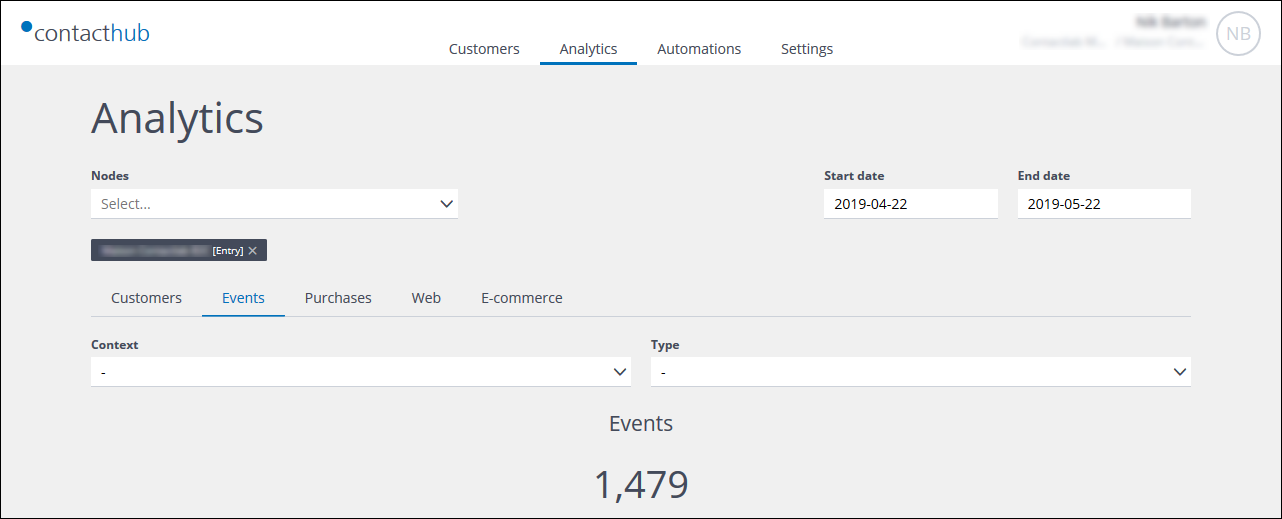
Example of the Events panel
- The Source and node panel.
Displays the distribution of events by source and node, if more than one node is selected.
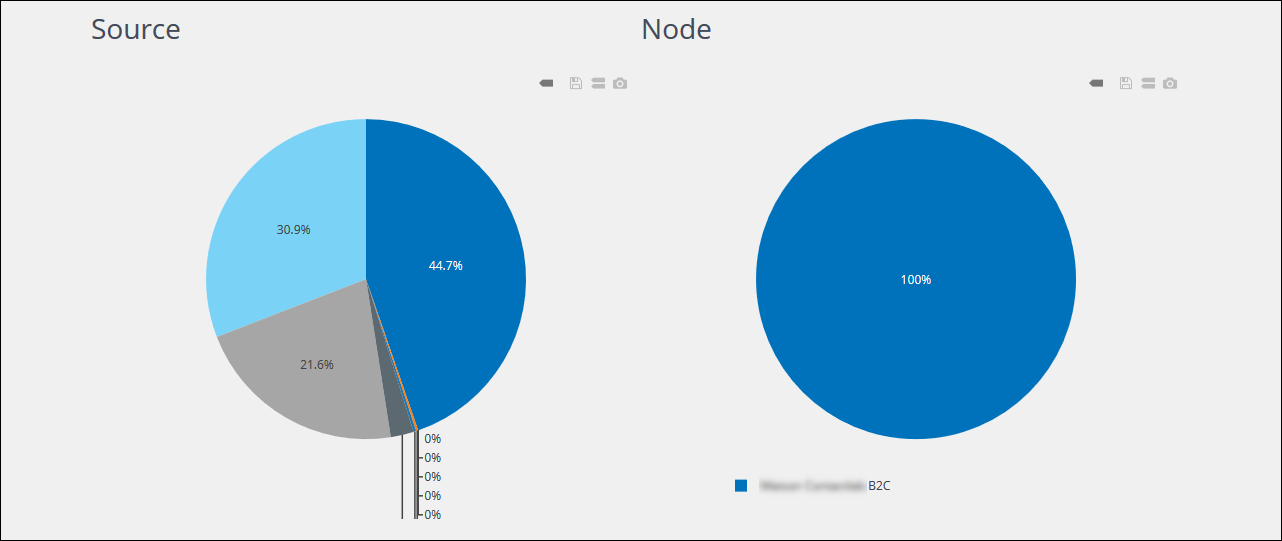
Example of the Source and node panel
- The Acquisition trends panel.
Displays the distribution of new and total events, over the defined period of time. You can choose to display the data on a Day, Week or Month basis.
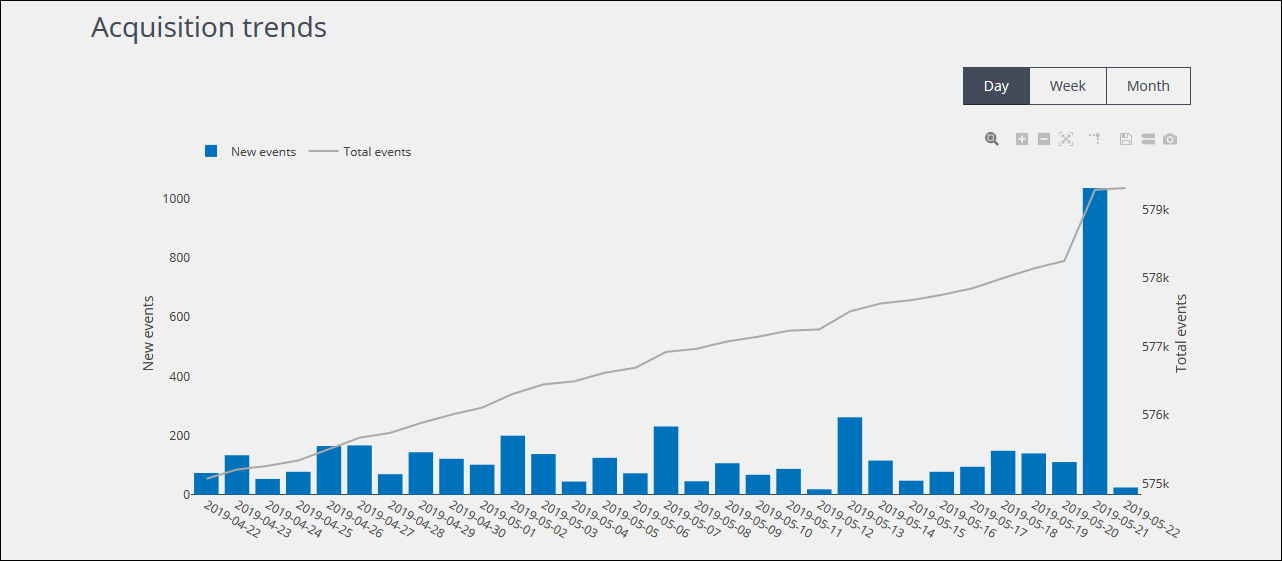
Example of the Acquisition trends panel
- The Acquisition heatmap panel.
Displays the event distribution, on an Hour of the day, Day of the week or Day of the Month basis.
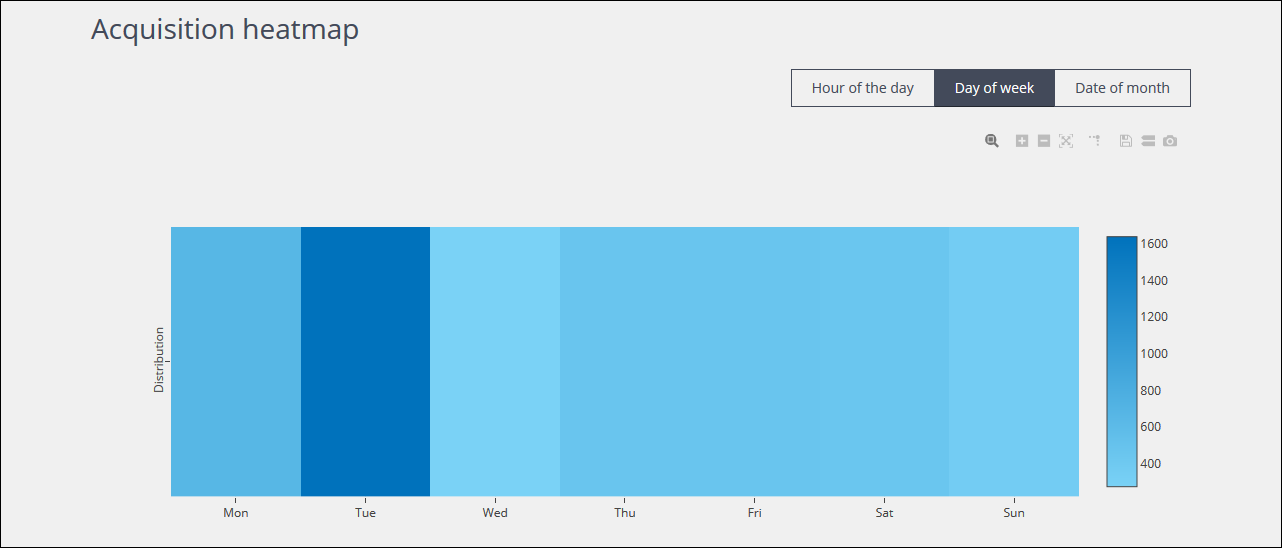
Example of the Acquisition heatmap panel
Previous page: Customer Analytics | Next page: Purchase Analytics
