A user with Data Protection Officer (DPO) permissions can view a log of all GDPR-related customer events for the current workspace, including changes of consent, reading the disclaimer and similar.
Viewing and using the GDPR log
To view the GDPR log, do the following:
- Select the GDPR logs tab of the Settings page.
All available log entries display.
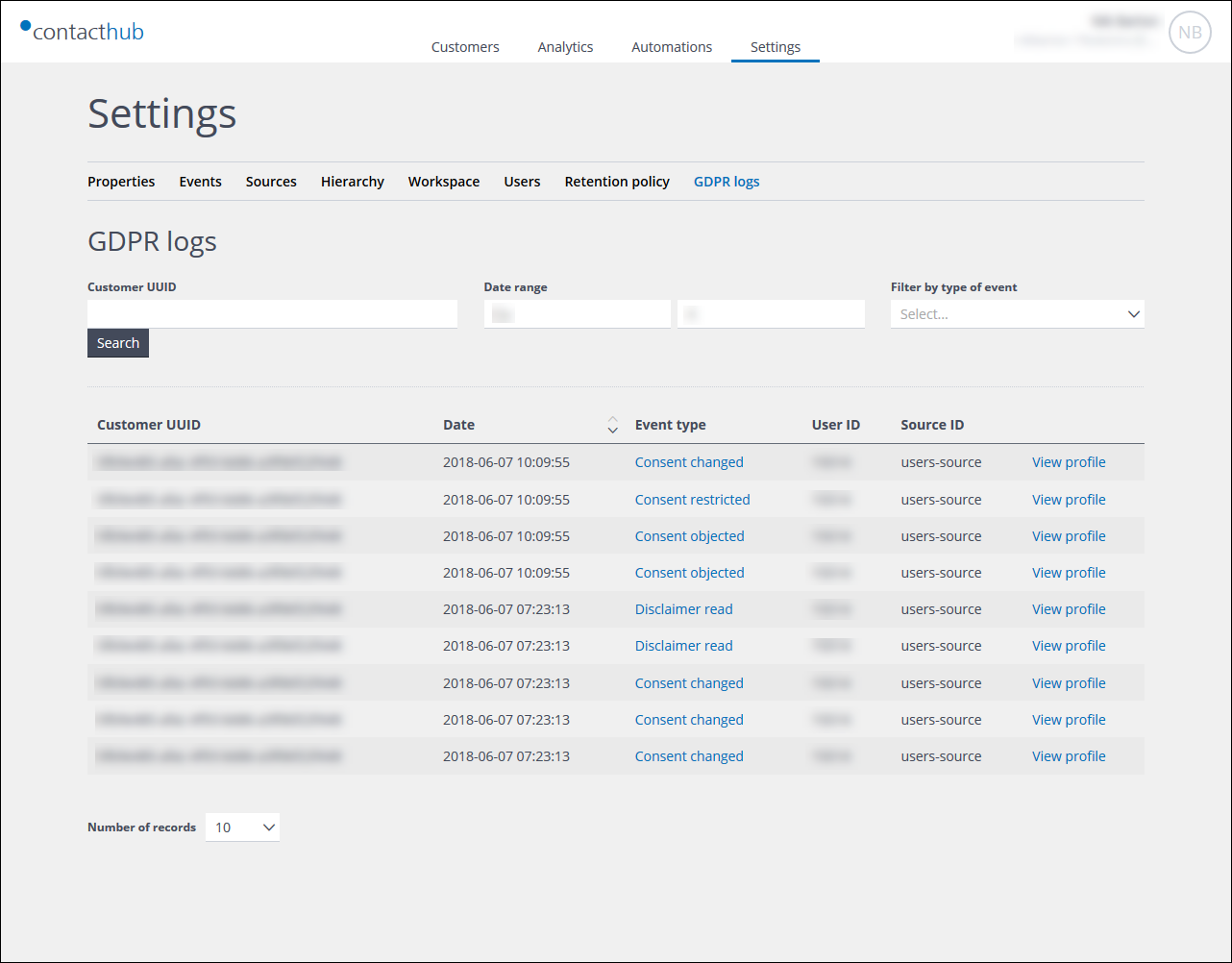
Example of the GDPR logs on the Settings page
The page consists of:
- The Filter fields.
You can filter by:- The Customer UUID.
- The Date range.
- The type of event.
Note:
You cannot search by email address or an external ID as the global registry does not keep personal customer information. A DPO can, however, search for an email address on the Customers management page.
- A table of events, including:
- The Customer UUID.
- The event Date.
- The Event type.
Hover your mouse over the Event type to view the details. - The USER ID.
- The Source ID.
Click View profile in the appropriate row, to display the relevant Customer details page, if they have not been deleted.
Previous page: Understanding Retention policies | Next page: The Automations management page
