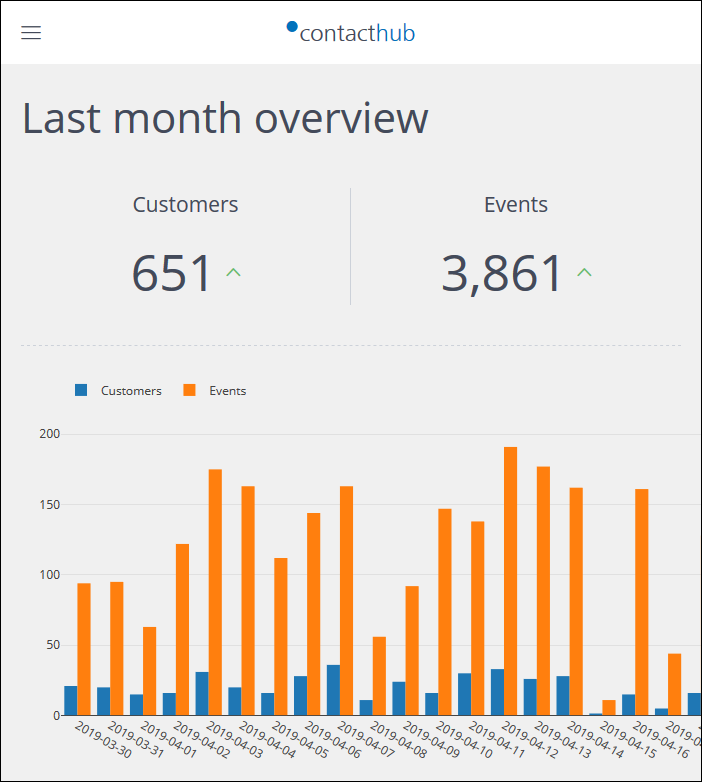
Example of the Hub compact view
The compact view automatically displays when the browser window is not wide enough for the normal view.
It includes:
- The Control bar, including:
- A Management page icon.
Located in the top left-hand corner of the page.
Replaces the Customers, Analytics, Automations and Settings tabs in the normal view.- Click to display a selectable list of management pages.
- Click the appropriate entry to navigate to the required management page.
- Click the X icon, located in the top right-hand corner of the page, to close the list of management pages.
- The Contacthub logo.
Click at any time, to return to the start page.
- A Management page icon.
- The appropriate management page.
- Selected using the Management page icon on the Control bar.
Note:
The compact view does not include the User information panel.
UI normal view
The UI normal view displays the UI as it is generally intended to be used.
Returning to the UI normal view from the compact view
Enlarge the browser window as appropriate, to display the UI normal view.
Previous page: UI normal view | Next page: Changing the UI display language
