![]()
Same features, same support, even more effort!
Only the name has changed, which from today will be MailUp CDP.
From now on, any news regarding MailUp CDP will be on this page.
Read moreAs of March, 14th, 2023, a new version of the platform is available.
The release is scheduled from 2:00 pm to 2:30 pm CEST.
What can you do with this release?
A well-designed and functional interface can improve the experience of our users, make the platform easier to use, and increase your productivity. This is also part of our journey towards a simplified interface, with a carefully crafted design that is lightweight and where you can quickly find what you are looking for.
With this release, we offer you a new, streamlined navigation that allows you to get straight to the point:
What does this mean?
Improving software interface remains a topic of fundamental importance, but one that is still too often underestimated. It is the point of contact between the user and the software and therefore a central theme of our commitment to the platform, to you, and to your business. The watchwords of our UI are usability, efficiency, consistency, simplicity, in two words user experience.
Read more
Thanks to the releases of the last few weeks, we have completed a project we had been working on for a few weeks to allow you to enrich your contacts’ profiles with information related to web browsing. A new version of Sendhttps://explore.contactlab.com/send/?lang=en, the platform’s digital messaging feature, is now available.
Anyone who has to do with digital marketing and newsletters has at least once heard of url tracking. And anyone who deals with websites, portals, ecommerce, has heard at least once about anonymous contacts.
With this release we create an even closer relationship between the two concepts, collecting information on the behavior of your email audience and naming some of the anonymous visitors, for example, to your ecommerce.
Every time you send an email and insert traceable links, you can know how many of your recipients clicked on that particular url and arrived at your online shop. What you cannot know, however, is who among your contacts has accessed and performed specific navigation actions.
With the aim of collecting more qualified data on the profiles in your database and customising the relationships with marketing activities with content designed for each contact, we have introduced a feature in the platform that allows you to insert a new parameter in the links used in your emails. Its value is automatically taken from the field that identifies the contact in the Marketing Cloud and allows the association of the latter with the behavior detected on the website addressed by the links.
In this way, the immediate identification of a contact in the Marketing Cloud makes it possible to:
 |
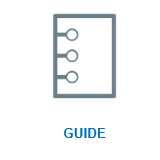 |
 |
 |
Read more
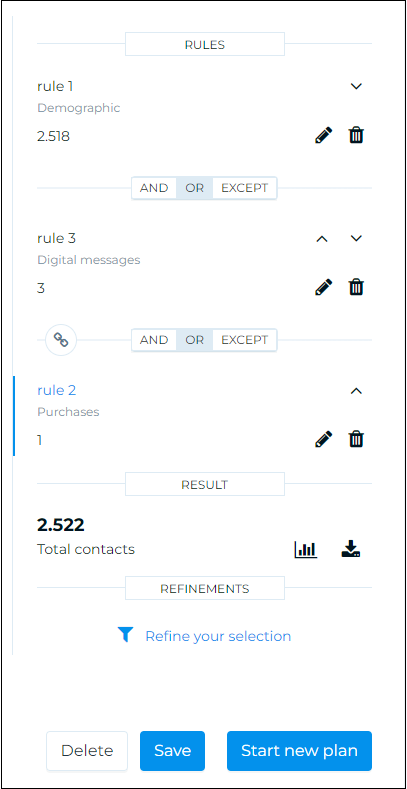 As of January, 31st, 2023, a new version of the platform’s segmentation functionality is available.
As of January, 31st, 2023, a new version of the platform’s segmentation functionality is available.
The release is scheduled from 2:15 pm to 2:45 pm CET.
What can you do with this release?
You can decide to change the order of application of the rules with which you build your segments at any time, using the arrows you find next to each of them. Move the rule with a single click, change its position in the hierarchy, and change the instructions you are setting for generating your target.
What does this mean?
You don’t have to create the segment from scratch anymore the moment you realized you need to make changes to the order of the rules. Now you can easily change it: save time and optimize the result. Recalculate in real-time the contacts in your customer base that meet the identified criteria and instantly refine your audience if necessary.
 |
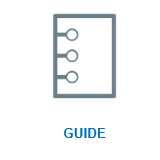 |
 |
 |
Read more
Here we are, another important step forward to offer you the Marketing Cloud of the future already today.
As of December 12th, 2022, a new version of the platform’s marketing automation is available.
The release is scheduled from 11:00 am to 11:30 am CET.
Lots of new features in a revamped look and feel that will allow you to have an amazing user experience and get the most out of your journeys! Let’s take a look together at some of the new features we have planned for both the process of creating new automations and modifying existing ones. Enter the platform now and experience them all directly:
Those proposed are just some of the many interesting improvements made to the Marketing Automation area of the platform. Each single intervention is aimed at optimizing your business and the time invested, and giving you the tools to create your campaigns in simplicity and speed, while still guaranteeing a successful result!
Read more
From November, 30th 2022, a new version of the platform is available.
The release is planned from 11:15 am to 11:30 am CET.
By logging into the platform, you can view the new Marketing Cloud interface and in the revamped environment you have direct access to the features available for your account.
You can edit your personal profile by opening the dropdown in the top right-hand corner and clicking on Profile. Here you will find the area where you can keep your credentials up to date and ensure the highest levels of security when accessing your environment.
Finally, if you have an Admin role, you can manage your Team, from the Settings area of the Marketing Cloud Unified UI available in the bottom left-hand side menu
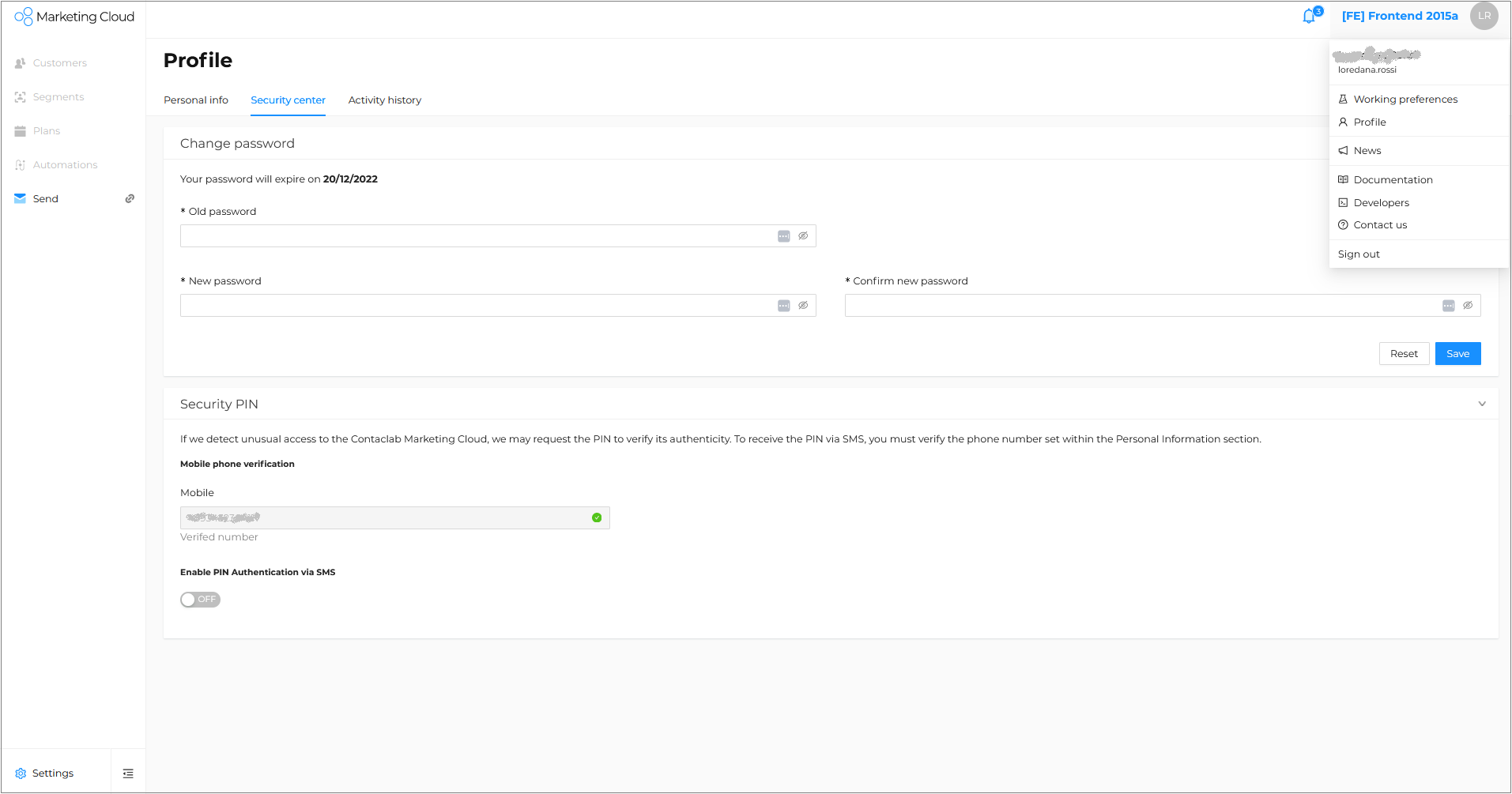
With a goal to improving the user experience for platform users, we are working to optimise the navigation and layout of elements and functionalities within the platform, to make it more intuitive, user-friendly and up-to-date.
 |
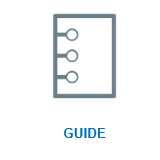 |
 |
 |
Read more
Yes, we can confirm this, it is not an error what you read on the login page of the Contactlab platform.
A few days ago we opened the possibility to request activation of access to the platform via External Identity Provider.
This new feature allows you to independently manage your company’s users within the Contactlab platform, both in terms of authentication and authorisation, through federation with your domains.
In simpler words, the same credentials provided to your users to access the resources of your domain can be used to enter the Contactlab platform, completely transparent to the user.
It is therefore not necessary to create an account with specific credentials and access permissions, directly on the Contactlab platform.
For users with the appropriate rights, when logging onto the Contactlab platform the domain is recognised as federated and redirected to your Identity Provider for the authentication and authorisation steps. Once recognition is confirmed, access to the platform is granted in real-time.
Contact our Customer Service to work out together which is the best solution for your needs. Although it is a platform functionality, activation is required.
Given the presence on the market of different modalities for federating users, all technical aspects need to be defined, starting with sharing the Identity Provider and the protocols you currently use, for the appropriate feasibility checks.
Don’t wait any longer, new opportunities are waiting for you!
Read more
We will never tire of working to make the platform interface more and more user friendly! When we talk about the UI, our goal remains to create a user experience that is simple, intuitive and allows you to create successful campaigns in the shortest possible time.
The releases of the last few days go in this direction. We have revised and updated some sections, making them more streamlined and easier to navigate.
HOME PAGE
USER PROFILE
In the drop-down menu in the top right-hand corner, you can access Profile, a section where changes have been made with a view to lightening the individual pages, speeding up the search for necessary information, simplifying consultation and improving visualisation.
Among the main ones, we would like to mention the pin and password management functions, which have been brought back into one place, within the Security Center tab.
SETTINGS
Several activities have been carried out in this area so far:
We are in the midst of a continuous renewal process that we are committed to following in order to offer not only a complete and feature-rich platform, but one that is easy to use by anyone, with no need for specific technical skills, intuitive and that offers a user experience that is always at the highest level.
Read moreDomain spoofing, phishing and spear phishing are now the order of the day, forcing more and more companies to equip themselves with email authentication systems in order to secure the best delivery rates, maintain a high reputation and get through spam filters.
In the recent past, we have had the opportunity to report how, alongside the historical SPF and DKIM methods, the use of DMARC has also become firmly established in recent years.
DMARC is based precisely on SPF and DKIM and helps those who send – the sender and often the brand, and those who receive – the receiver or mailbox provider, to determine whether a message has been sent legitimately.
For this reason, Send‘s functionality has long since been enhanced to provide the tools to achieve full adherence to the requirements that the DMARC protocol imposes and allow the full benefits of its adoption to be reaped.
In this article, we will look together at how the ways of selecting the DKIM to sign emails on Send ensure an increasingly effective DMARC alignment.
DomainKeys Identified Mail is an email authentication standard that allows you to digitally sign messages and offer those who receive them, the ability to check:
How? When the email is received and before delivering the message, the recipient’s server verifies, thanks to an encrypted authentication, that the key in the header is the one associated with the sender’s domain. If so, the email ends up in the inbox.
The multi-DKIM
📣 In particular, Send allows you to manage on a single account, customised DKIMs on a domain-by-domain basis, guaranteeing their alignment with your sender domains, in the terms summarised below, talking about DMARC.
You can thus use different domains for different newsletters such as product mailings or commercial communications, and always be DMARC compliant and ensure maximum deliverability.
In addition, Send offers the possibility of setting 2048-bit keys for your account, confirming Contactlab as one of the first ESPs to propose such high security services at no extra cost.
DMARC is a notification system that allows you to can gain visibility into the traffic of your domain as the sender. In addition to reporting the result of the check on SPF and DKIM, the implementation of this method creates a link between the domain visible to the sender (header FROM – RFC 5322) and the technical domains (Envelope From domain RFC 5321 and DKIM domain).
If the visible from domain is equal to the SPF or DKIM domain, then DMARC alignment occurs, or better the alignment condition that allows the email to be delivered correctly.
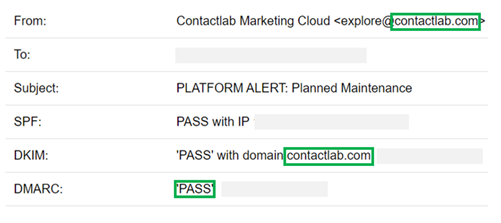
In the event, however, that DMARC detects a misalignment between domains, it is you the sender who tells the receiver mailbox provider – Gmail, Microsoft, Yahoo! – how to handle the misaligned email. And you can do this by using a progressive severity logic in which you request the mailbox provider to:
It is immediately apparent that as DMARC spreads, the customisation of the DKIM domain and its alignment with your sender domain becomes more and more necessary.
To simplify, DMARC alignment occurs when the from domain and DKIM domain are identical.
In reality, however, the rule may require more articulation. Two domains lead to DMARC alignment when their organisational domains coincide, in which case we speak of relaxed alignment. The organisational domain is the main part of a domain.
Taking mail.domain.com as an example, the organisational domain is domain.com. The organisational domain is normally the corporate domain, or brand domain.
If we therefore consider this extended version of the rule, it is possible to have DMARC alignment, certainly in cases of perfect coincidence between domains, but also in other situations.
Example 1
From: mybrand.com
DKIM: news.mybrand.com
DKIM: bulk.mybrand.com
Example 2
From: info.mybrand.com
DKIM: news.mybrand.com
DKIM: bulk.mybrand.com
DKIM: subs.mybrand.com
This opens up the possibility for you to set up a From whose domain does not necessarily coincide with one of the signed DKIM domains, but which nonetheless shares the organisational domain.
The recent innovations introduced in Send have considered the opportunity to adopt relaxed alignment when choosing the DKIM in order to meet your real needs, first and foremost, the desire to set the corporate domain in the From, without necessarily having to define a DKIM signature on it, with the need to delegate the top-level domain to Contactlab.
DMARC is becoming increasingly popular because it guarantees reputation and good visibility, also thanks to BIMI support, and because it prevents domain spoofing. To take full advantage of it, however, the alignment of the sender and signed domains must always be ensured when choosing the DKIM.
Thanks to the revised DKIM selection criteria on Send, you can fully guarantee compliance with this requirement, benefiting from:
 |
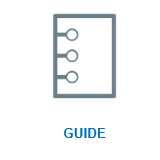 |
 |
 |
Read more
Why do we invest a lot of resources in the constant and continuous evolution of the editor Email Designer? Often the relationship with your customers starts with an email. Being able to design and create attention-grabbing, navigable, easily usable emails, even on mobile, are the key to immediately bringing consumers on board and accompanying them in their choice of your products and services.
A great email template can become the key to increasing your conversions and invigorating your business.
Columns within a single row can now be aligned along a vertical axis. To offer better email readability and visualisation, this release gives you more control over the layout of elements in multi-column templates, while improving your user experience.
The new feature supports the creation of your html when the content is not evenly distributed in the rows. You can choose between top, middle or bottom alignment options to align the content of any single row containing two or more columns.
Imagine a row with two columns: in the first you decide to use an image, in the second you insert text. You may have rows with different heights, ending up with a lot of space under the column with less content.
The entire row will always inherit the height of the tallest column. If the image is not as high as the text in the other column, the text content will occupy the entire row height and the image will be at the top of the row, with a lot of white space below it.
With this new function, you can decide the alignment, e.g. central, to create an equal amount of space above and below the image. If you prefer the image to be displayed at the bottom edge of the row instead, you can select the bottom alignment.
 |
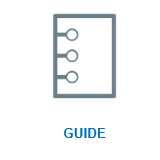 |
 |
 |
Read more