From June 8th, 2021, a new version of the platform segmentation functionality is available.
The release is planned between 2.15 pm and 2.45 pm CEST.
What can you do with this release?
When creating your targets, choose the order the fields are displayed according to how it is most effective and immediate for managing your campaigns.
You can in fact modify the list of user properties that the platform offers you, not only by going to the Default column and selecting or deselecting the fields that you wish to display, but also by changing the order of appearance.
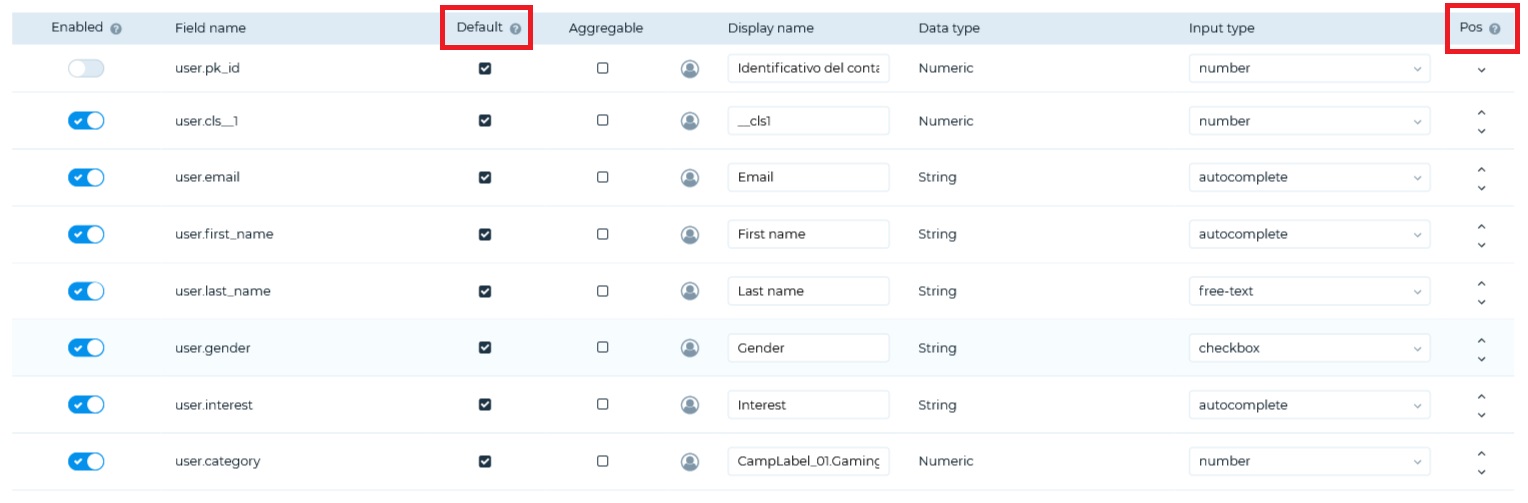
Once you have logged in, go to Settings > Segments > Field Settings. Here you will find a list of all the values available for audience creation.
The last Pos column allows you to change the viewing order by simply clicking on the arrows. You move the attributes in this way and the saving is contextual, i.e. it is done automatically without the need to save the change you have made.
Remember, however, that the new order only applies when creating a segment and not when opening a previously generated segment, which will display the valid order when it is first saved.
What it means
You can now decide how best to manage your workspace improving your user experience and allowing you to optimise time or operations for the creation of your targets.
 |
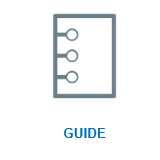 |
 |
 |
