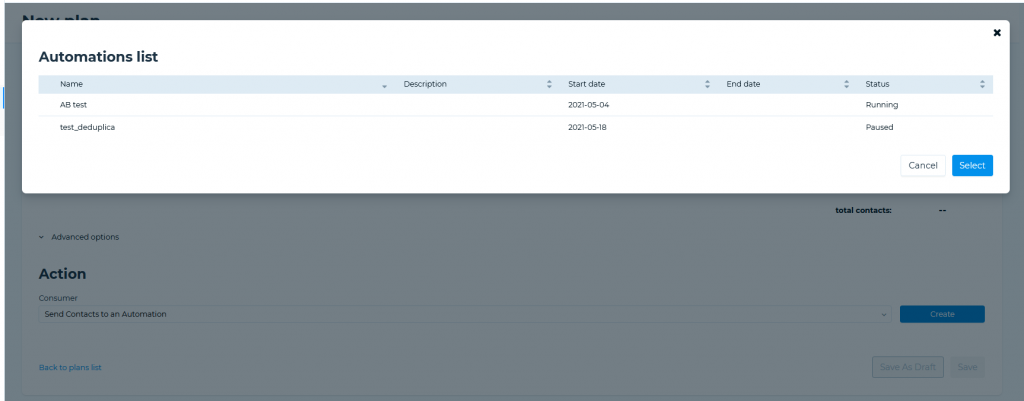From July 6th, 2021, a new version of the platform segmentation functionality is available.
The release is planned between 2.30 pm and 3.00 pm CEST.
What can you do with this release?
It becomes even easier to manage your plans and make sure everything runs smoothly. When you create a segment and plan its use in an automation, you must be sure that the automation is in an active state, otherwise an error will occur and your journey will not be executed correctly at the time you decide.
To make this easier for you and to ensure that all your plans are successful, we have introduced a new field that appears when the plan is created and displays the status of the automation. You can now choose the automation to which you want to direct your segments. If you choose an automation that is not in active status, you will still be able to complete the creation of the schedule but you will find it among those in error status. It will therefore be necessary to bring the reference automation in active status before the creation of the planning or reopen the planning in error and assign another active automation.
What it means
With the introduction of this new information, the management of your campaigns will be simpler and more immediate. By having the data available at the planning stage, you can save valuable time on the one hand by not having to navigate the platform in search of it, and you have the certainty that no errors will occur and everything will go smoothly. In this sense, this release is designed in the process of constant evolution and optimisation of the user experience when using the Marketing Cloud.
 |
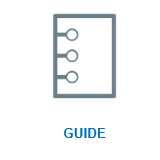 |
 |
 |