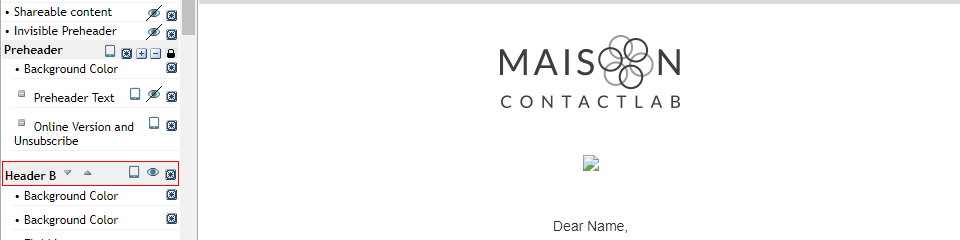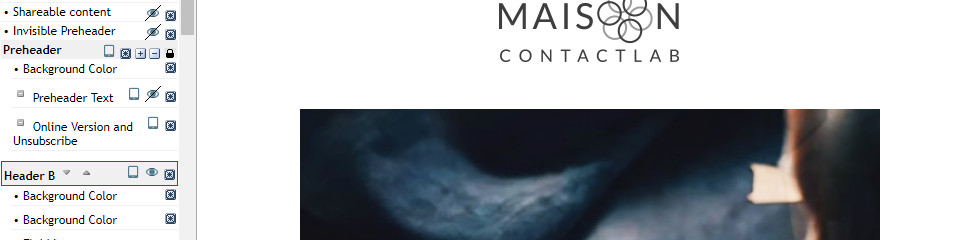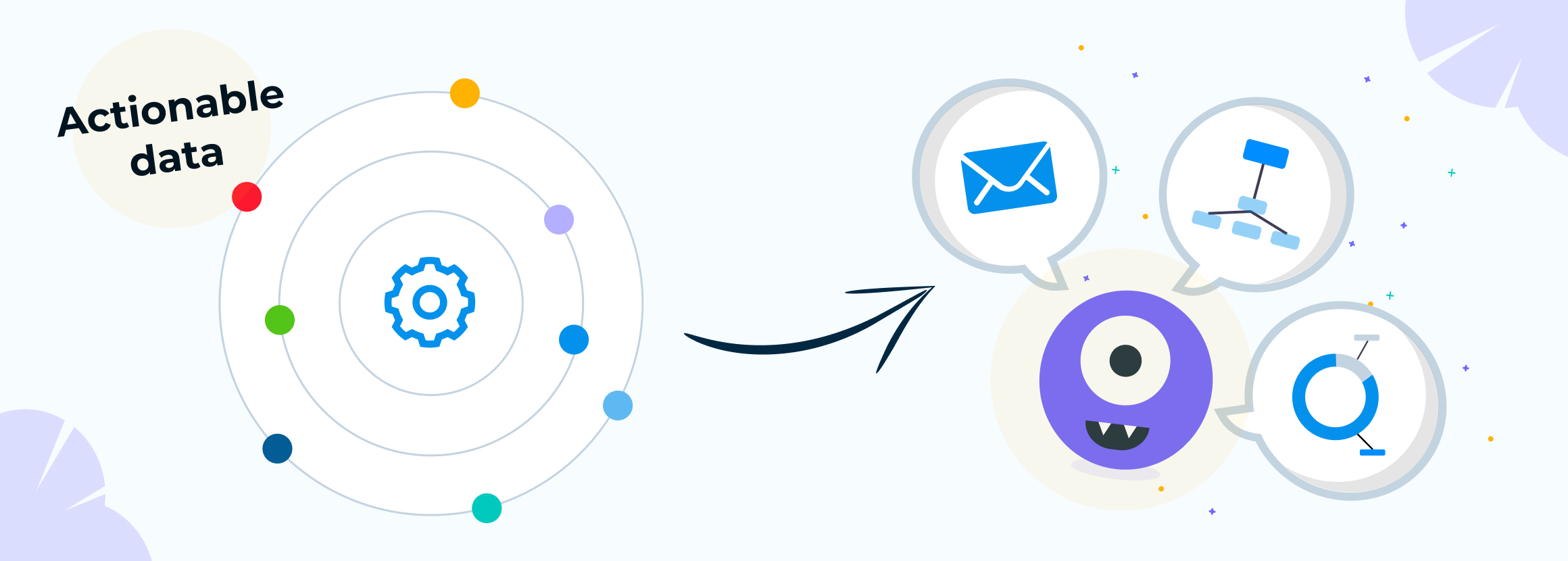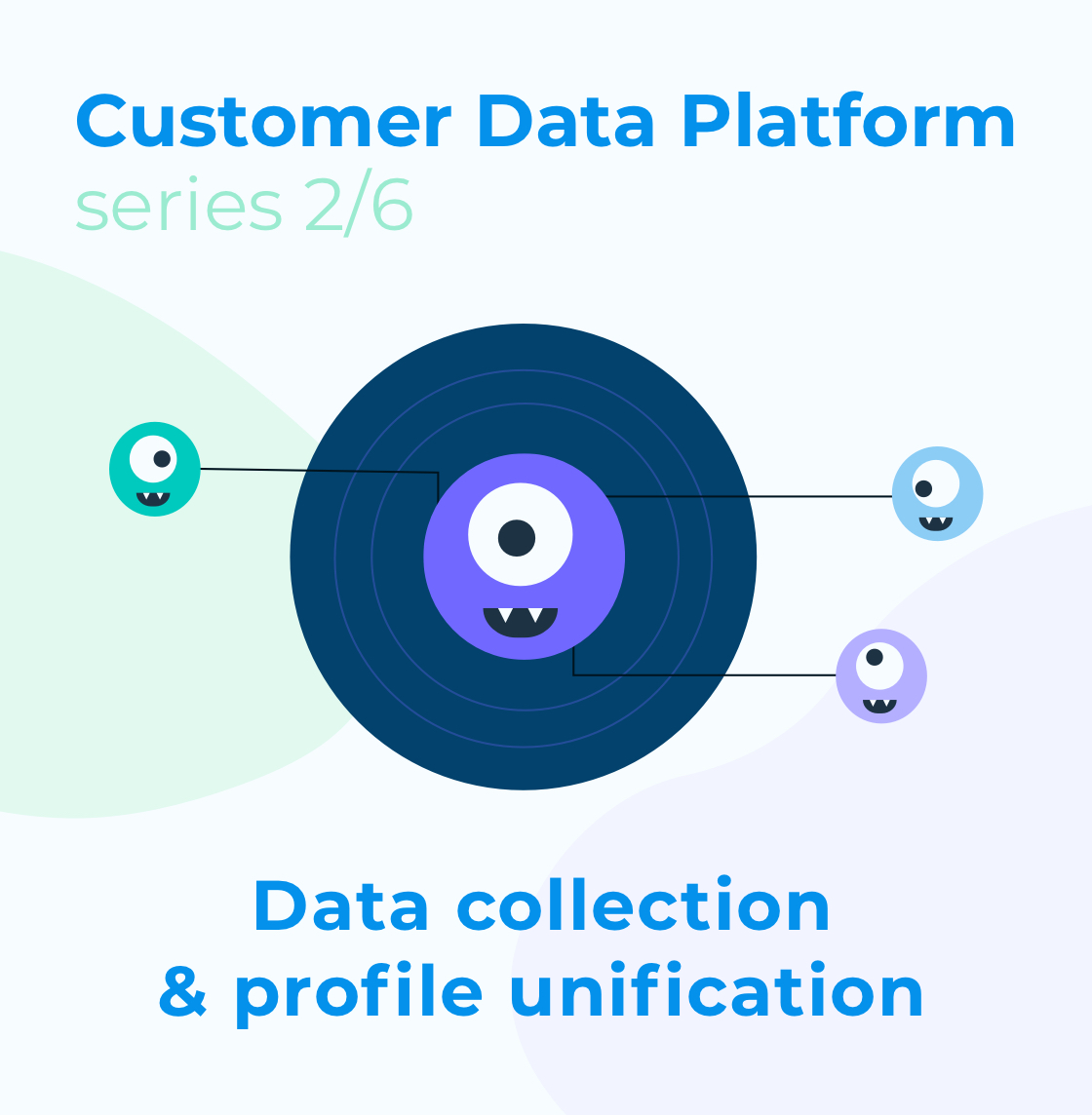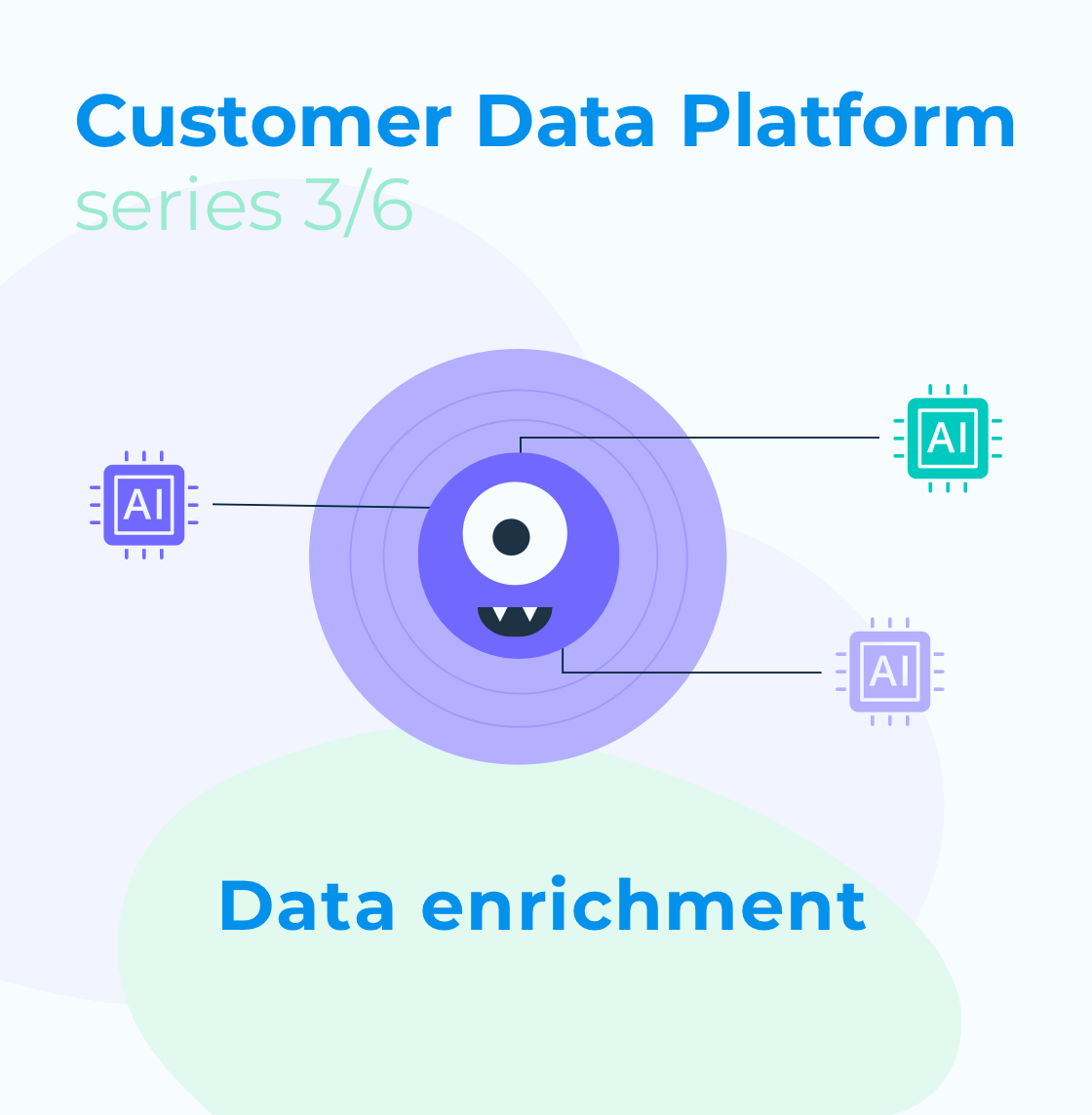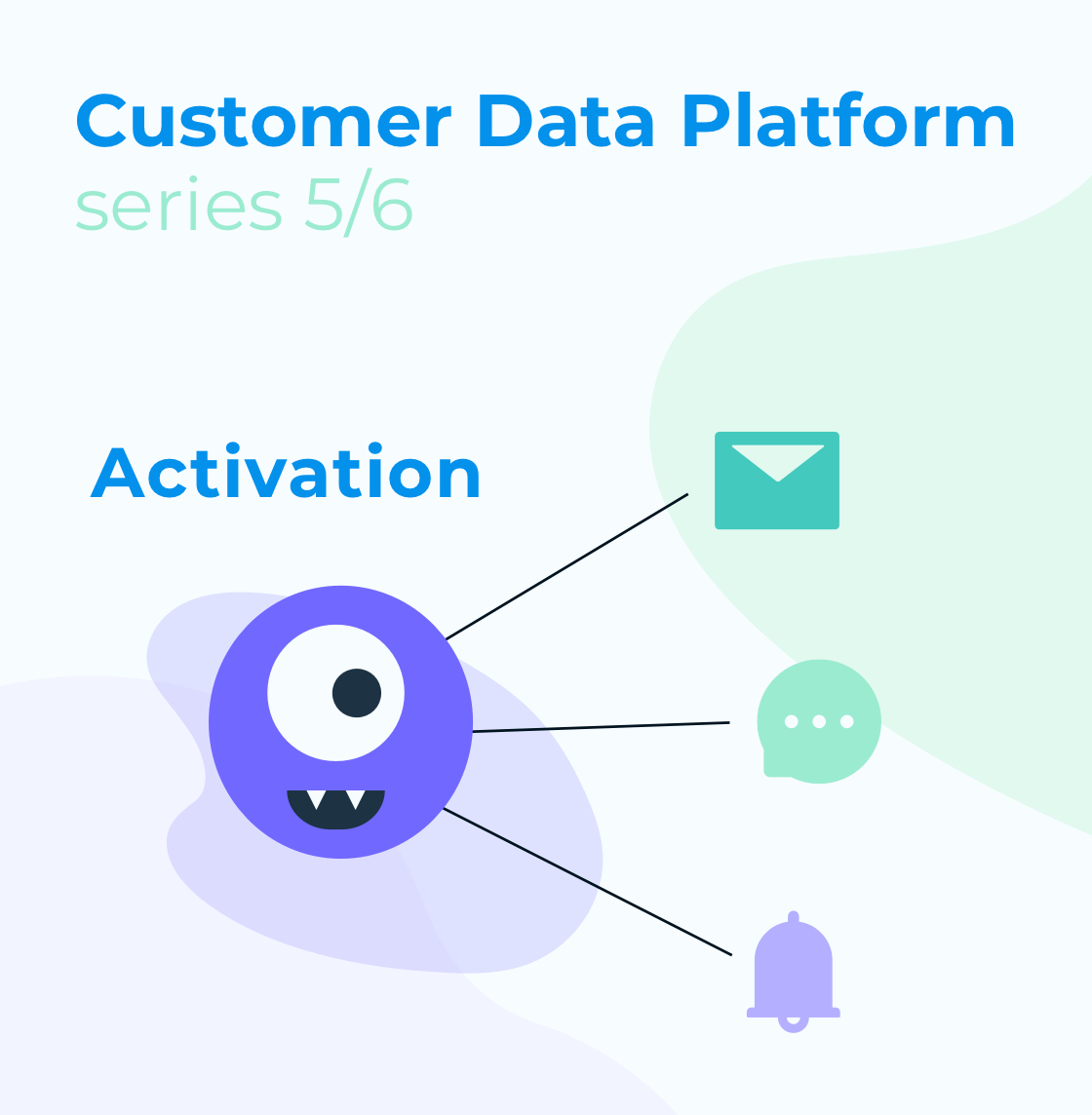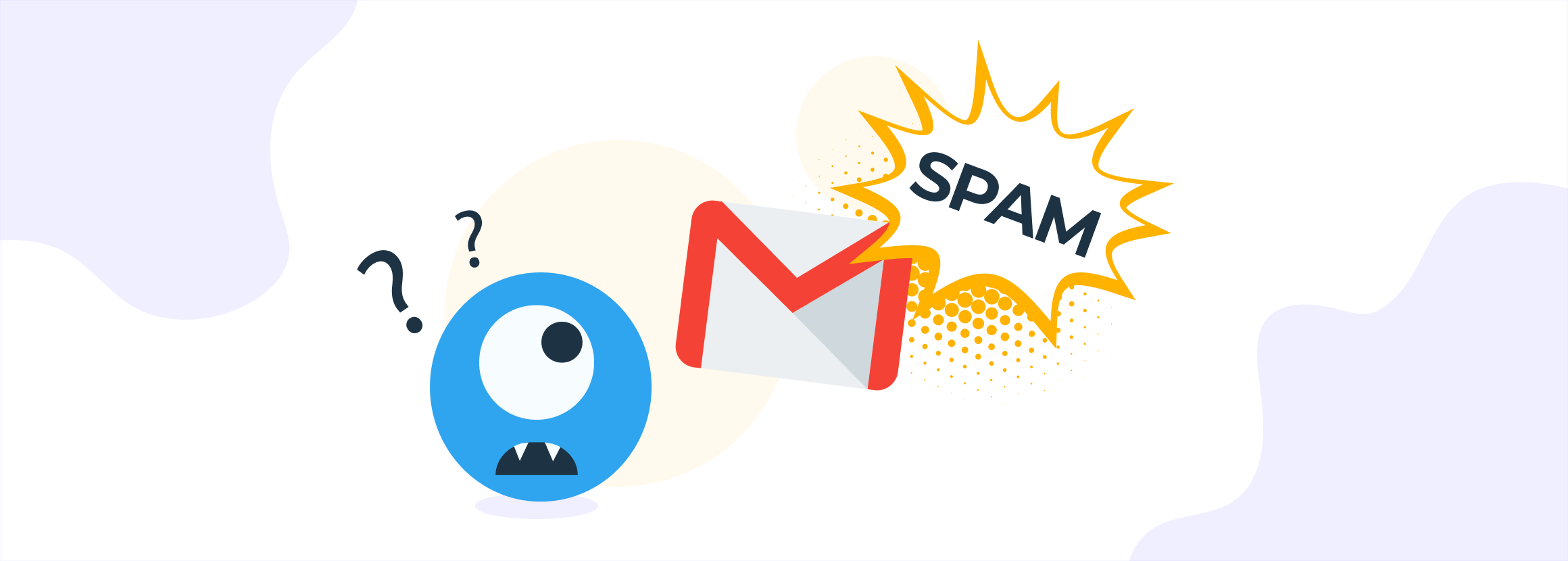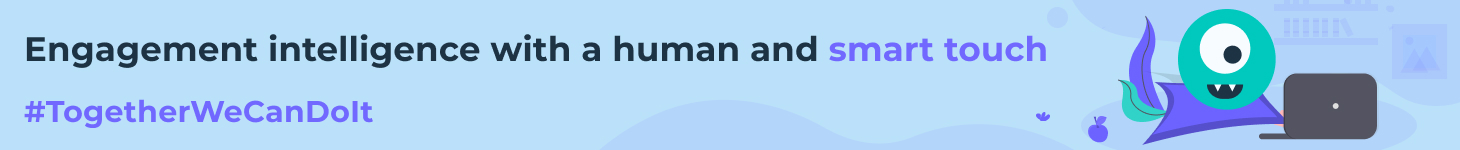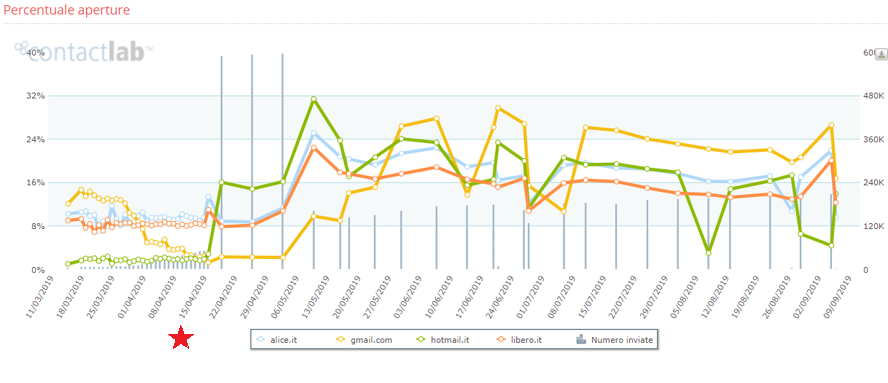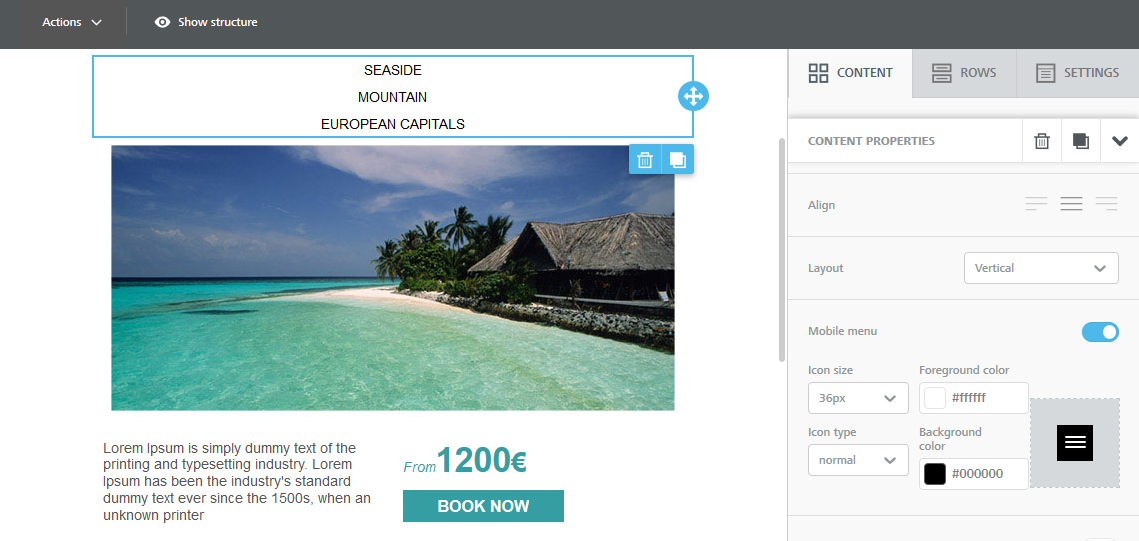In February 2016 Google stated that it had over one billion active Gmail users, a news unthinkable when years earlier the first e-mail was sent. In 2019, it confirmed itself as the first e-mail client used in the world with a market share of almost 30%, and the other e-mail providers being separated by many percentage points – the only exception is Apple iPhone, which moved hand in hand, but that’s history unto itself.
So we can safely say that even among your contacts, we find a significant number of people using a Gmail e-mail address. And that’s why Google takes care of its customers.
Gmail in fact daily updates the e-mail filters and thinks them to protect the boxes as much as possible. How? Mostly by monitoring and reacting to users’ actions towards the e-mail communications they receive.
So it becomes important for brands that want to use e-mail as a contact channel, follow some best practices that also arise from the analysis of Gmail’s own behavior towards e-mail.
Brand objective: to maintain the reputation of the domain at the highest level and allow your e-mails to reach the inbox of the largest number of contacts.
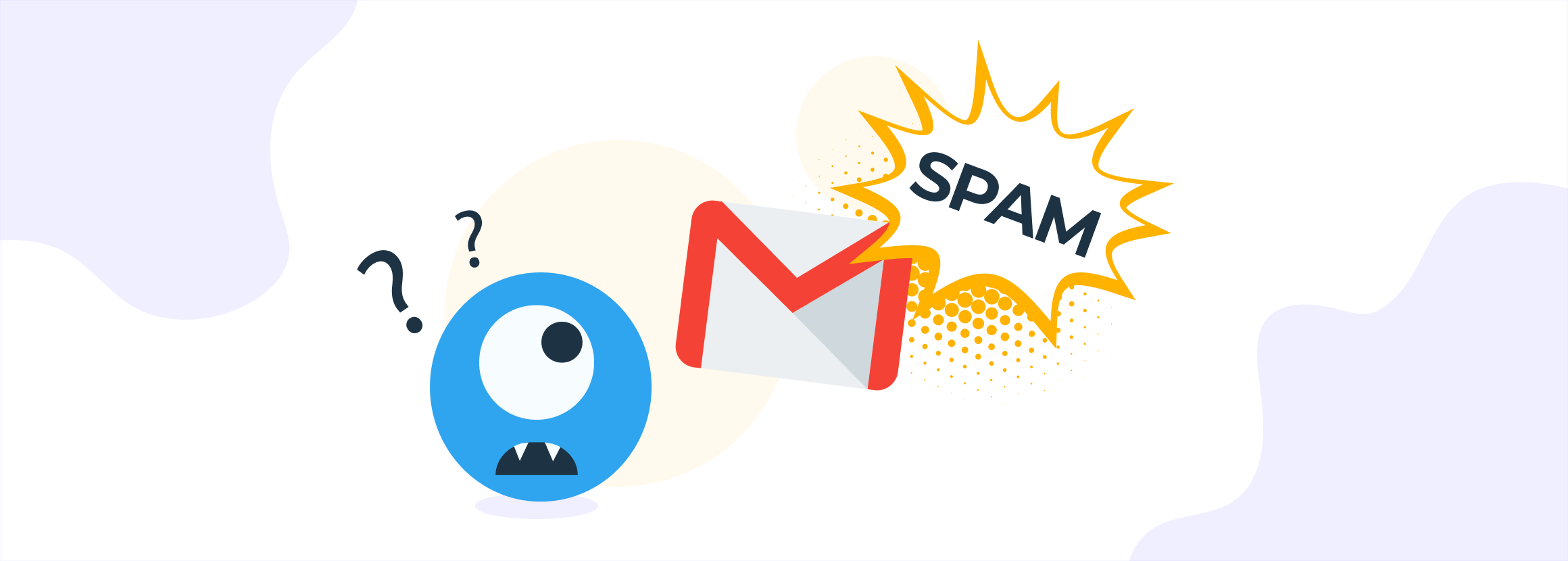
What can you do to increase the delivery rate of your e-mails to Gmail accounts?
To prevent your e-mails from being blocked and placed in the spam folder, you need to follow some precautions. There are several areas to work on, some in charge of brands, others to any ESPs that support you in marketing communication activities. Let’s try to see some of them together. It is not an exhaustive analysis but there are good ideas to improve delivery rates, opening and reading of e-mails. Let’s start.
Always use the same IP Address to prevent Gmail from classifying you as a new sender and you need to rebuild your reputation all over again. In case you have to use more than one, associate each IP address to different types of communications: service, promotional, newsletter, etc.. And in this regard, the suggestion is also to keep the same header: from for e-mails of the same categories.
In any case, remember to rationalize the tests you sent that often have a negative impact on the reputation of your domain and pay attention to the volumes: increase them gradually and monitor the situation with Postmaster tools to move immediately in case of critical issues. Above all, the initial phase of new deliveries requires a lot of attention, the so-called onboarding phase, i.e. the phase in which you start using new lists. While a bad reputation is unfortunately achieved in very few wrong moves, a good reputation is built with time and effort. And Gmail is very strict in this respect.
Keep the contents of your communications as consistent as possible, don’t mix extremely different messages in the same e-mail, and watch out for the domains in the entire message – even for images for example – because to define reputation, Gmail considers everything. Also, keep the e-mail format as close to standards as possible, but for this you can contact our consultants.
Another thing, perhaps even one of the most important. Remember when we recently talked about e-mail authentication? SPF, DKIM and DMARC?
Well, Google pays attention to these aspects and has been one of the first providers to use SPF and DKIM on messages. It was also one of the major contributors of DMARC. It protects its users from potentially illegitimate e-mails by relying on such protocols and for brand domain reputation systems. Ask us how to do it and we can support you in this fundamental step.
And then, be careful, as we said before Gmail trusts its users blindly, it monitors their behavior in the management of e-mails and for example, if some of them have not explicitly chosen to read your communications, they will most likely end up in the Spam box. If your e-mails start to be recognized as unwanted, it will happen more and more often in the future with devastating effects on your reputation as well as the success of individual campaigns.
Take it as a good practice to always opt-in to your e-mails – but don’t use forms with pre-filled permissions, let your contact decide and feel free – and give them the opportunity to unsubscribe. If your brand relies on an ESP, make sure that boxes are set up to handle abuse reports and that you constantly monitor all requests from your contacts, including updating their data. Contactlab also provides this service.
Do not rely on lists collected and sold by third parties, on the contrary, segment. Address more and more refined audiences. For example, Gmail reduces spam rates to those domains that have higher e-mail opening rates. Make sure that your contacts include your brand among the desired senders and do not report you as spam.
Concluding
The variables you need to work on to keep your domain’s reputation high and ensure the best possible delivery rates even for Gmail users can be grouped into macro-areas:
- IP Address.
- Authentication.
- Engagement.
- Opt-in.
- Format.
Don’t waste time then, every delivery could be a missed opportunity – or worse – if you don’t follow the best practices Gmail requires. Call us and our deliverability experts can study an action plan tailored to your brand and the characteristics of your contacts and deliveries.
Contactlab has the right solution to your needs thanks to technology and experience.
Read more

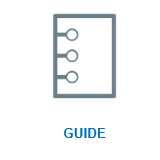




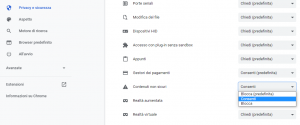 Even though
Even though