On desktop and mobile devices and for different mail and web clients?
In the next few days the latest web clients will be added to the long list of existing systems on which you have the possibility to preview in real time the email you are drawing. Exactly as your customers will see it!
You can do it directly in Send with a simple click, using the Instant Preview feature, without exiting the application to open and use an external tool. You can find the feature inside the wizard to create your delivery, accessible through a grey button.
If the display doesn’t work correctly and there are changes to make, you can do them immediately in Send by requesting the generation of a new preview to check the result. The thumbnails of the email, open on different clients, are ready in a few seconds. You can also refine the request by filtering by client or by choosing a specific device or operating system in the drop-down menu.
By clicking on the desired thumbnail, the preview of the message is enlarged to its actual size. You can also get the horizontal view reproduced when the mobile device is rotated!
The new features introduced allow you to get previews for Outlook, Office 365, Gmail, AOL, Google Gapps and Comcast web clients on Edge, Firefox and Chrome.
And that’s not all: for the Outlook web client, the preview in Dark Mode has also been introduced, that is increasingly used by your customers.
If you still don’t use this feature, you can already try it directly in Send without requiring activation. In fact, every company has ten free previews available. Once they are sold out, you can decide whether to subscribe to the service and continue using it. For more information, contact your Contactlab representative or Customer Service.
 |
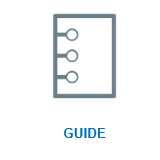 |
 |
 |
