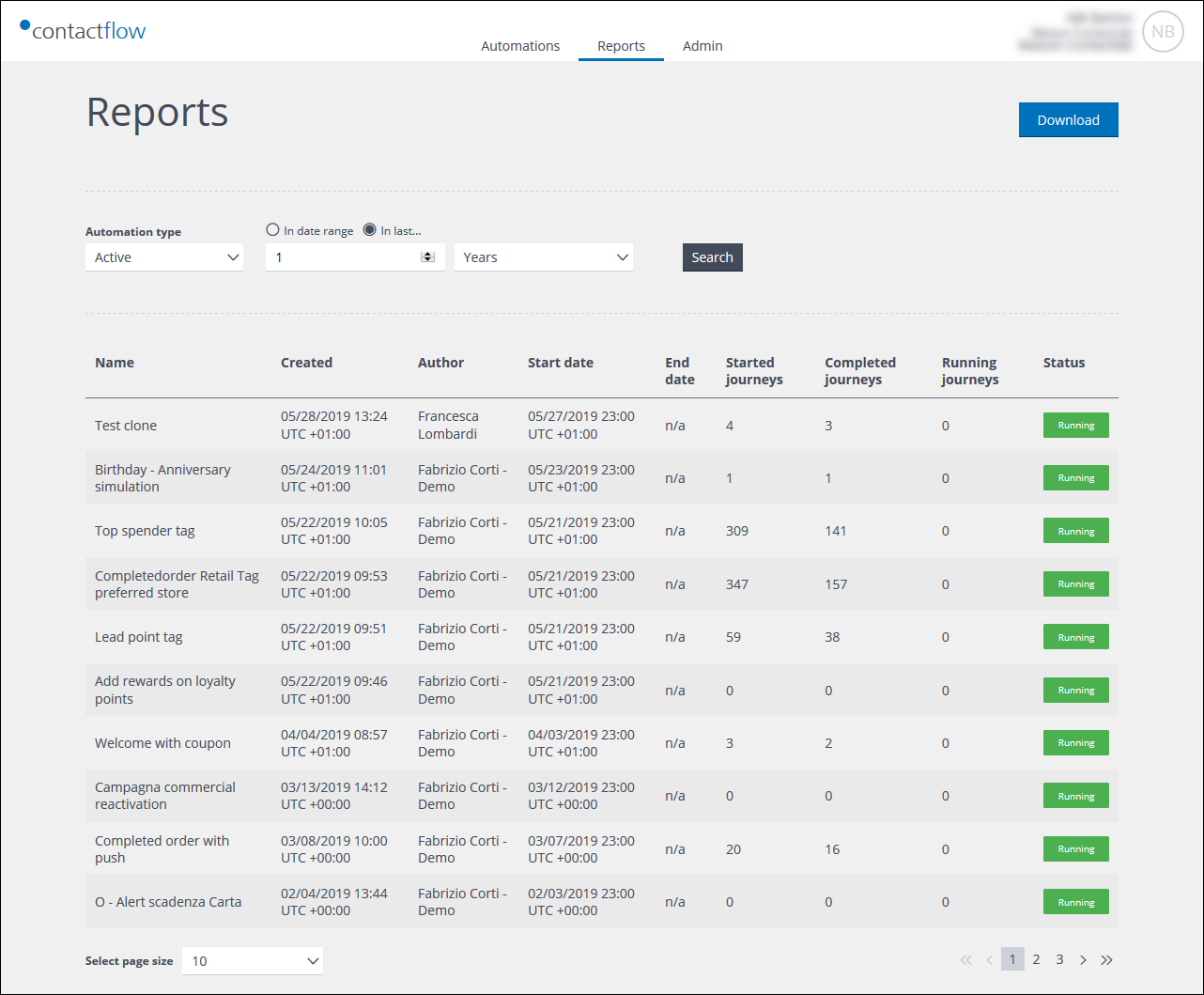
Example of the Reports section
The Reports section includes:
- The Download button.
Downloads a report in *.CSV format for the identified automations. - The Automation type drop-down list.
Enables you to define the type of automations you require in the Reports list:- All
- Active
- Archived or Error
- The Date range fields.
Enables you to define the time period that the Reports list should cover. - The Search button.
Click to generate a Reports list according to the criteria you have defined. - The Reports list.
Includes the following information for each automation:- The automation Name.
- The creation date and time under Created.
- Author.
- The Start date.
- The End date.
- Individual columns listing the number of contacts whose journeys are or have been :
- Started.
- Completed.
- Running.
- The Status.
For example, Running, Draft, Archived and similar.
Also see:
Previous page: The My automations section | Next page: The Admin section
