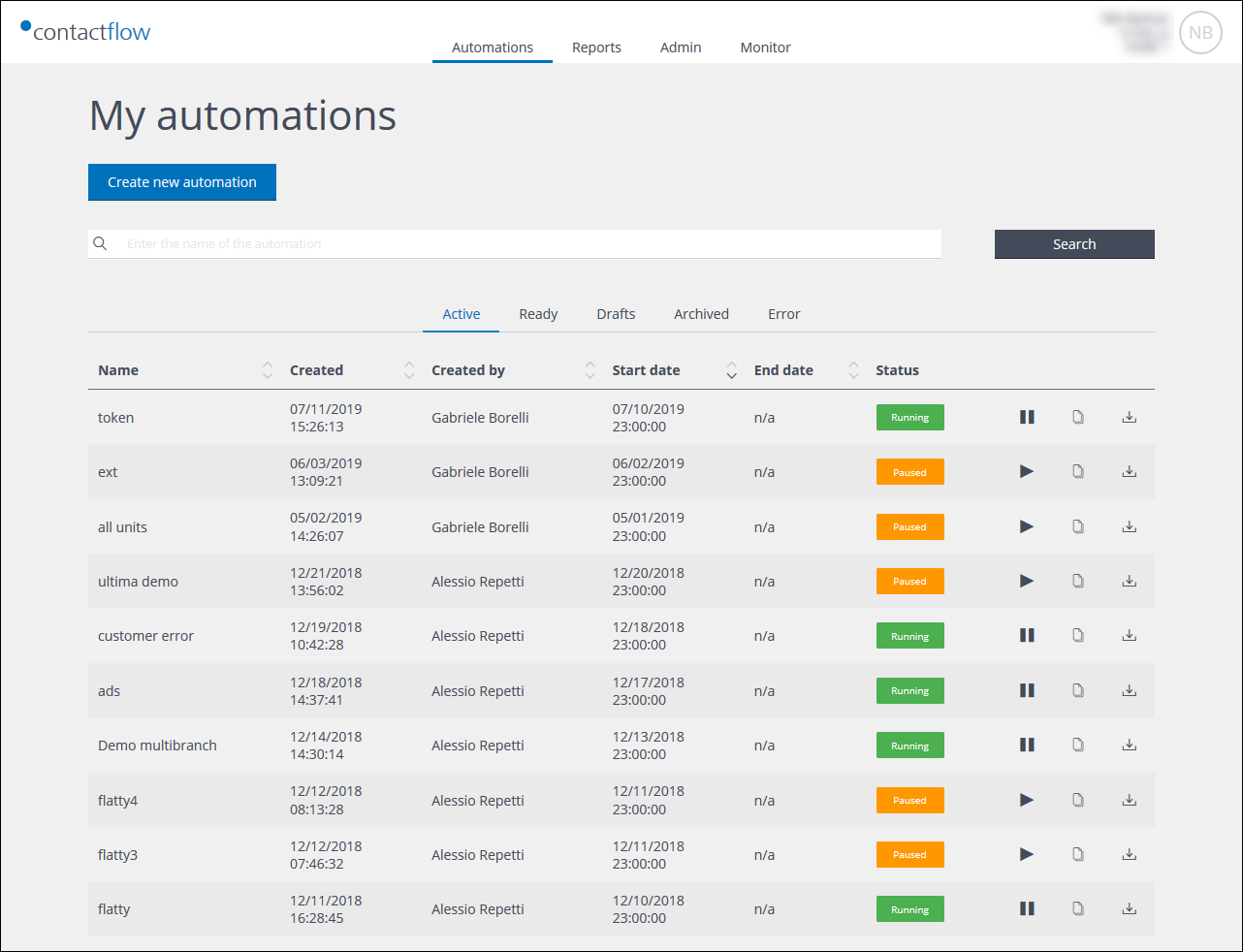
Example of the My automations section
The My automations section includes:
- The Create new automation button.
Click to start creating an automation. - The Active, Ready, Drafts, Archived and Error tabs.
See Understanding automations for more details.
The tabs are empty until you create new automations, or they are processed by the system. When the tabs are populated, they include the following information and controls:- The automation Name.
- The creation date and time under Created on.
- Created by.
- The Start date.
- The End date.
- For Active automations only:
- The Status.
For example, Paused or Running. - A Start
 or Pause
or Pause  icon.
icon.
- The Status.
- A Clone automation icon
 .
.
See Editing an automation for more details. - An automation Download icon
 .
.
See Editing an automation for more details. - A Delete automation icon
 .
.
Not available for Active automations.
Also see:
Previous page: Selecting a portfolio, workspace and node | Next page: The Reports section
