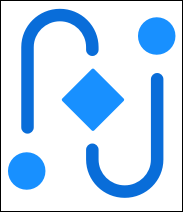
Automations enables you to:
- Automate email and SMS deliveries, by applying the appropriate ‘Actions’ and other steps.
Planned future releases will add other messaging activities.
You can, for example:- Send multiple emails and/or SMS deliveries to the same contacts, with the appropriate delay in-between.
- Send an email and/or SMS immediately.
- Delay an email and/or SMS delivery.
- Automatically send webhook notifications to external systems, when a specific event takes place.
- View reports about each configured automation.
- Search for contacts and remove them from automations.
Note:
You need the appropriate Admin. permissions to use this functionality.
Using this guide section
The Sidebar is a Table of Contents for all pages in this guide. It can be used to quickly find any information you may need.
These pages provide information about the following:
This online UI Guide is always the most up-to-date version. If you have any questions about this document or Automations, please get in touch with your usual contact at Contactlab, such as your project manager, account manager or Contactlab customer care.
Click here to go to Understanding automations, or the appropriate link in the sidebar to navigate to the page you require.
