If you forget your password, do the following:
- On the Sign in page, click Forgotten your password?
The Request reset link page displays.
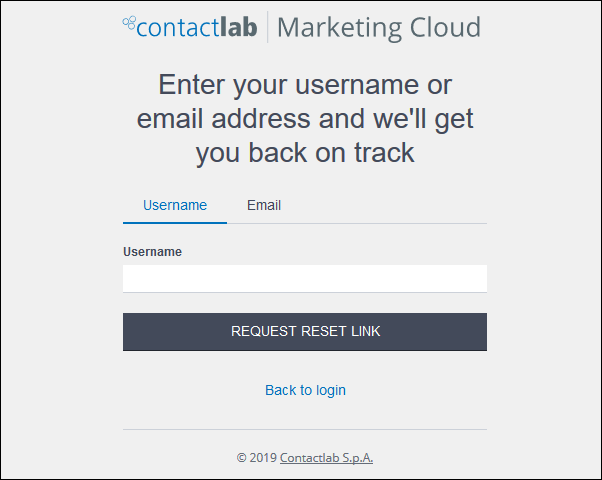
The Request reset link page
- Select the Username or Email tab and enter the appropriate details.
- Click REQUEST RESET LINK.
The Password recovery page displays to confirm that a reset link has been sent by email.
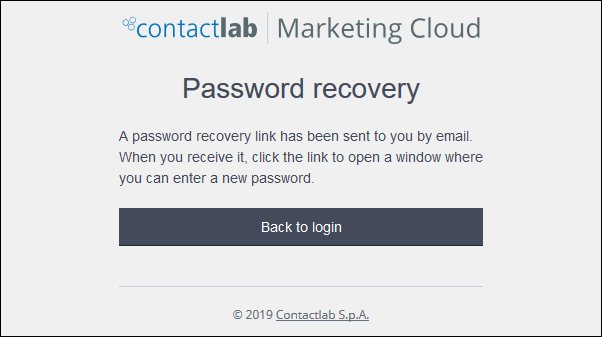
The Password recovery page
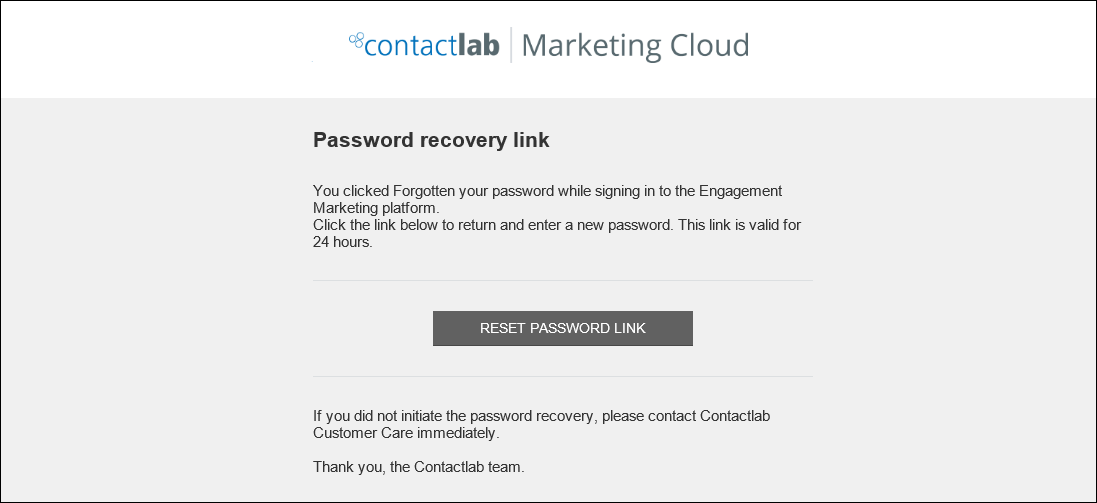
Example of the Password recovery link email
- When you receive the email, click RESET PASSWORD LINK.
Note:
The link is valid for 24 hours.
The Change password page displays in your browser.
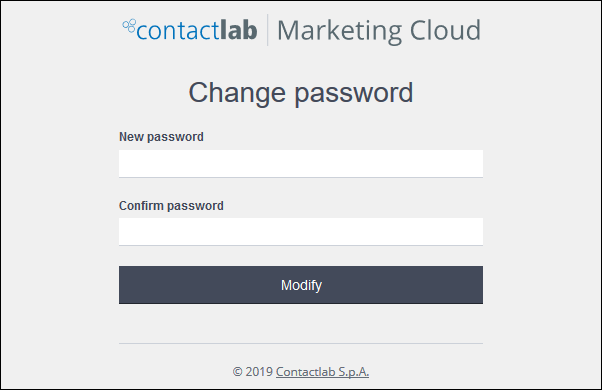
The Change password page
- Enter and confirm a new password.
- Click Modify.
The New password confirmation page displays.
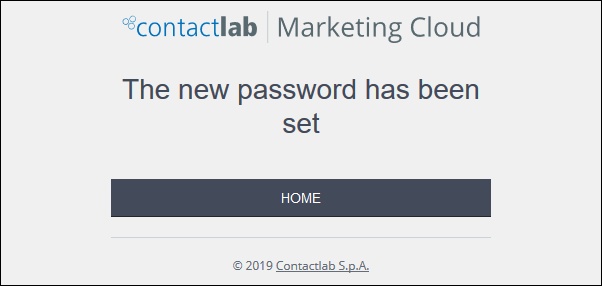
The New password confirmation page
- Click HOME.
You are returned to the Sign in page, where you can use your Username and the new Password you have just created to sign in.
