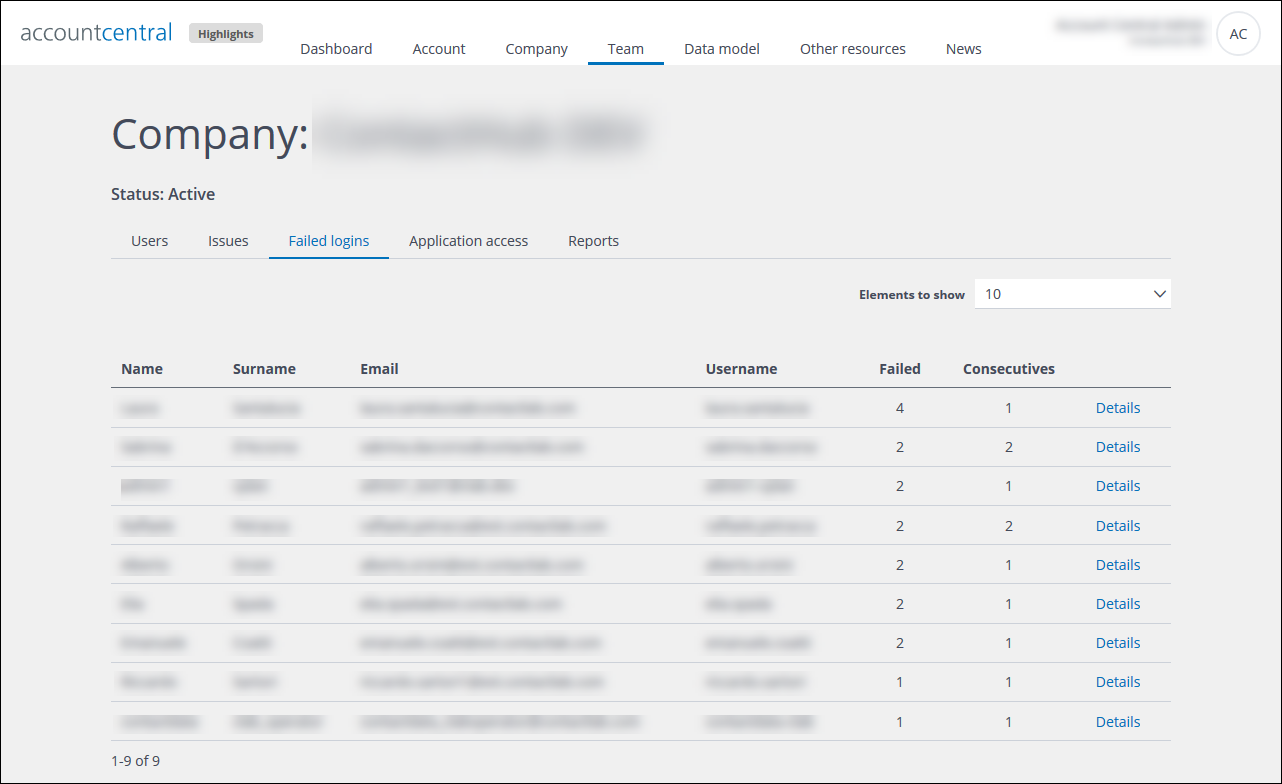
Example of the Failed logins page
The Failed logins page displays a list of all sign in errors for users belonging to the current company. To access more information about a particular entry:
- In the appropriate row, click Details.
A detailed overview displays.
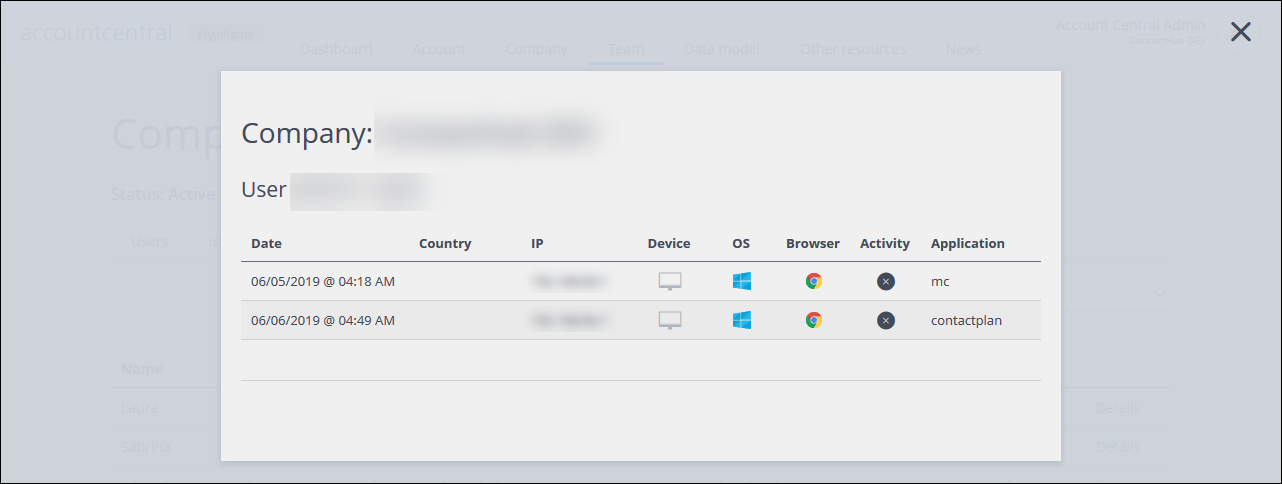
Example of a detailed overview of a failed login
Previous page: The Issues page | Next page: The Application access page
