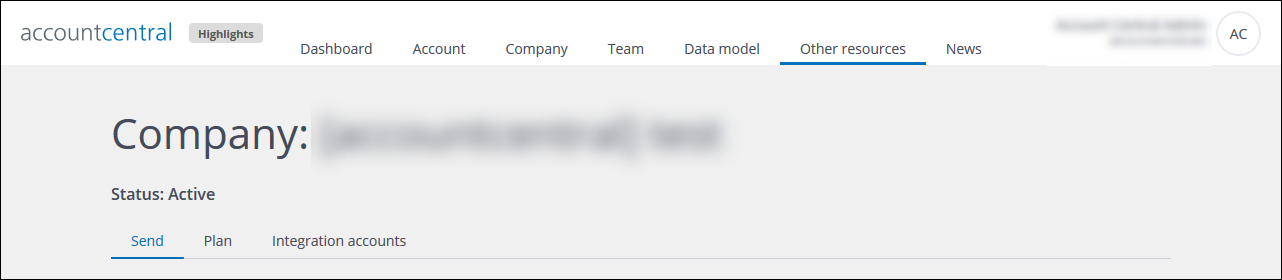
The Other resources section
Note:
The Other resources section only displays if you have the appropriate admin permissions.
The Other resources section is read-only, and displays:
- Whether the company is active, inactive or suspended.
- The details of the Send and Plan modules that have been configured for the selected company.
If a particular module is not configured for the company, the detail pages only display headings with no content. - Information about any integration accounts.
See Selecting a company for more about changing the company.
The section includes the following tabs:
When you open the Other resources section, the Send page displays by default.
The Send page

Example of the Send page
The Send page includes:
- The User activity button.
Displays the User activity page. - A table with a list of the details for each User DB:
- The DB ID and Name.
- The Number of contacts that the DB includes.
- The Number of filtered contacts.
Click the button to the right of the text to calculate the number of filtered contacts for each database.
- The status of Smart Relay.
- A list of any available DataExchange configurations and their details.
- A list of available SFTP connections and their configuration details.
The Plan page
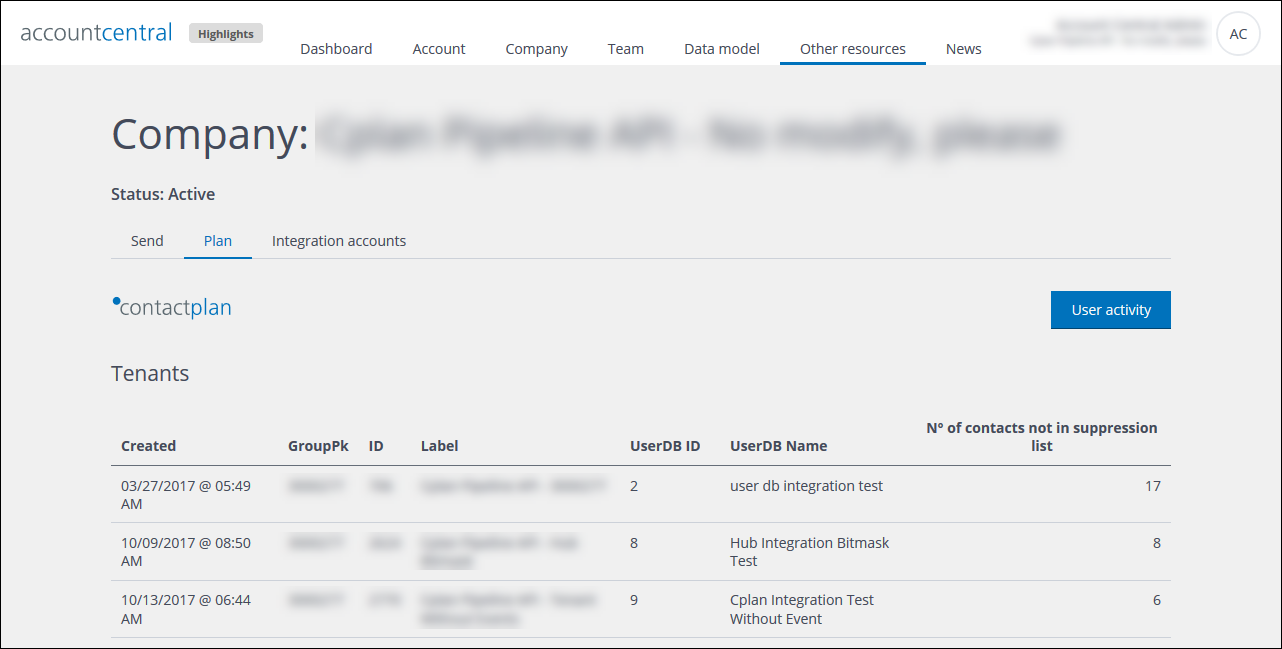
Example of the Plan page
The Plan page includes:
- The User activity button.
Displays the User activity page. - A table with a list of the details for each Tenant:
- The creation date.
- The GroupPk, ID, Label, UserDB ID and UserDB Name.
- The Number of contacts not in a suppression list.
The User activity page
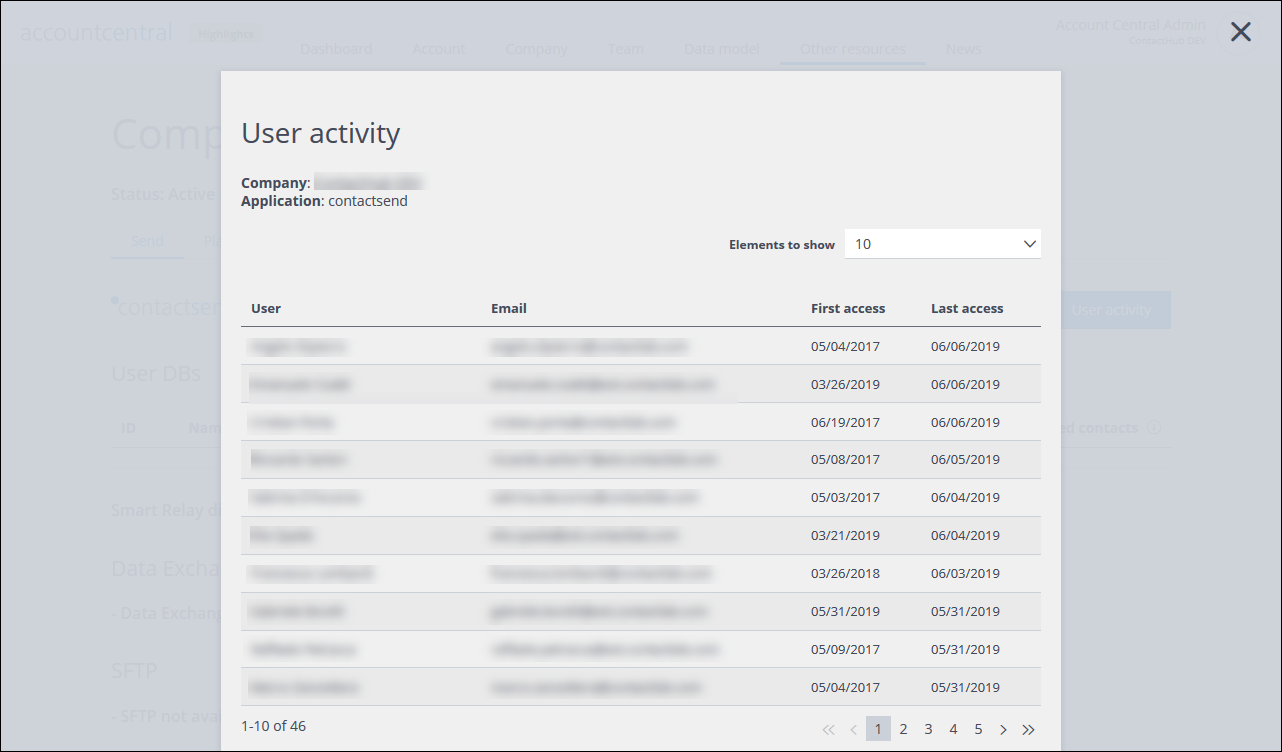
Example of the User activity page
The User activity page displays a read-only list of the first and last time users accessed the appropriate application. To open the page:
- Click the User activity button on the Contactsend or Contactplan page.
The relevant User activity page displays.
The Integration accounts page
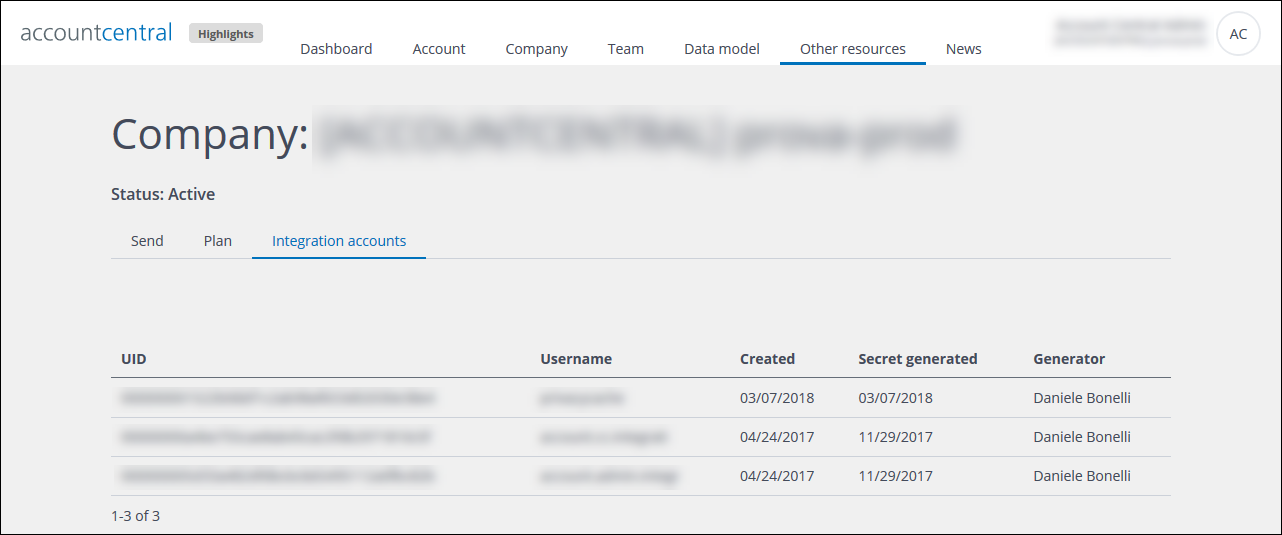
Example of the Integration accounts page
The Integration accounts page displays a read-only list of special, non-interactive users. This generally means virtual users, which are used to connect external applications.
Previous page: The Data model section | Next page: The News section
