To enable or disable base properties, do the following:
- Ensure that Settings > Customers hub > Properties is selected.
- Select Base, positioned under the title of the tab, if the relevant page is not already displayed.
- Locate the appropriate property and click the switch, positioned to its left, to enable or disable it.
If a property is enabled the switch is green. When a property is disabled, the switch is light gray.
Viewing and managing child properties
Certain properties, such as Contact details, may have additional child properties. To view them, click the downwards pointing arrow, positioned to the right of the relevant panel.
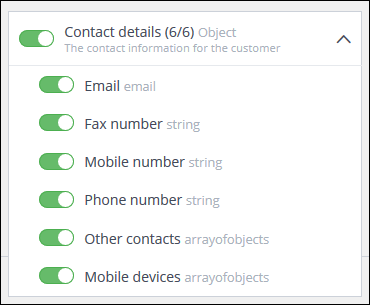
Example of a property with children
If a child property is disabled, its switch turns light gray. You can disable all of the relevant child properties by using the switch belonging to the parent.
Note:
If disabling a child property results in an invalid JSON string, a warning displays and the switch is reset.
