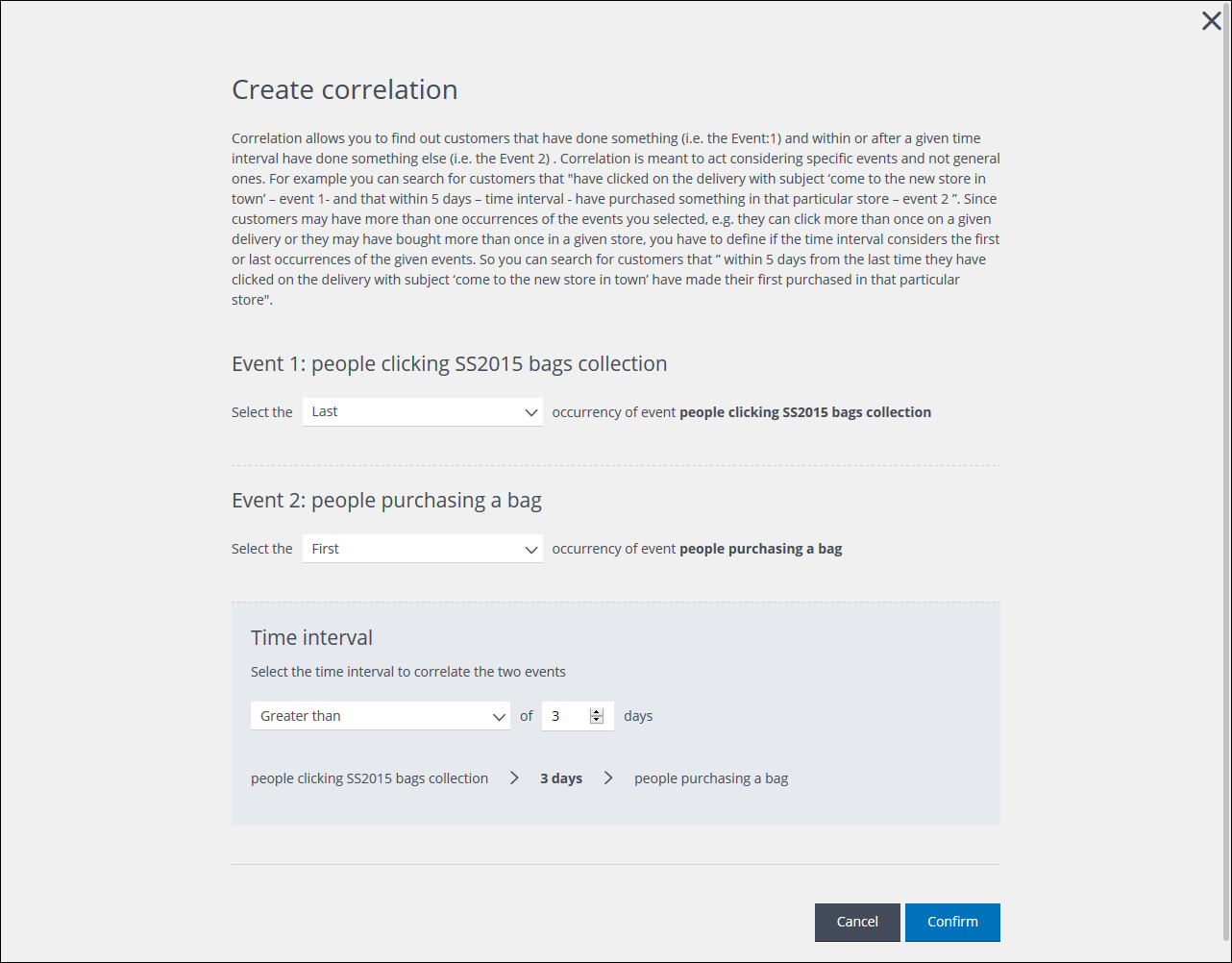To edit a correlation, do the following:
- Click Segments > Segments list in the Sidebar.
The My segments page displays. - Locate the required segment using the Segments list or Segments cards view.
- Click the required segment.
The Edit segment page displays. - In the Segment summary panel, locate the Correlation rule box, displayed beneath the relevant rules, and click the pencil icon
 .
.
The Create correlation page displays.
Example of the Create correlation page
- Edit the correlation settings as required.
See Creating a segment by correlating rules for more about the correlation settings. - Click Confirm to apply the correlation changes.
The Create correlation page closes and the correlation is updated.