From August 19th, 2020, a new Flow version is available.
The release is planned between noon and 01:00 pm CEST.
What can you do with this release?
Send test emails to the addresses you want and each time you modify a template in your journey so that you can see the result immediately and make the appropriate changes before the actual delivery.
Thanks to this release you can customize text items of your communications and see how it looks like immediately by sending test emails to whoever you want. And you can do it for every single email step in your automation.
The goal is to streamline the test phase in particular in the management of variables in order to reduce the time required for the entire operation. Doing everything in the area dedicated to Marketing Automation means you no longer need to configure the event – i.e. the variable – in the Hub section because you will have everything immediately available during the creation of the journey.
You will test the graphics and effectiveness of your emailings instantly and within the same platform functionality!
How it works
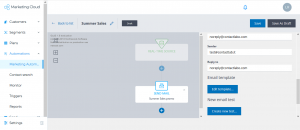 When you create a new step characterized by the send email action, and only after you have inserted the content of the template, the Create new test button will be enabled in blue.
When you create a new step characterized by the send email action, and only after you have inserted the content of the template, the Create new test button will be enabled in blue.
At that point you can click it and choose who to send the test to.
What does this mean?
A huge support especially in case of complex journeys. You no longer have to wait for the creation of the entire flow but you can test the individual emails in the journey, whenever you need it and directly in the marketing automation tool.
 |
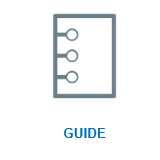 |
 |
 |
