Scope
In this tutorial, you will learn how to update your Facebook Access Token, to keep your Lead Ads and Custom Audience integrations active with the platform.
Procedure
Facebook has recently changed the User Access Token security parameters, modifying its validity to only eight days, from the previous unlimited setting.
Every 90 days, you must update your Access Token, for your integrations to remain active.
You can do this easily, in just a few steps. Do the following:
- Sign in to the platform and select Contactsend.
- Click Configure > Integrations > Facebook.
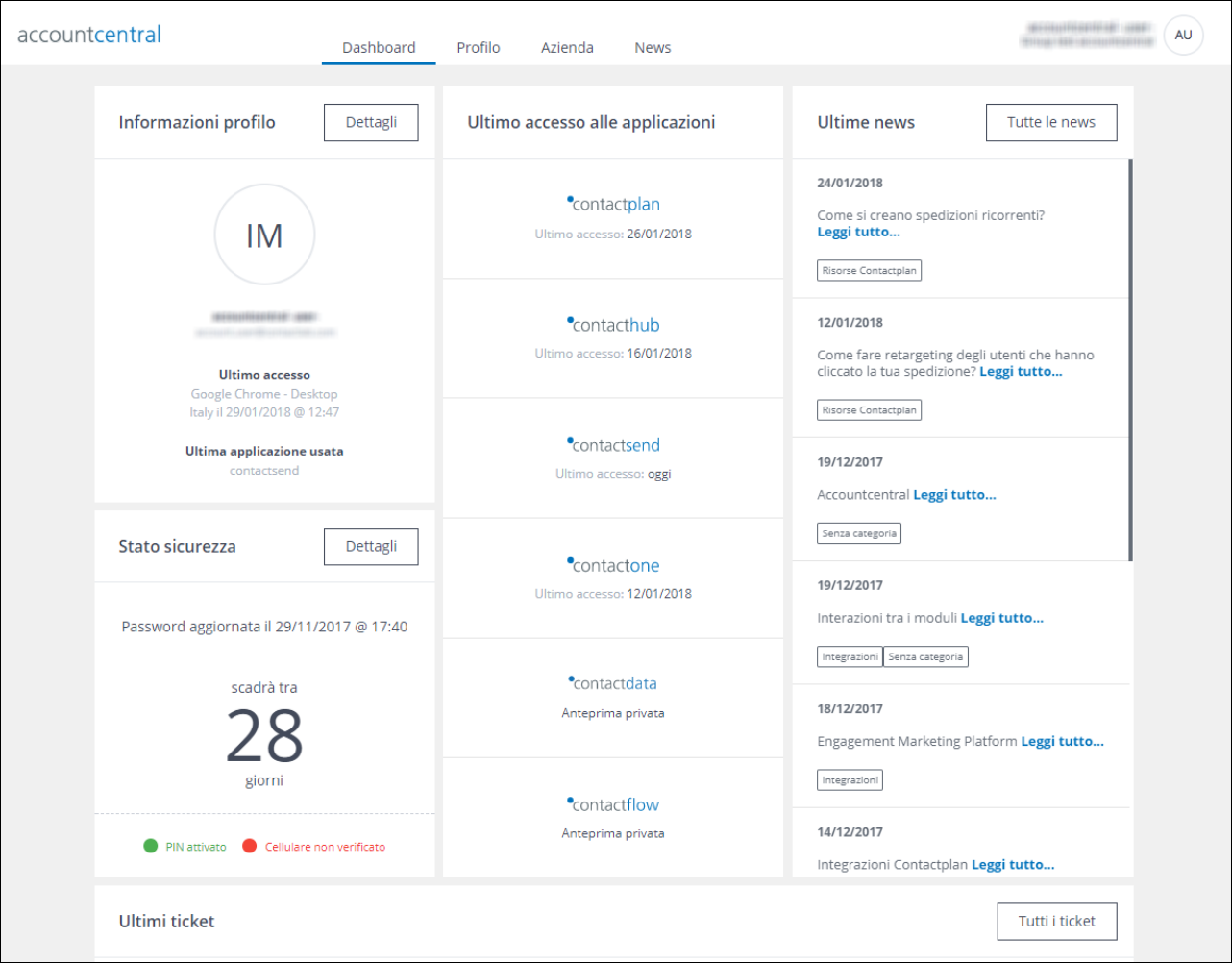
- Select the Authorizations
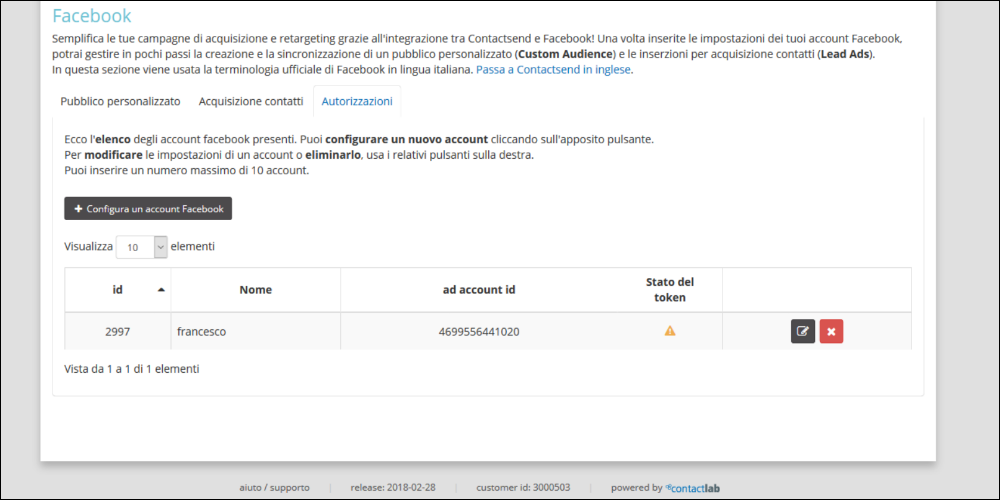
Here, you can see your integration Token status. If it is active, a green check mark icon displays. If the token is inactive, an orange warning triangle displays.
- If the token is inactive, click Edit to continue and re-authorize the integration.
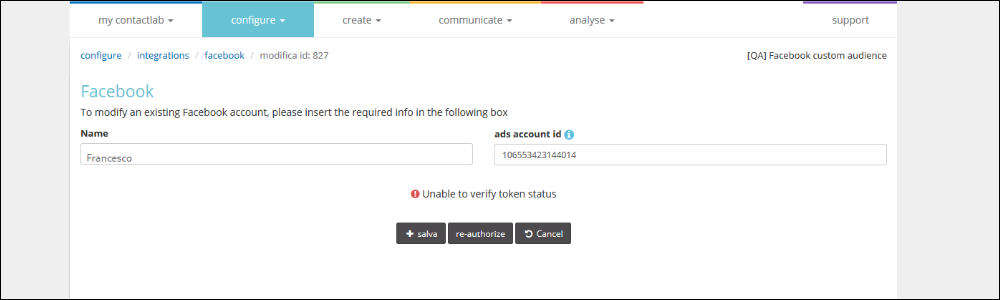
- Click re-authorize to update the Facebook Access Token.
- Access your Facebook profile or, if you are already signed in, click Continue as…
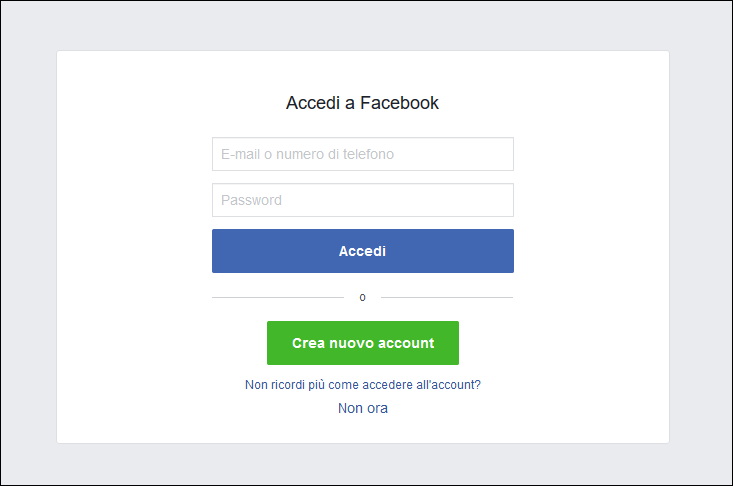
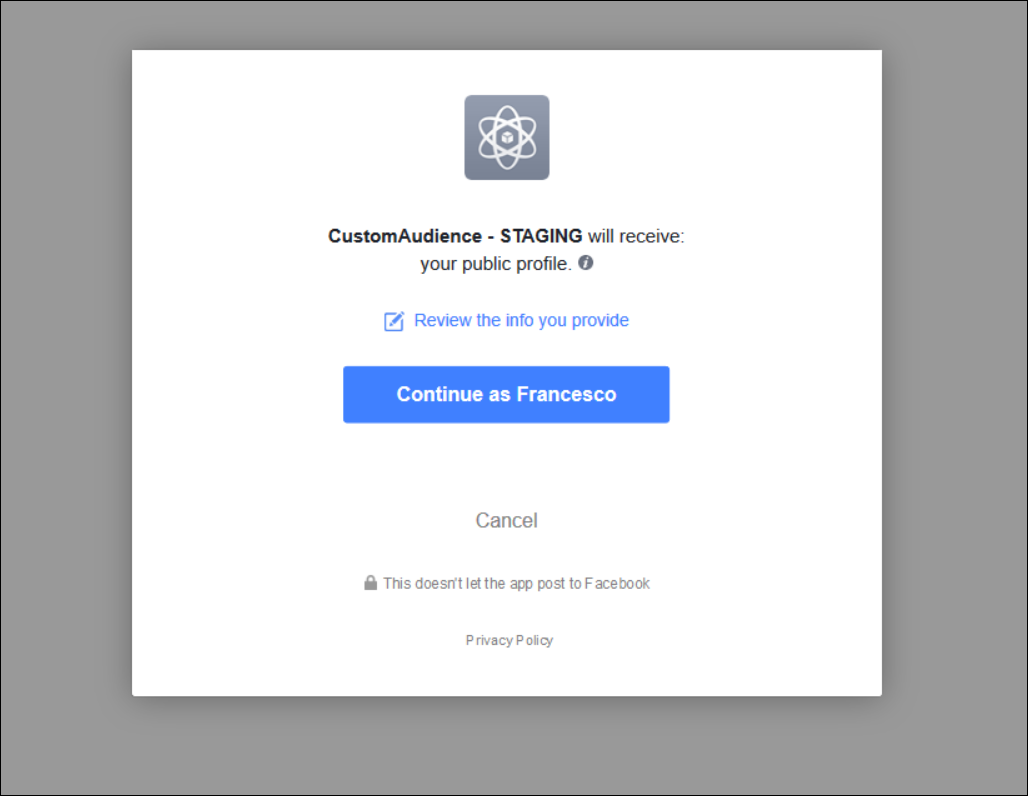
- Click OK to allow the integration to manage your pages.
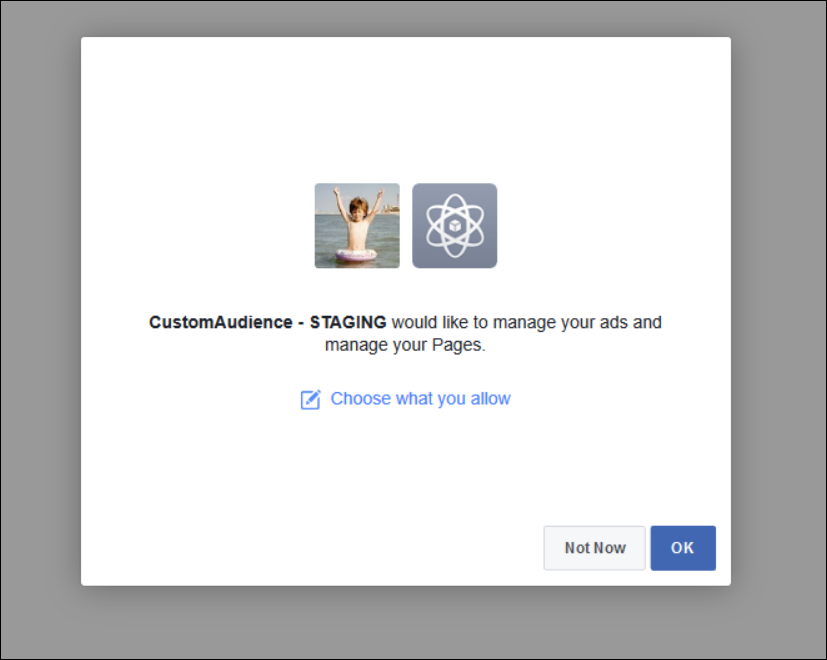
- Click + Save to store the new token.

The token is now valid. If you return to the Authorizations tab, you will see that the integration Token status now displays as active, with a green check mark icon.

For more details, read Facebook article or contact our Customer Care.
