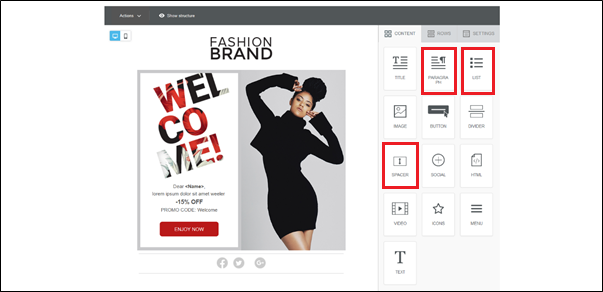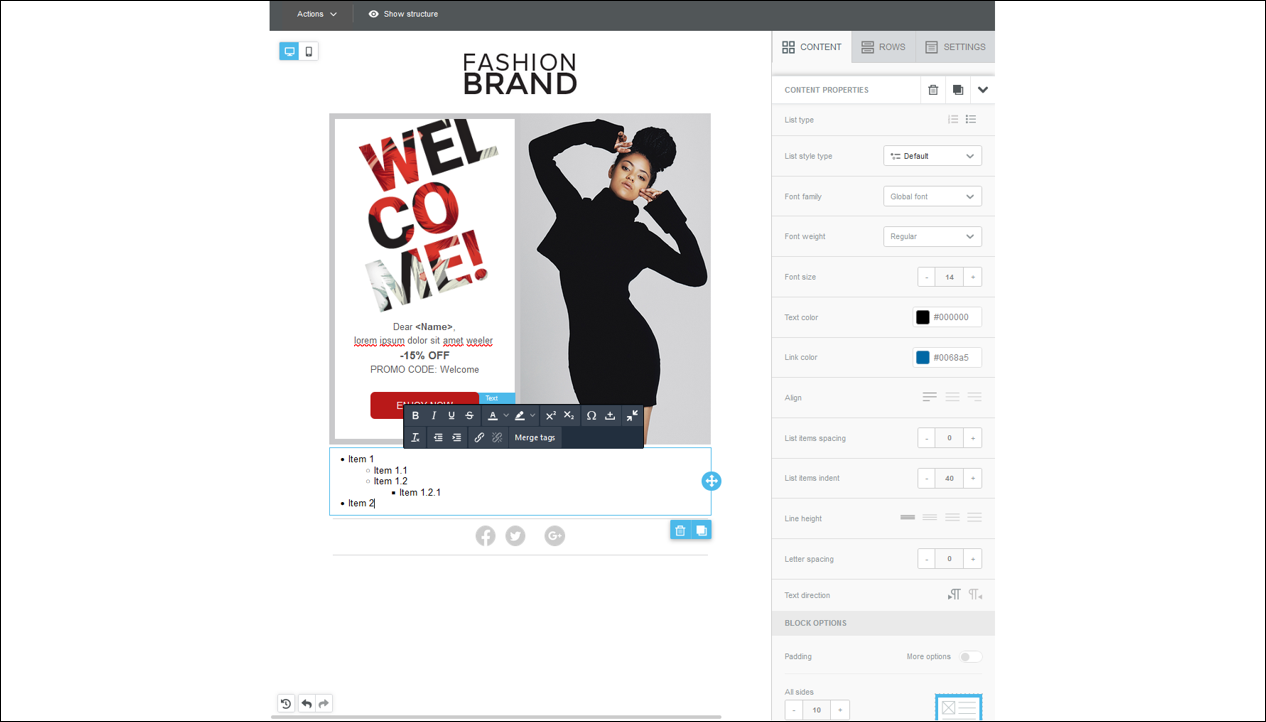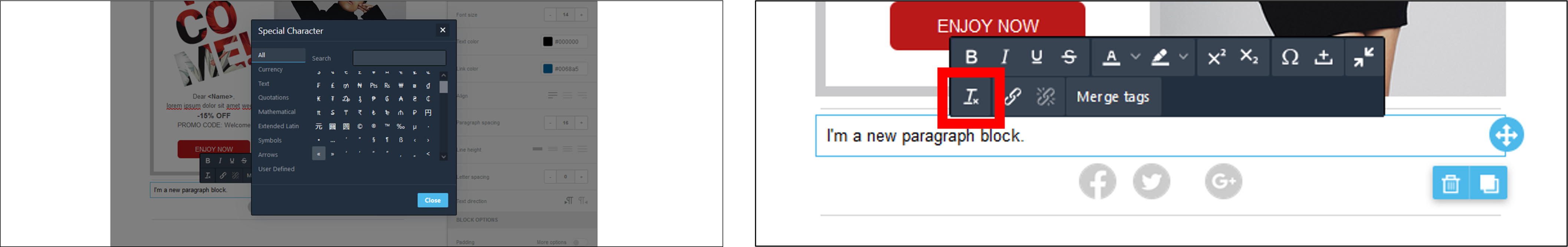Every trick counts at Carnival, but this year in Contactlab Carnival has brought more features to our email editor. New functions that enrich Email Designer and improve your experience by simplifying the creation of your campaigns and reducing time.
The main areas of focus are:
- Content formatting. The addition of new blocks in the side menu, the so-called sidebar, to set general content formatting features at block level.
- Character formatting. New character formatting features every time a text snippet is clicked within the active template. Changes can be made directly from the toolbar that appears when the block is selected, for maximum customisation of the section.
What can you do with this release?
Blocks: Paragraph, List, Spacer
With the introduction of these blocks, we want to optimise formatting and attention to detail by giving the user control over the style of specific types of content. Let’s take a closer look.
Paragraph block
A block that allows the configuration of any number of paragraphs of different lengths, which share the same content formatting: from font type to font size to text direction. This option offers a better user experience than before by allowing properties to be applied to the entire block.
List block
It provides additional flexibility in the creation of your emails, with dedicated support for numbered and bulleted lists. Unique formatting properties for managing list type, spacing and indentation and even a ‘start from’ option for numbered lists.
With these two new blocks you have the opportunity to customise to the extreme the configuration of their features which may have different design requirements from the rest of the text.
List and Paragraph will progressively replace the Text block which, although still available at the moment, does not include all the new formatting options released from this point on.
Spacer block
 This block serves to simplify the addition of a blank space which is often necessary in email templates to harmonise the distribution of elements. Once you have dragged the block from the sidebar into the structure, you can change the height as you wish.
This block serves to simplify the addition of a blank space which is often necessary in email templates to harmonise the distribution of elements. Once you have dragged the block from the sidebar into the structure, you can change the height as you wish.
Character formatting in the Text Toolbar
Non-breaking space
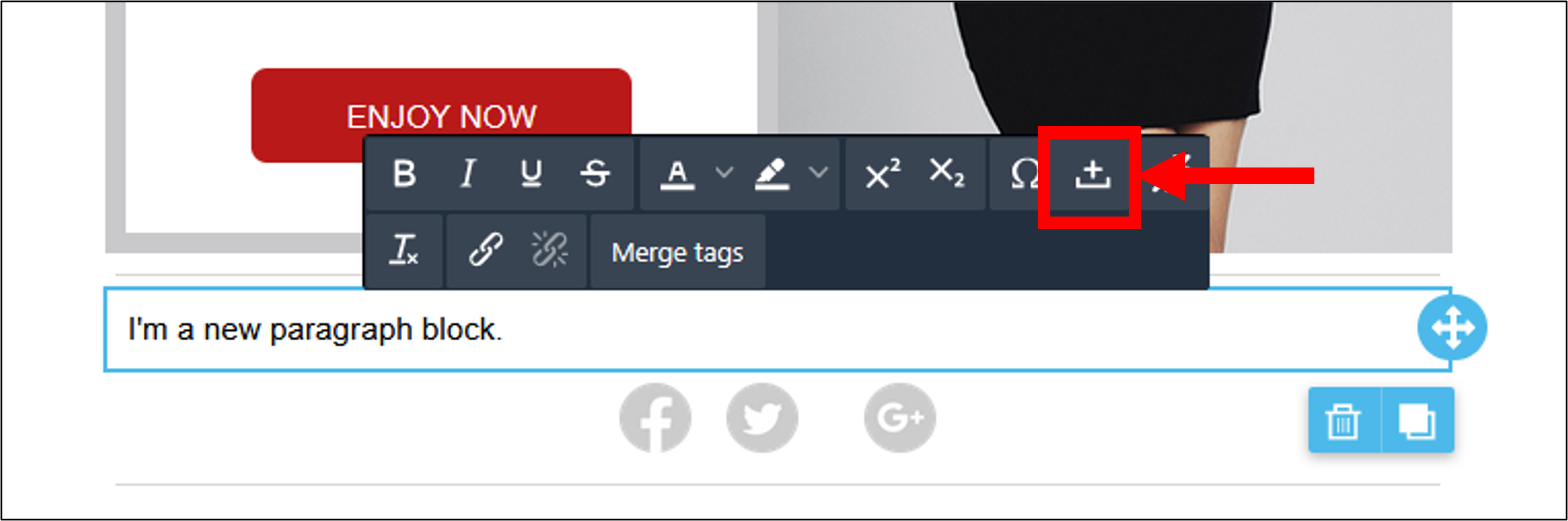 So-called non-breaking spaces look like standard spaces but act differently. When the available space on a line of text is running out, they act like a magnet and keep the two words they separate close together, in this case sending them both to a new line. This gives the user more control over the final display of the text.
So-called non-breaking spaces look like standard spaces but act differently. When the available space on a line of text is running out, they act like a magnet and keep the two words they separate close together, in this case sending them both to a new line. This gives the user more control over the final display of the text.
Clear formatting and special characters
In the toolbar of the selected text block, you will now be able to choose from the numerous special characters the one suitable for the content you are building, as well as decide to reset all existing formatting configurations of a paragraph or part of it, restoring the initial conditions.
What does this mean?
- All functionalities at your fingertips.
- Simplify template creation.
- Save time to reserve to activities of greater value to your business.
- Better text experience, better user experience in the Marketing Cloud.
 |
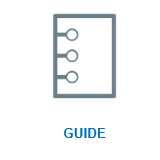 |
 |
 |