Scope
Is your communication strategy the right one to achieve the desired goal? Will the subject you use awaken audience interest? In this tutorial, you will see how to answer these questions and send effective deliveries to your contacts, using A/B testing.
Later, you will learn about the elements and contents that enable you to write stimulating emails, which catch your audience’s attention.
But just what is an A/B test and how does it help you grow your business?
Procedure
The objective of an A/B test is to identify which of two versions of a communication attracts a more positive response. A small number of randomly selected contacts from your target audience are used as the test group. Version A of your communication is sent to half of the test group, while version B is sent to the rest.
After waiting an appropriate time, predefined criteria, such as openings or clicks, are analyzed for each version, to identify the most effective message. That message is then sent to the remaining contacts in your target audience.
In an environment where contacts receive multiple emails from different sources on a daily basis, it is important to understand which elements are most effective in encouraging someone to open a message, or to click a link inside. As a result, you will be able to hit your marketing and communications goals more readily.
Through A/B testing, you can be sure the message that is shown to deliver the best results is sent to the majority of your contacts. Randomly selecting the test group makes the process more objective and provides firm, measurable evidence about the effectiveness of your communications strategy. As a result, you can fine tune your marketing activities according to responses that come directly from your audience.
Configuring A/B test deliveries is simple, and you can choose from a wide range of message elements to evaluate, such as the communications objective, the sender, the call to action, the content, the visual design aspects and similar.
Contactsend enables you to create A/B test deliveries with just a few clicks:
- Sign in to the platform and select Contactsend.
- Click Create > Email campaign.
A list of available email groups displays. - Select the appropriate email group and click Create delivery.
The Procedure selection page displays. - Click create new a/b test.
The Delivery parameters page displays.
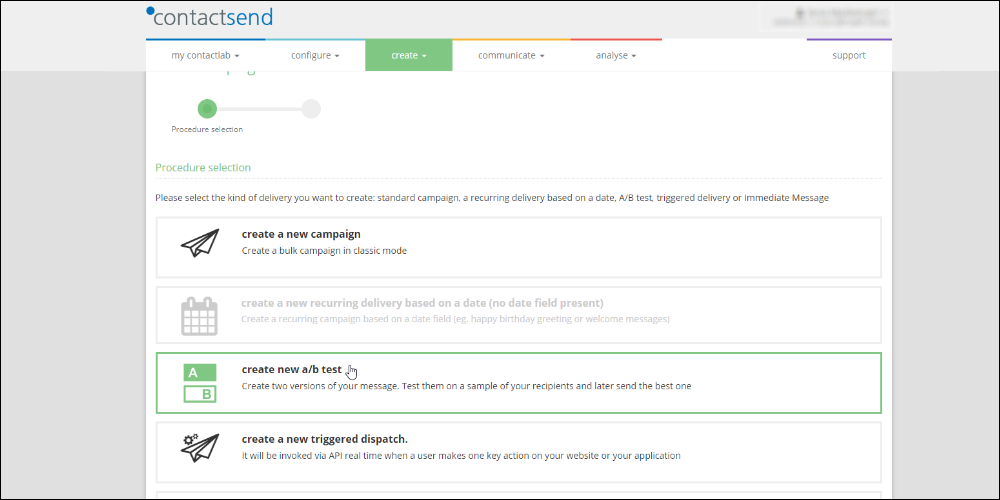
- Define the appropriate parameters such as the delivery title, the filter, the message format, whether to use dynamic text and/or attachments, and the opens and clicks tracking options.
See the Contactsend Guide for more about creating a delivery.
Note: a delivery title is mandatory for an A/B test and there should be at least 100 recipients.
- Click next.
The A/B test parameters page displays. Do the following:- Define different titles for the two deliveries, if required.
An appealing title can actively encourage a recipient to open a message and is a very important part of a successful delivery. - Decide upon the percentage of recipients that should be sent each test version and, as a result, the number who will receive the message that wins the test.
Note: while reducing the number of test recipients increases the amount of contacts who will be available to receive the final message, the statistical significance of the test sample will be less. - Select the Content variable that should be used to differentiate the two test messages. The options are:
- Sender’s address.
- Email subject.
- Email content.
- Select the Winning criterion that is to be used to determine the test message for the final delivery.
The automatic winning criterion can be:- The percentage opened.
- The percentage of clicks.
- The percentage of clicks over opens.You can also choose to manually select the winning message.
- Define different titles for the two deliveries, if required.
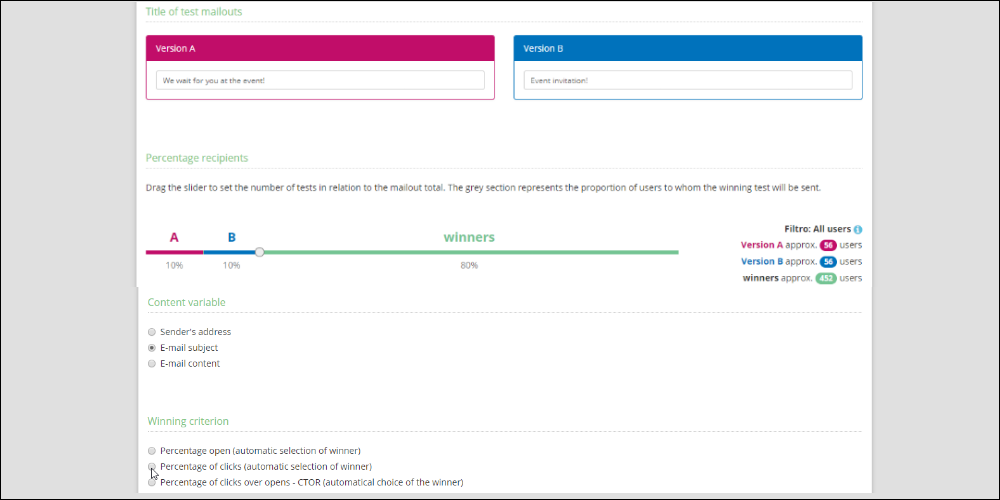
- Enter the sender details, the email subject, the HTML content and the alternative plain text version, as appropriate.
Note: the Content variable that you selected in the A/B test parameters page, determines where you can enter the relevant A and B versions. For example, if you selected Sender’s address, the A and B versions can be entered under Sender details, but if you selected Email subject, the A and B options will be available under that heading.
The Preview panel enables you to review each of the configured messages. - Once you have checked the messages, click next.
The Test delivery page displays.
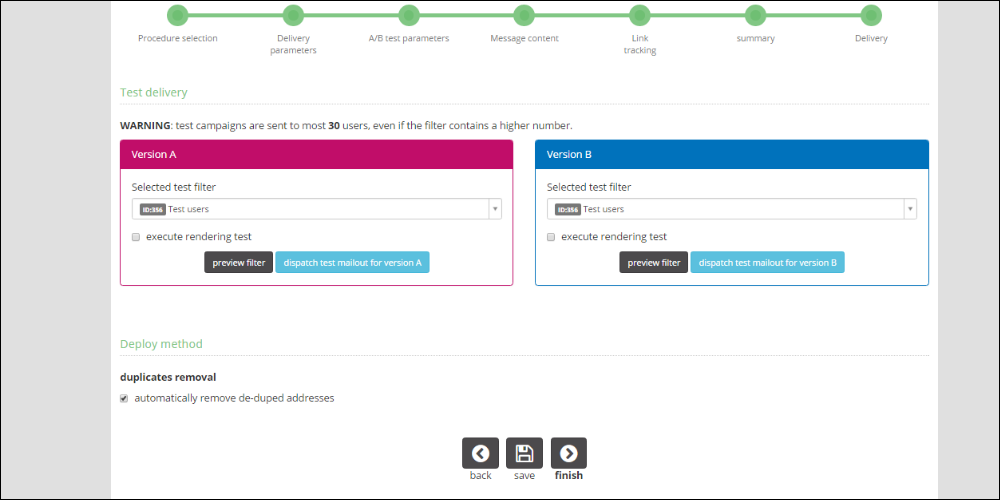
- Configure and send a test delivery to up to 30 recipients, for one or both of the A/B test message versions, as required.
- When you are ready, click finish.
Note: for A/B test deliveries, the contact list is immediately extracted from the database, once you click finish. This means the database will temporarily be locked (read-only mode) until both tests and the winning version are sent. - In the Contactsend UI, click Communicate > Email deliveries > Ready.
The relevant A/B test delivery appears in the list. - Click the email subject to open the delivery details.
You can choose to send the message immediately, or schedule the delivery as required. - Decide how to send the winning message to the remaining audience members. You can send it:
- Automatically.
Select how long the system should wait before sending the winning message.
Note: allow enough time (more than just a few hours) to ensure that the test results are significant. If the time is too short, the feedback (clicks, openings and so on) that is used to choose the winning message, will be limited - Manually.
The system can inform you about the winning message, enabling you to deliver it as required.
- Automatically.
You have now successfully configured an A/B test delivery. As a result, you can be sure you are sending your target audience the communication that is considered to be the most effective, helping you maximize business opportunities. This simple tool allows you to define two different communications with just a few clicks, resulting in valuable information about audience behavior and your communications strategy.
The next tutorial will discuss the elements and content that you should consider when creating clear, effective and original messages to attract your audience’s attention. You will also see how Contactsend can help you realize your objectives.
See the Contactsend Guide for more about A/B testing or contact our Customer Care.
