A new Flow version is available from March 14th, 2019, and it includes some new features that enhance the module.
The release is planned between 9 and 9:30 am CET.
What does this release enable you to do?
You can branch a contact’s journey based on a triggering event combined with one or more demographic properties from their individual profile.
When you define a Check step, select the Wait then Check option, and choose Event as the Filter Type. When you then follow the Check step with an Action one, and click Edit condition, you’ll be able to define both Event conditions and Profile conditions.
What does this mean?
Imagine you have planned new collection fashion shows at your Milan store, but the number of seats is limited. You want to send an invitation to the most important customers among your contact base. Using the Flow UI, you create an automation that:
- Sends an SMS, which contains a discount code to be used in-store to promote a cross-channel strategy, to customers who have just completed a purchase on your e-commerce site.
- Follows up the initial message after the appropriate number of days, with a second communication to customers who completed an order and used the coupon.
The new message would be differentiated according to a contact’s response and their profile information:- Customers who completed the order in the Milan store (event rules: storeCode = Milan) and are both a top-spender and female (profile rules: tag = top spender and gender = female) receive an invitation email to the Women’s new collection fashion show.
- Customers who completed the order in the Milan store (event rules: storeCode = Milan) and are both a top-spender and male (profile rules: tag = top spender and gender = male) receive an invitation email to the Men’s new collection fashion show.
- The journey of contacts who have not purchased something using the coupon code is ended immediately.
- Completes the paths by:
- Sending a thank you email to those who attended the fashion show. The relevant paths would then be concluded with an End step.
- Finishing the journey for those who did not attend, with an End step.
This is just a short example to illustrate how you can move contacts along different paths, and trigger activities according to the relevant field values in their individual Hub customer profiles, combined with event-based conditions.
Here is the flow for the above example:
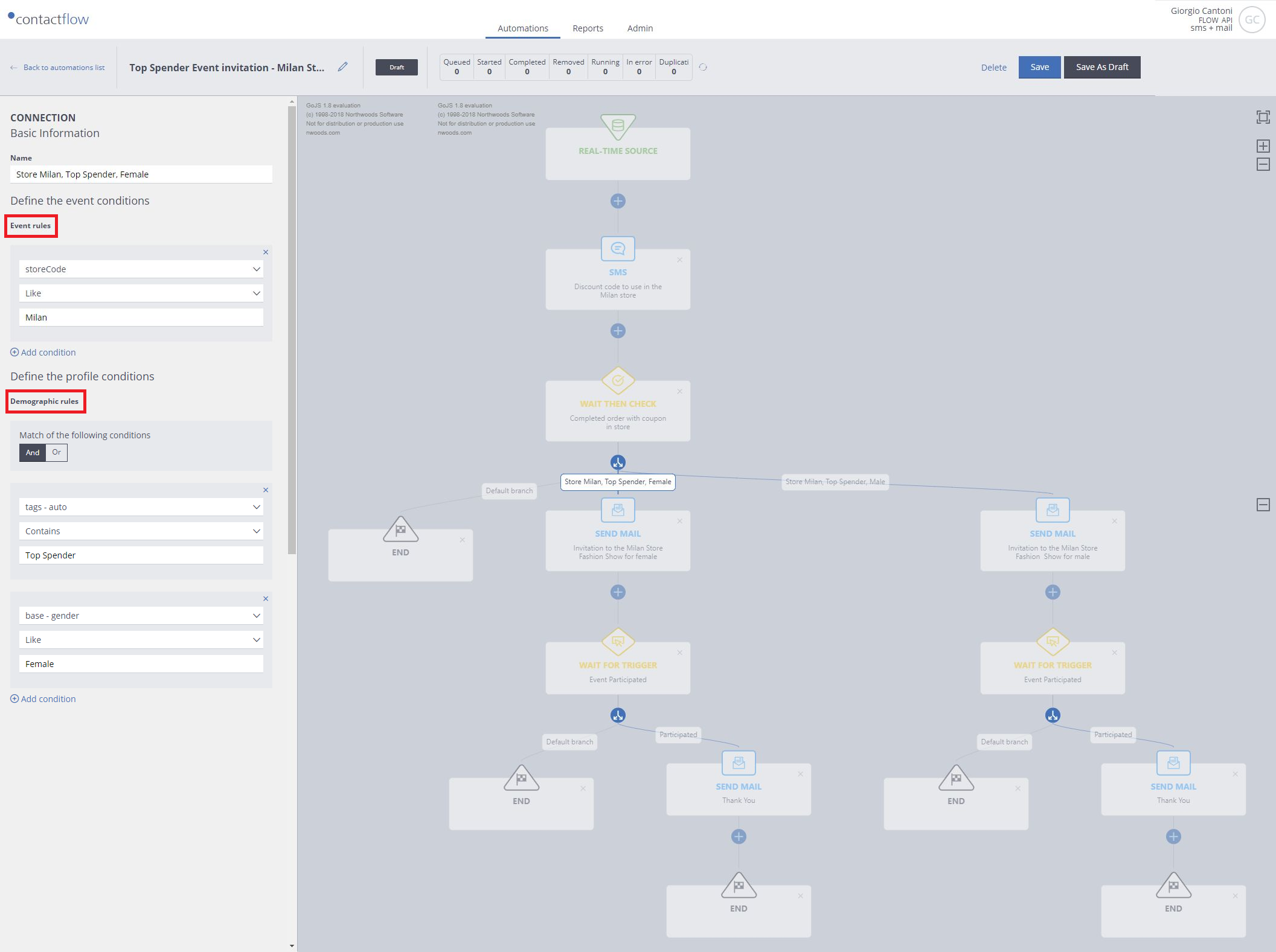
See the Flow Guide for more details or, if you have any questions, contact our Customer Service.
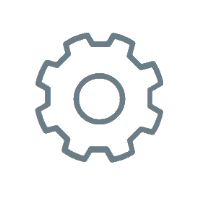 |
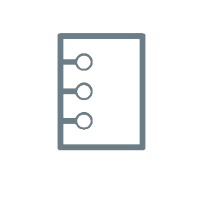 |
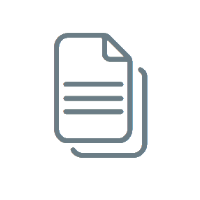 |
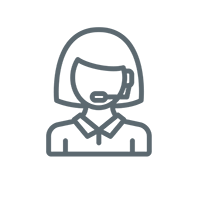 |
