The problem of spam is very common and one of the biggest nightmares for communicators. However, there are many anti-spam techniques. This article focuses on content-based spam filters, as they can be useful when creating emails and help prevent potential filtering problems.
Spam filters: The environment
Many spam filters use message content analysis to determine whether the email design, content or certain visuals could be the source of undesirable messages.
Two of the most popular content-based spam filters are SpamAssassin and Cloudmark. They are automatically used by many email providers and employ complementary approaches. As a result, it is useful to know both.

- SpamAssassin
Uses a wide variety of techniques to eradicate spam messages from an inbox. One of these is a rule combination that looks for suspicious content and other spam indicators.
The process is based on the analysis of all received messages and the assignment of a total score, according to individual characteristics.
All messages with a score equal to or higher than 5 are generally regarded as spam. But as it is free and open software, every installation can be highly customized by, for example, making the filtering process more relaxed (by increasing the limit beyond 5) or more aggressive (by setting the score lower than 5).
Note:
You can verify the SpamAssassin score directly in Send, through the email creation tool.
- Cloudmark
Cloudmark Inc. is a private company whose software protects against spam, viruses, phishing and other email and mobile messaging threats. The service is active for more than a billion customers of the biggest ISPs in the world, protecting 12% of global email accounts.
Cloudmark uses the inbox network of the ISP where it is installed, to create fingerprints of spam emails and define, as a result, the characteristics of similar messages, through a constant update process.To explain how Cloudmark works in simple terms, it could be said that it divides emails into distinct sections (header, body, footer, text, images, and so on) and then ‘learns and memorizes’ all the recurring elements of spam mails as characteristics of inappropriate messages, based on user reports.As a result, a message that wasn’t initially regarded as spam by Cloudmark, may later be filtered out if, for example, the particular campaign has been delivered using inappropriate contact lists.
Note:
The Contactlab Deliverability Team (link con ancora giusto https://contactlab.com/it/offerta/digital-advisory/) has tools that can verify Cloudmark filters.
How to reduce the risk of spam filters reacting to an email’s content
- Clean HTML code
As with every language, HTML code has its own grammar rules, vocabulary and syntax. An HTML-based communication that breaks certain rules or includes typos can, as a result, be sent straight to the spam folder. For this reason, there are ‘validation’ processes that check whether a communication follows the rules. Validator.w3.org is one example of where you can check the quality of your HTML.
But unfortunately, validation can be a substantial challenge! In fact, it often results in a false-positive and, because if this, it would be almost impossible to completely validate a ‘modern’ email. However, we still recommend checking the test results, to have an indication of potential coding errors.
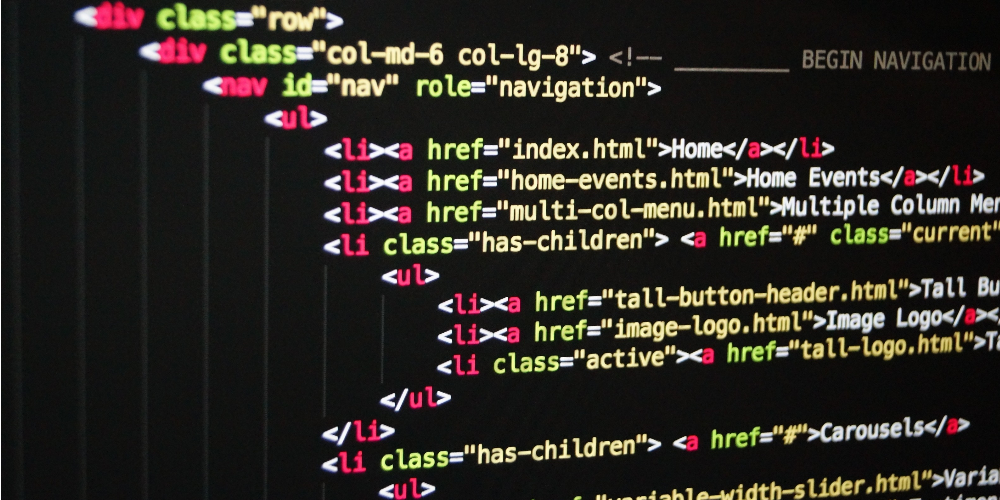
- A strong balance between images and text
Your goal should be to have a strong balance between text and images, according to what is appropriate for your business.
Use some text in the email body, to ensure your communication is clear, even if the images are not shown.
In addition, pay attention to the overall message size, and try not to exceed 20kb. The use of large images without text can alert spam filters. Historically, spammers used big images instead of text, so programs could not read the content.
- Do not use URL shorteners
We recommend that you use shortening tools such as Bitly, tinyurl.com and so on, as little as possible, because spammers have deployed them a lot to hide their often already blacklisted and dangerous links. As a result, some anti-Spam filters have blacklisted the URL shortener domains, and their use can result in your emails being sent straight to the spam folder!
- Avoid using plaintext URL links in text
HTML allows links to be inserted from any text to any URL. As a result, wrongdoers can hide dangerous links under apparently legitimate ones.
For this reason, you should only insert links as either ‘pure’ text or images, and NEVER as addresses in the www.URL.com format. Because link tracking (a very important marketing tool) rewrites your URLs, spam filters can pick up the inconsistency between the displayed link and the one used, then wrongly filter out your genuine emails!
- Use a visible unsubscribe opportunity
The ability to unsubscribe should always be present and visible, because if readers cannot easily do so, they will highlight your message as spam and damage your reputation. It preferable to lose a contact rather than being filtered!
- Alternative text version
Emails can be sent as text, HTML or HTML with alternative text versions. It is good practice to always use an alternative text version to help avoid problems with anti-spam filtering. In fact, an alternative text version is important, as certain apps and email clients do not manage HTML, while some people simply prefer it, and block any HTML emails. However, the text version should be as consistent as possible with the HTML one.
In Send, you can auto-generate a text version by clicking the appropriate button.

- Spam Words
In the past, some words, known as ‘Spam Words’ were forbidden. They should still not be used if you want to avoid the risk of your emails being regarded as spam. There were also words that spammers bypassed with simple tricks, by writing, for example, the word ‘Viagra’ as ‘V1agra’.Ironically, an otherwise correct email with certain words in the content, could automatically be regarded as spam, while junk mail can be delivered to the inbox, just by disguising the hot words.Fortunately, anti-spam filters have evolved, and it is difficult for just a single word to result in a message being sent to the spam folder.
And, while it is still important nowadays to avoid text that could be considered as spam, this is not enough! Modern anti-spam systems use Bayesian filters to assess an email’s value, directly from a reader’s behavior.
Bayesian filters apply the Bayes theorem to email analysis, by which every event that has a probability can be valued according to events that have already taken place. In the case of anti-spam analysis, if an ‘N’ number of previously analyzed emails have been marked as spam by a reader, and they all contain a particular word, the filter deducts that the presence of the same term in the next email increases the probability it will also be spam.
In particular, you should:
- Think of emails that increase interaction.
- Test emails before the delivery.
- Monitor your performance according to email domains.
- Follow content best practice.
But, above all, you should use common sense when making any decisions about email copy and design. Put yourself in the recipient’s shoes and decide whether the message would be well received or regarded as undesirable.
And if you need professional help, feel free to get in touch with the Contactlab Delivery Team.
