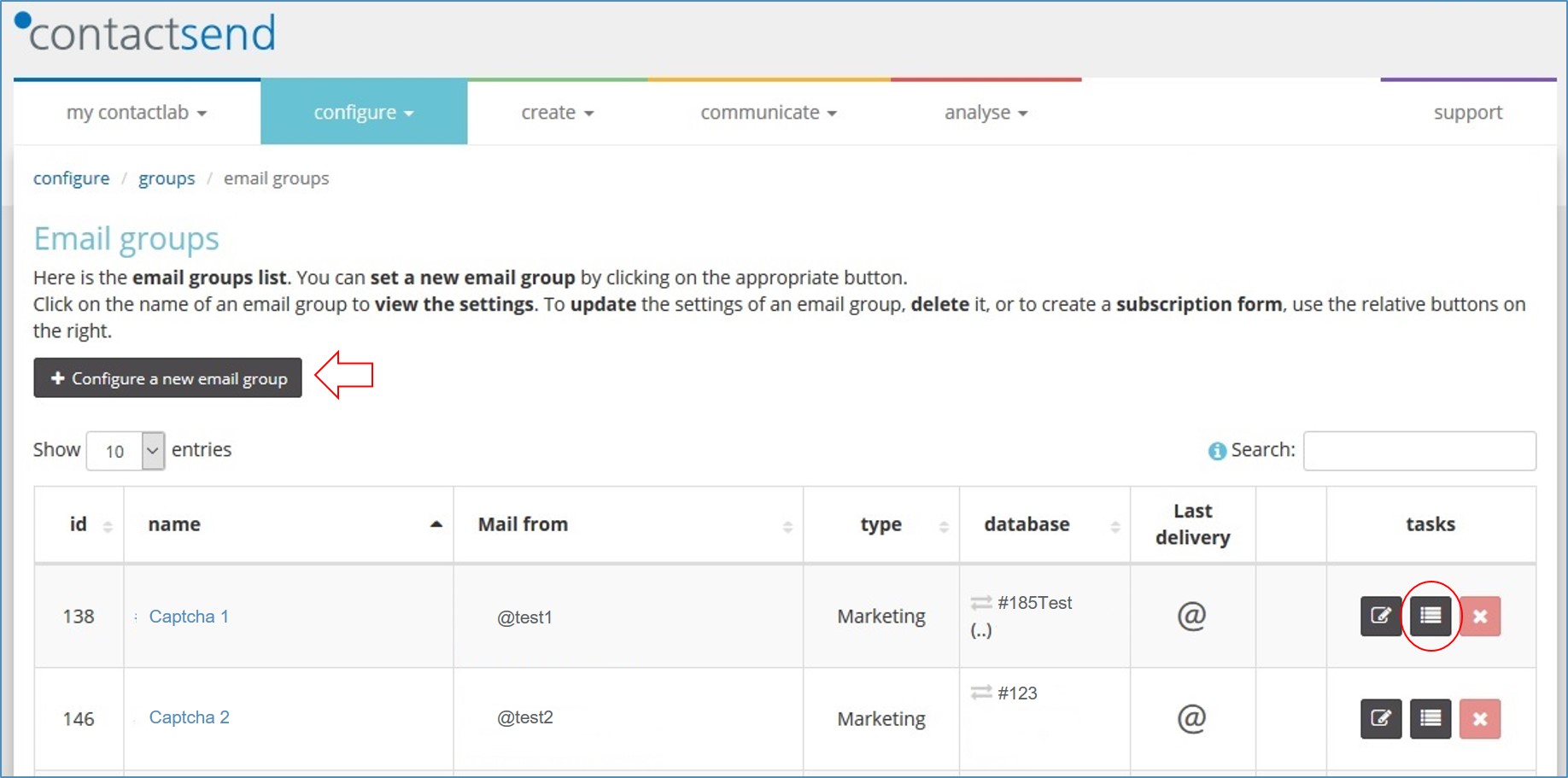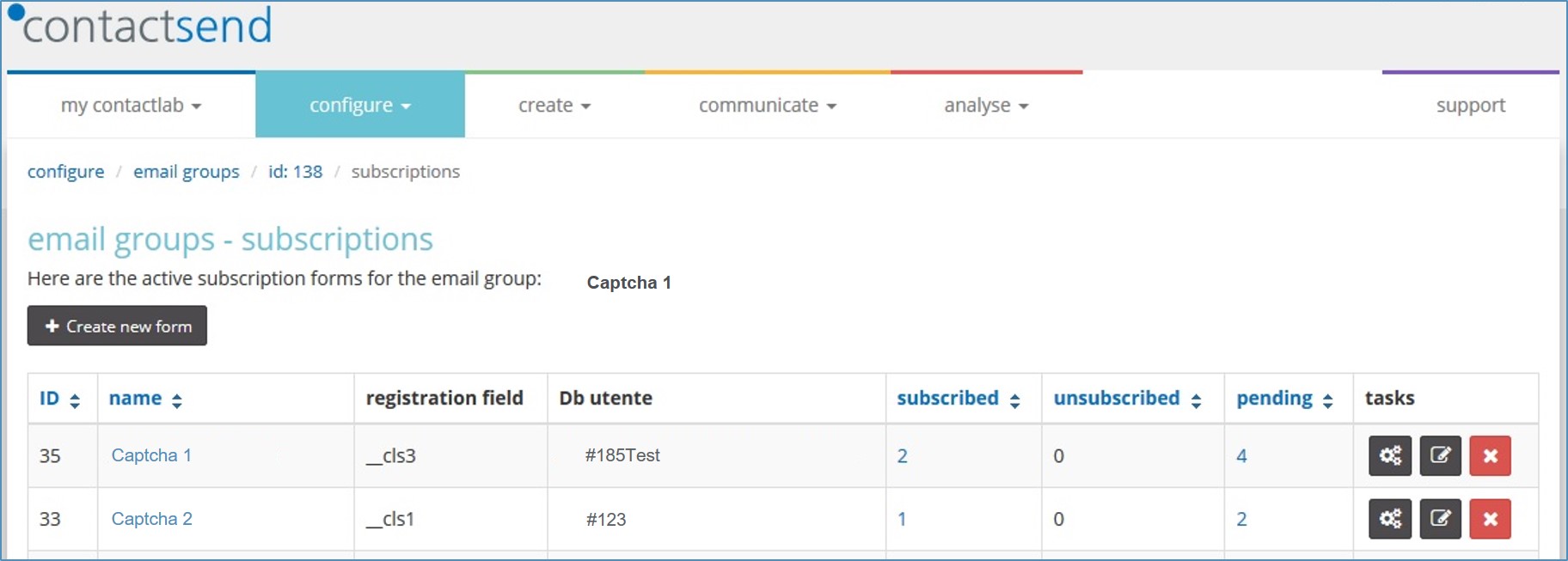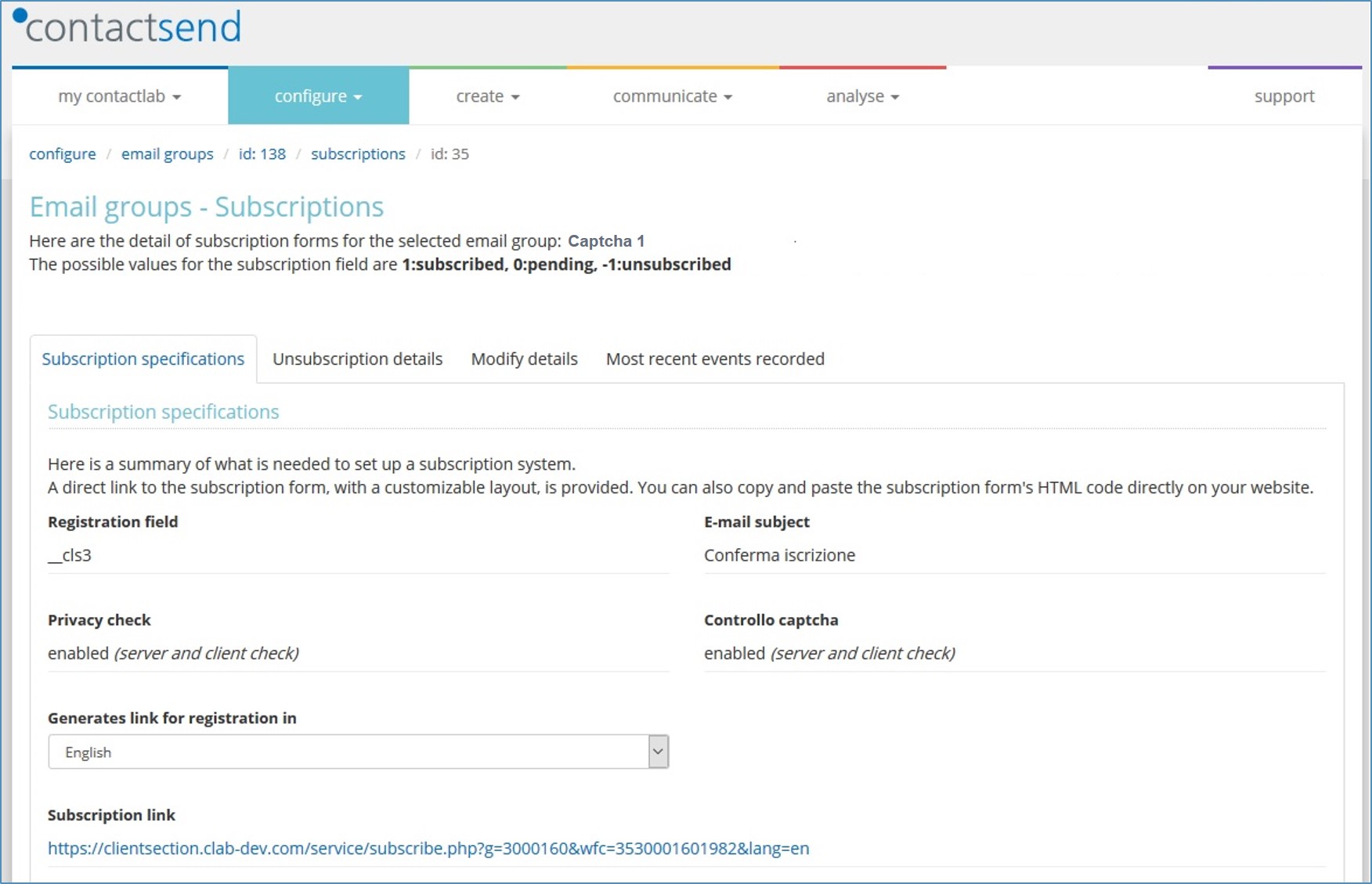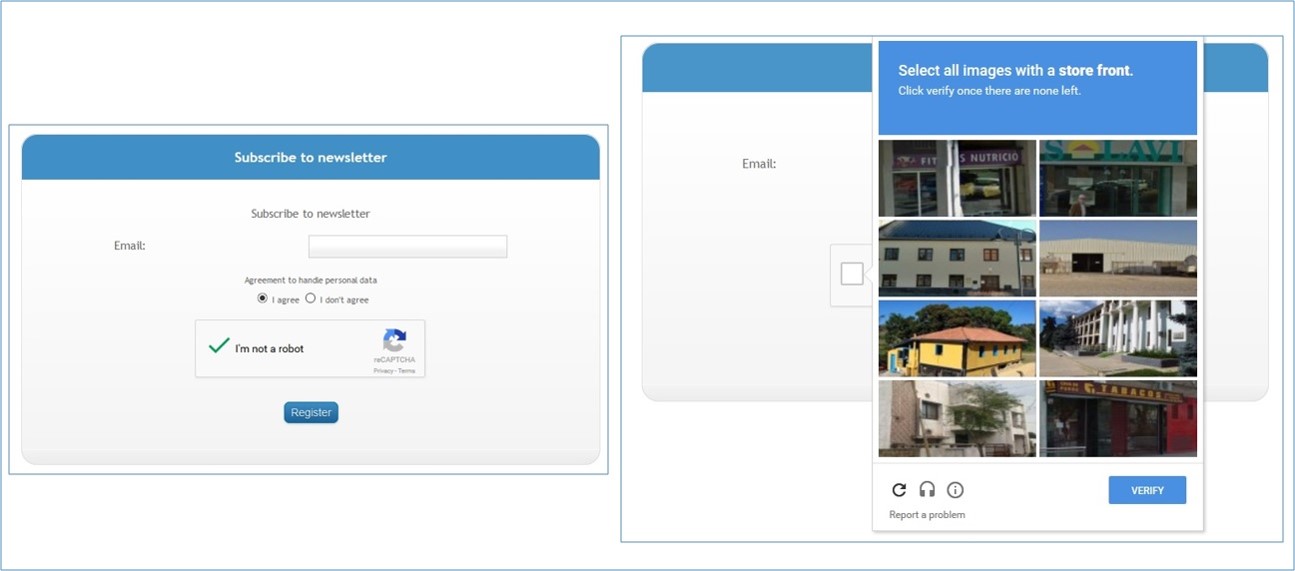In this tutorial we show you how to manage Contactsend subscription forms.
Log in to Contactsend. In the configure section, click on email group. Here you can add a new registration form to an existing email group of your choice. Otherwise, you may decide to create an additional email group and then add a new registration form to it. Remember, a CAPTCHA can only be inserted into new forms. You must enable the field and manually change the form code for the existing ones.
Once an email group is selected or created, you can add a new registration form to it by clicking on create new entry.
Approximately half way down the page, you’ll see the CAPTCHA Management field, which is always on. Fill it out and the check is in place.
Once you’ve created the new form, you can preview your CAPTCHA by going to the registration details section. There, you’ll find a choice of languages for displaying the CAPTCHA check and link.
Please get in touch with our Customer Service or your Sales contact to learn more about this new option and to see why you should choose ContactLab for your marketing campaigns.