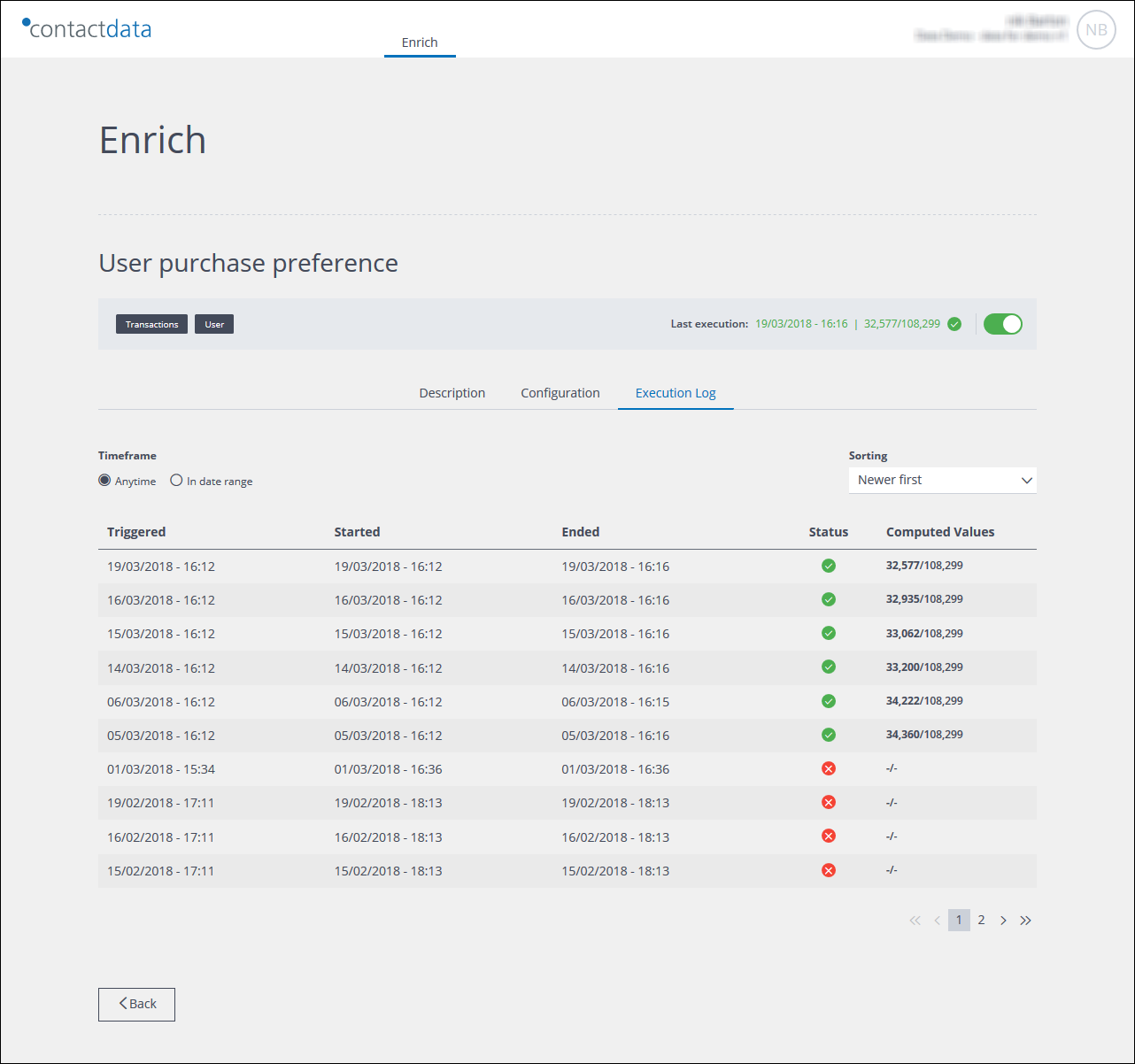
Example of the Execution log page
The execution log page is read-only and includes:
- Time frame radio buttons.
Enable you to define the appropriate time frame for the log. - A Sorting field.
Enables you to select the order of the entries in the log. - The Execution log, consisting of:
- When the execution was Triggered, Started and Ended.
- The exit Status.
The exit status can be:- OK, indicated by a green check mark
 .
. - Not OK, indicated by a cross
 .
.
- OK, indicated by a green check mark
- The Computed values, as appropriate.
The number of profiles that the algorithm has identified against the total number of eligible profiles that the algorithm can be applied to.
Also see:
- Viewing the algorithm description, configuration and execution log.
- The Description page.
- The Configuration page.
Previous page: The Configuration page | Next page: Understanding algorithms
