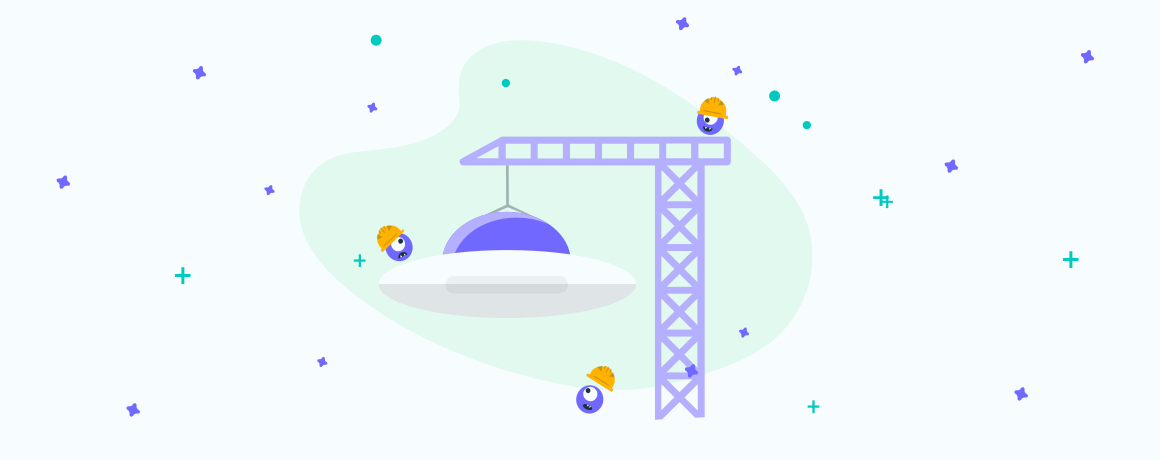
From October, 4th, 2021 it will not be possible to upload TXT, CSV, XLS or XLSX files to the public area dedicated to host all the content for your emails. These files will be deleted automatically.
The allowed formats are BMP, JPEG, JPG, GIF, PNG, PDF, CSS, ICS and video files.
How to check
Once you have entered Send, you can follow two alternative paths:
- in the Create section > Template > create new template > editor > click on
 buttom > the File Manager folder with all the uploaded files will open.
buttom > the File Manager folder with all the uploaded files will open. - for those accessing Pagebuilder: in the Create section > Pagebuilder > access Pagebuilder > at the top select the Images tab > on the right click File Manager.
For further information, please contact our Customer Service.
