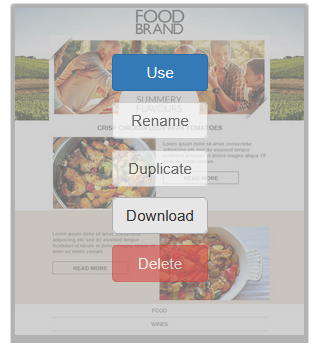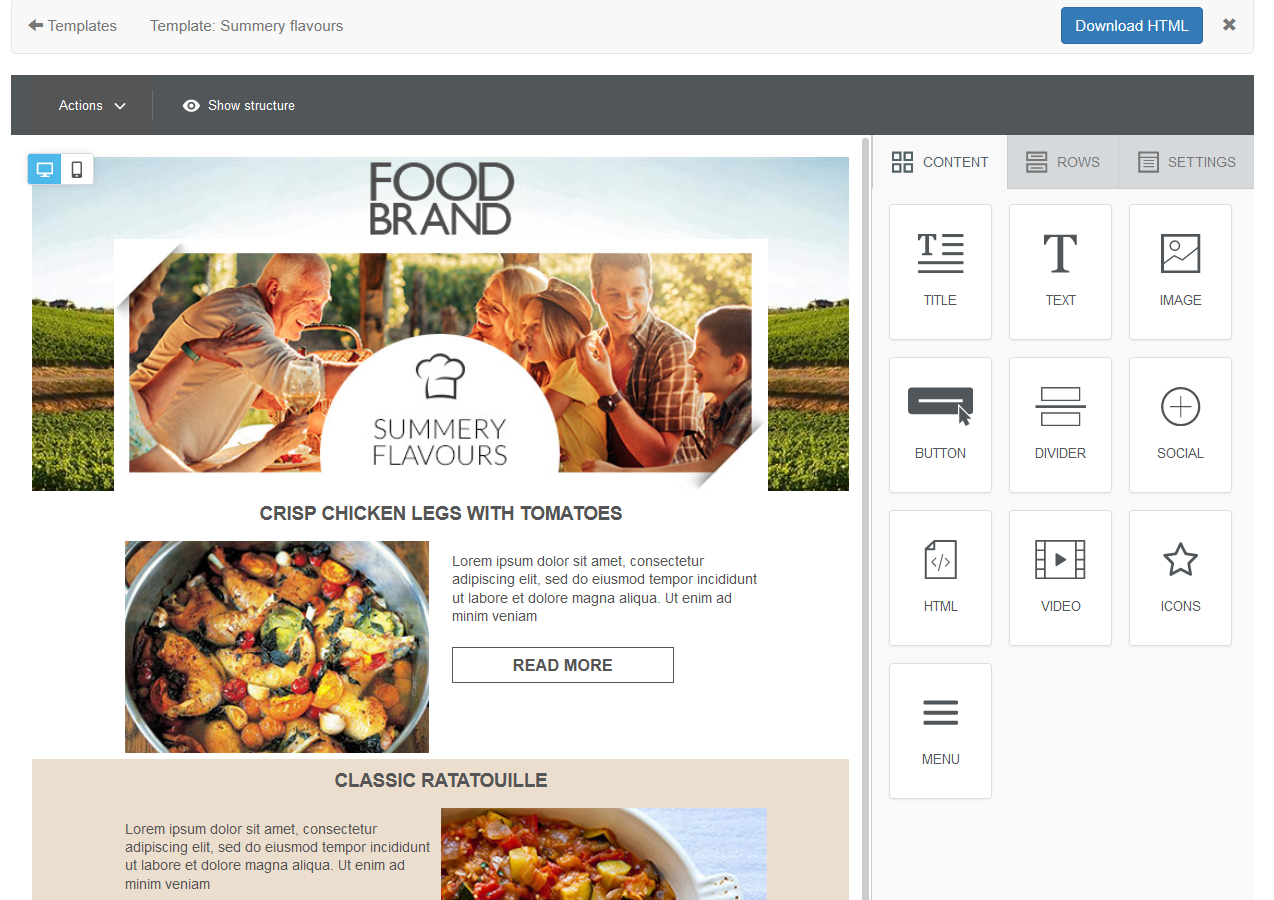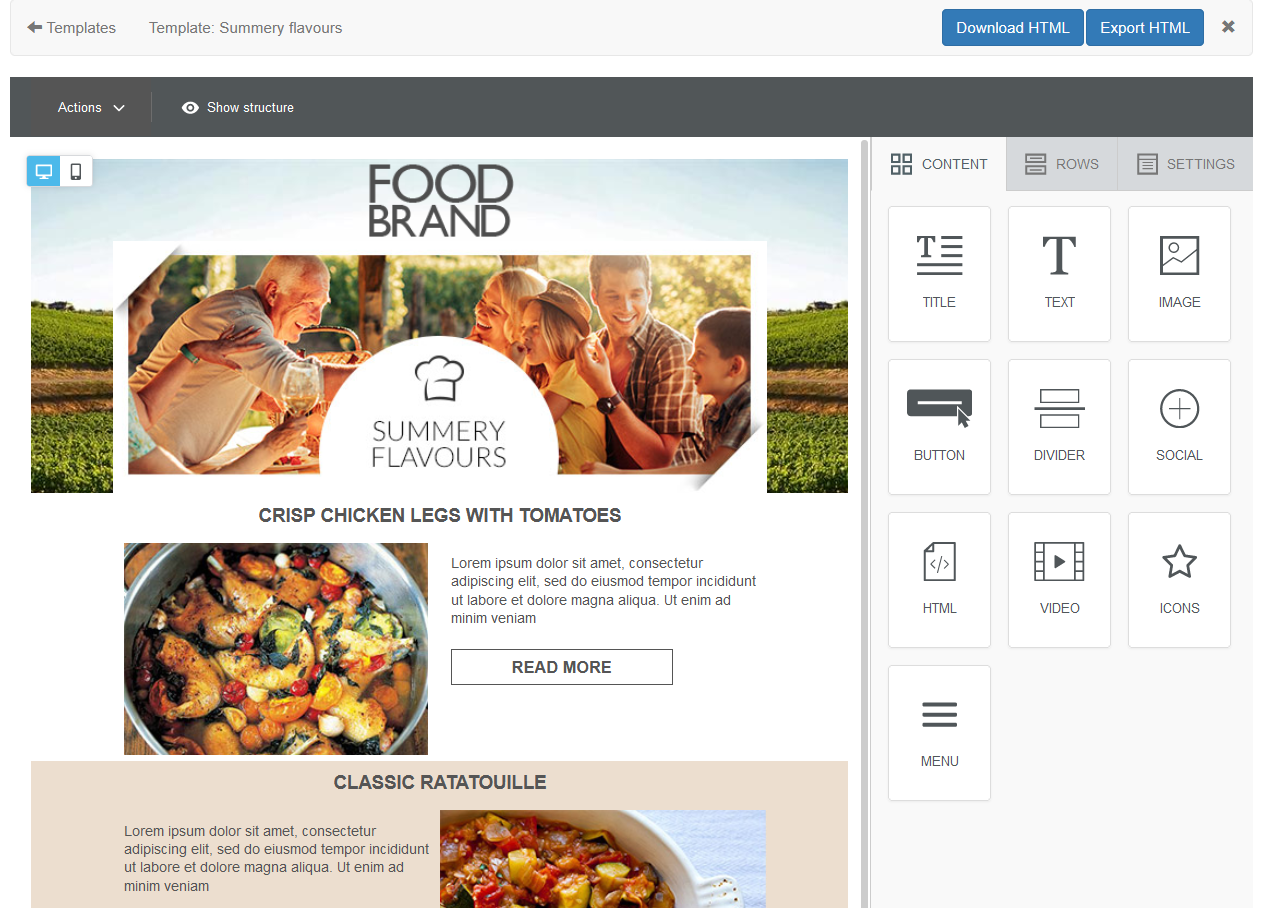From October, 14th, 2021 a new version of Email Designer, the drag & drop email editor in Send and the Marketing Cloud, will be available.
The release is scheduled from 2:30 pm to 3:00 pm CEST.
What can you do with this release?
You can easily download the HTML of your email templates and share it with whoever you want! How? Wherever you are on the platform, you can save the document to your PC in a few simple steps.
Option 1: go to the gallery of your templates and move your mouse over the one you want to use to find the new Download button. By clicking it, you can save it directly to the default location on your PC. The name of the downloaded file is by default the name of the template with the date and time of the last saving. The downloaded version is the one that corresponds to the last save, even if the template is being edited: any unsaved changes do not appear in the downloaded html.
Option 2: If you go to the Email Designer and open the template you want, you will find the option to download the template in the top right of the editing window. The downloaded version is the one that is currently displayed, including any changes you have made since the last save.
Option 3: You can also choose to download html from the delivery creation wizard. In this case, when you select the template that you want to use in your delivery from the Email Designer gallery, you will find the new Download HTML button in the editing window, next to the Export HTML button, which allows you to download the html.
What it means
With a simple click on the new button, you can immediately download the html of your email content. Contactlab’s commitment to improving and optimising your user experience continues.
 |
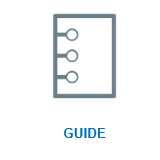 |
 |
 |