Are your contacts more attracted by an adventure weekend, or by realizing their dream of traveling round the world?
Which of two newsletters has influenced your sales the most?
You decide to dedicate two of your monthly newsletters to different types of travel. The first promotes all-inclusive adventure weekend packages, while the second focuses on a journey that dreams are made of… the trip most people wait a lifetime for. But which captured your contacts attention the most, and had the greatest impact on travel sales?
With Plan’s new dashboard, you can readily find out which activity has been more successful. You can also discover, for example, whether the most popular product following the plan’s delivery, is one suggested by the newsletter, or whether the five best selling items include any surprises.
Plan lets you compare the results of your deliveries in just a few clicks, and determine the influence your scheduling has on product sales, by displaying the facts side-by-side.
Here’s how:
- Sign in to the platform and select Contactplan.
- Click Dashboard in the Control bar, then the Influenced purchases tab on the My dashboards page.
- In the top panel, select an appropriate Plan and set the Time frame.
After a short pause, the total number of people contacted, the number of influenced customers, and the total influenced revenue are displayed. The subsequent charts show, for example, the revenue distribution over the chosen time frame and the top five products that have been bought.
Note:
If more than one delivery is associated with the relevant plan, you can select the appropriate one to display, using the field beneath the plan name. If no data is available for the relevant time frame, a warning displays.
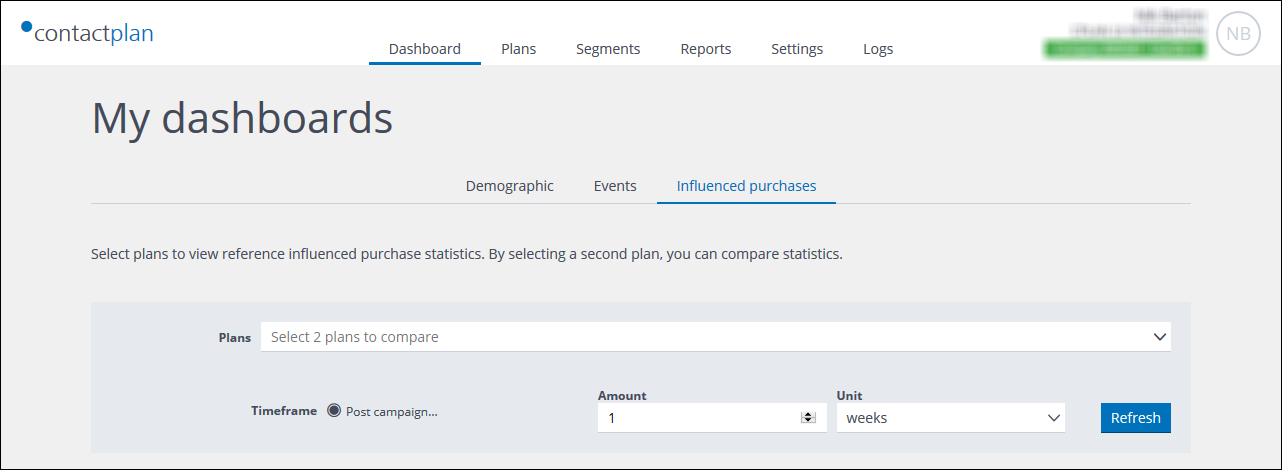
Example of the top panel of the Influenced purchases tab
- Now select the second plan and set the appropriate time frame.
The results of both campaigns display next to each other, allowing you to readily compare results.
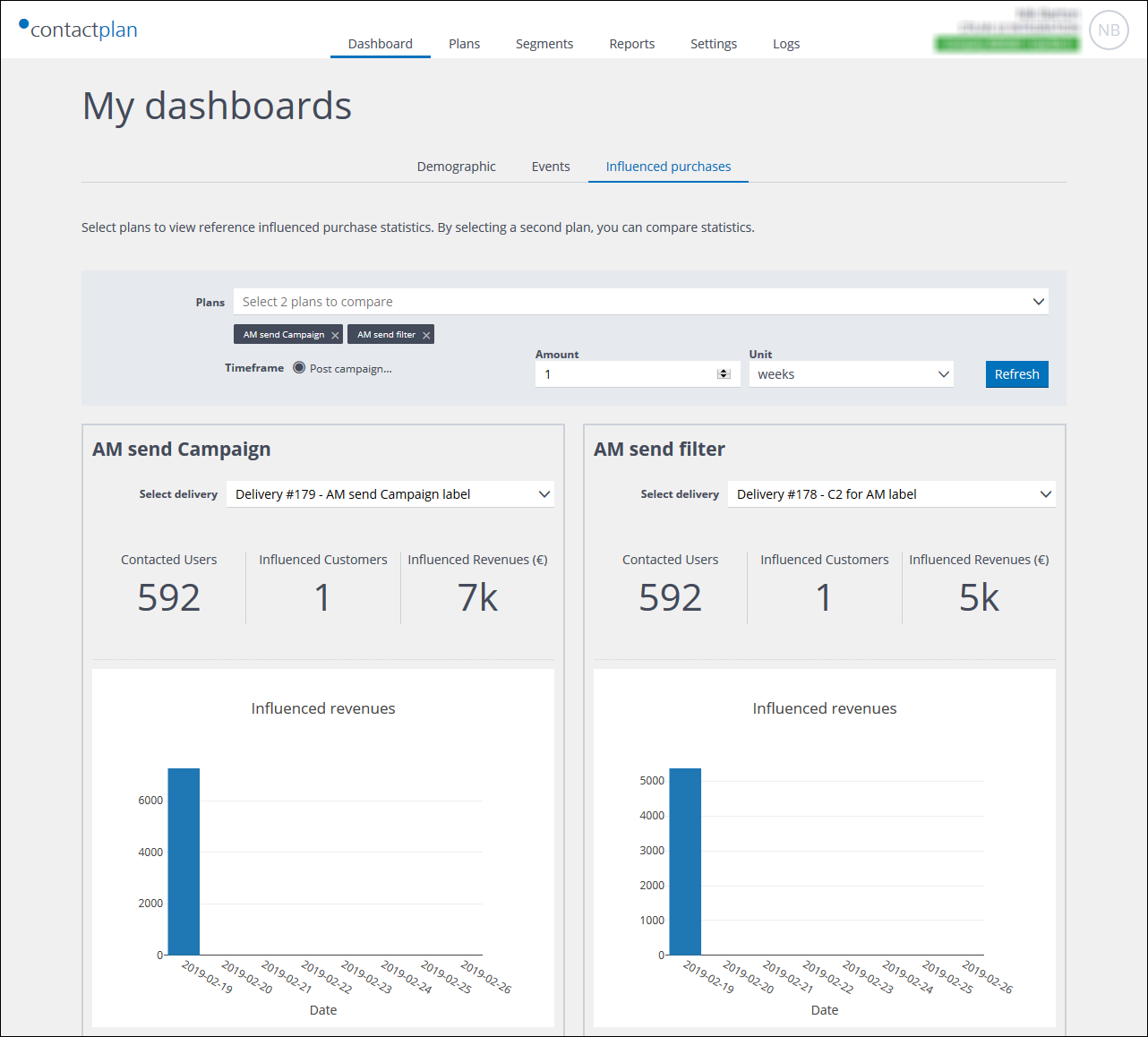
Example of the Influenced purchases tab with two plans compared
- Once you’ve, for example, identified the most effective of two plans, you can then compare it with another, simply by closing the one you no longer require (click the ‘X’ icon next to its name in the top panel) and selecting a new one, with the appropriate time frame.
Note:
To retain optimum system responsiveness, you can only have two plans open at the same time.
Comparing two or more plans is that easy. Take a look at the step-by-step video for more details.
For more information, see the Contactplan Guide or contact our Customer Care.
