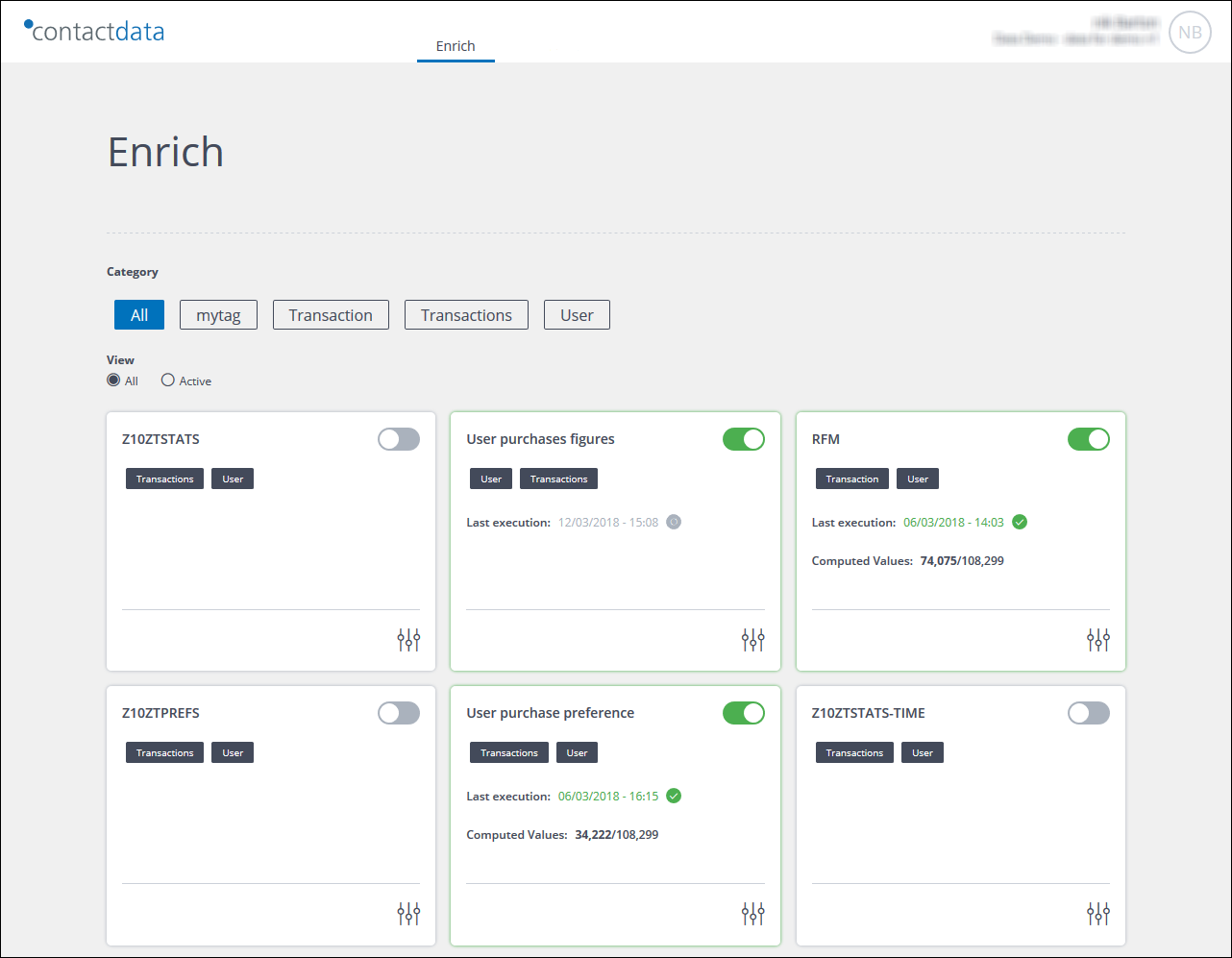
Example of the Enrich page
The Enrich page includes:
- A row of Category tags.
Used to subdivide the available algorithms according to the associated data type, for example, transactional or customer data. - The All and Active radio buttons.
Enables you to view only active algorithms, if required. - Algorithm panels.
Enable algorithms to be activated, and provide:- A summary of each algorithm.
- Access to the algorithm description, configuration settings and execution log.
Note:
The Algorithm panels on the Enrich page may be subdivided into two groups. If relevant, the panels beneath the dividing line represent customizable algorithms, which must first be fine-tuned by a Contactlab data analyst to the relevant database, before they are made available for you to activate.
For more about deploying a customizable algorithm, please get in touch with Contactlab customer care.
Algorithm panels
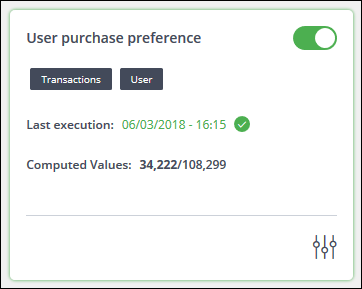
Example of an algorithm panel
An algorithm panel includes:
- The algorithm name, for example, Customer purchase preference.
- The Activation switch
 .
.
Appears green when the algorithm is active. - Algorithm category tags.
Identifies, for example, the associated data types, such as transactional and/or customer. - The date and time of the last execution, and exit status, if appropriate.
The exit status can be:- OK, indicated by a green check mark
 .
. - Not OK, indicated by a cross
 .
.
- OK, indicated by a green check mark
A gray icon ![]() indicates that the algorithm is currently running.
indicates that the algorithm is currently running.
- The number of profiles that the algorithm has identified against the total number of eligible profiles that the algorithm can be applied to.
- The algorithm Detail button
 .
.
Provides access to the algorithm Description, Configuration settings, including Scheduling, and Execution log.
Also see:
Previous page: Selecting a portfolio, workspace and node | Next page: Using an algorithm panel and activating an algorithm
