|
The Data Subject shall have the right to obtain from the Data Controller the erasure of personal data (art. 17) concerning him or her without undue delay and the Data Controller shall have the obligation to erase personal data without undue delay.
|
The right in the Contactlab Marketing Cloud
When the Data Subject exercises the right to be forgotten, the appropriate changes to the relevant profile can be made:
- Using the API.
- Manually in the UI.
Limited to platform users with the appropriate permissions. Contact Contactlab Customer Care for more details.
If the Hub UI is used, do the following:
- Sign in to Hub, click Customers, followed by the appropriate Data Subject profile.
- Click the Consent tab.
- Click Delete all data of this customer.
A warning message displays before the operation is completed.
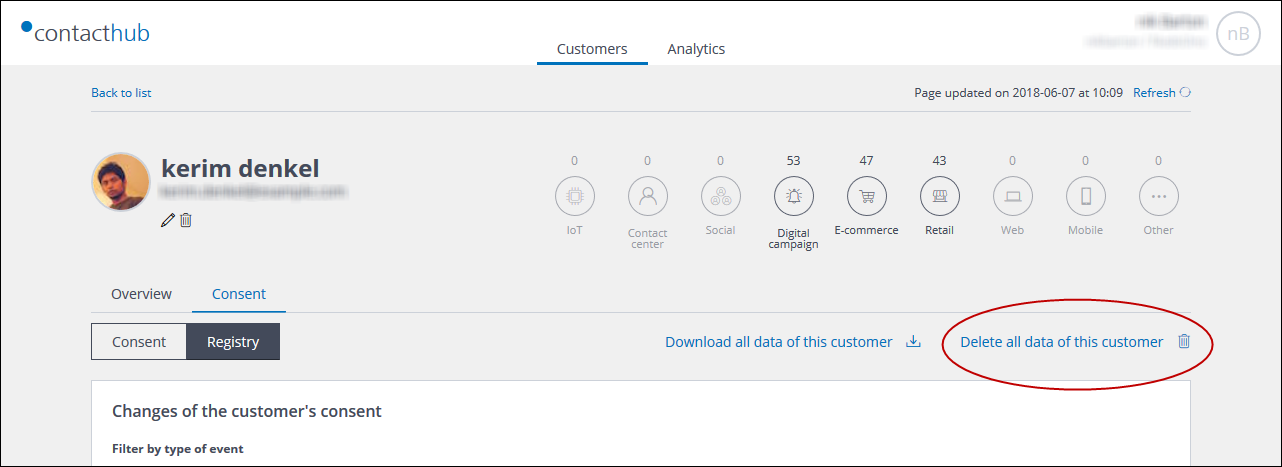
What happens in the platform when the Data Subject exercises the right?
In Hub:
- The data profile (demographic details and events) is physically deleted.
- A delete event is created in the Registry timeline.
In Send:
- The profile is deleted from the user database that is synchronized with the node.
- All the events and related data are deleted.
- The contact is automatically deleted from scheduled deliveries.
In Plan:
- The data profile (demographic details and events) is physically deleted.
- The contact is automatically deleted from existing delivery lists.
- The contact is automatically deleted from segments connected with any plans.
In Flow:
- The contact is removed from all automations.
In Data:
- All data and events related to the contact is deleted.
- All relevant KPIs are deleted.
In One:
- The contact is automatically deleted from the Sales Associate’s customer base.
- All conversations (Instant Messaging and email) are deleted.
