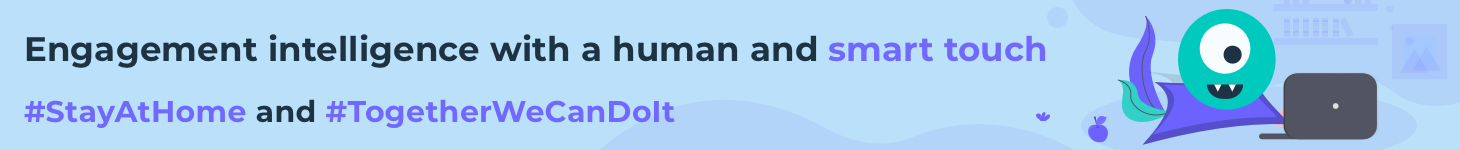From April 7th, 2020, a new Flow version is available. The release is planned between 11.00 am and 11:30 am CET.
What does this release enable you to do?
Improve the quality of your journeys by increasing the amount of variables you can use to differentiate your customers’ experience within the same flow.
Thanks to this release you can use the attributes saved from the event triggering the automation not only for the customization of the actions e.g. the content of the email or of the SMS, but you can also use them as variables to decide in which branch to insert the customer after a proper check step.
 Think of a journey activated for example by a purchase made on a multi-language site or by the completion of a form in which you can choose the preferred language.
Think of a journey activated for example by a purchase made on a multi-language site or by the completion of a form in which you can choose the preferred language.
If the event contains the language information as a property, you can save this information as an attribute for customization – let’s call it lang – and immediately after the source step, use it in a step check inserting conditions like “lang=IT”, “lang=EN”, “lang=FR” and so on to have different branches, each with a different action – let’s say send email or SMS – configured in the correct language for the individual customer.
To which properties is it applicable?
You can express conditions on scalar attributes like strings, dates and numbers, or arrays of these.
It is not applicable to more complex properties such as objects or arrays of objects, for example the ‘products’ block from purchase events. This property won’t therefore be available in the drop-down list for adding conditions in step checks. It remains always possible to save as a personalization attribute a single property of the ‘products’ block of the initial purchase event, e.g. products.name – the name of the product – and express conditions on it during the whole journey.
How to do
In the edit condition box that appears in the branches coming out of a step check, you will find the new option Conditions on attributes for personalization. The drop-down list will show you the keys you have defined as the name of the personalization attribute and then the possible operators consistent with the type of data you saved from the event.
In the drop-down list, only the personalization attributes that are string, number, date or array of these will be displayed.
What does this mean?
Let’s take as an example a journey activated by a sale, with the aim of bringing the customer to a second purchase. During the automation you could suppose to send an email to the customer and then, through a step check, verify the opening or not. In the same step check you could add branches related not only to the fact that he opened the email but also differentiated according to information on the first purchase for example depending on the product purchased or the category or price, and so on. This release opens up the possibility to use the information of the entry event to express conditions at any point of the journey, even within checks based on other events.
 |
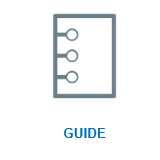 |
 |
 |