Scope
It almost goes without saying that the more refined your audience definition is, the more effective your communications can be. But did you know that by using Hub and Plan together, you can easily and quickly achieve very fine-grained segmentation with just a few steps?
Take for example, a fashion company that has just introduced next season’s accessories, and they want to target existing customers who have already bought shoes and/or a handbag in the last year.
Procedure
Note:
The following summarizes the steps that you need to take to answer the requirements of the example above. For full details of how to satisfy your own specific needs, see the Hub and/or Plan guides and the API documentation.
Do the following:
- Sign in to the platform and select Contactplan.
- Click the Segments tab, followed by Create new segment.
- Enter a segment name of your choice, then click Create Purchases Rule, followed by Create custom Rule.
The New custom rule page displays.
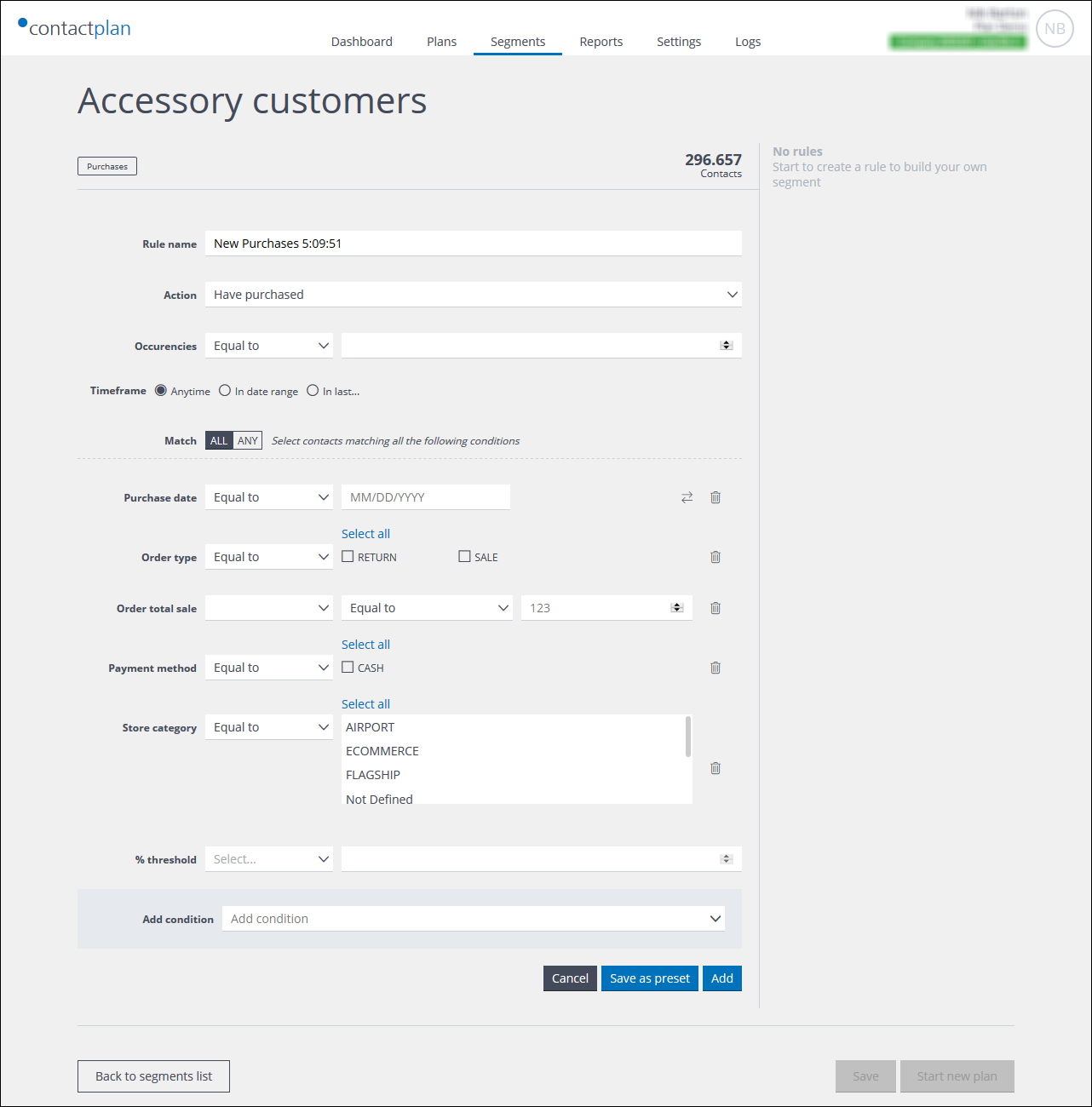
Example of the New custom rule page
- Enter a name for the rule and, under Action, select Have purchased.
- Under Timeframe, select In the last and 1 year.
- Under Match, select ANY.
This determines that a contact must match at least one of the following conditions. - Use the Add condition field to add the appropriate product property conditions to the rule, then configure the operators and values that define the required target audience. For example:
- Add Shoes, then set the operator to Equal to or greater than, with a value of 1.
This identifies contacts who have bought at least one pair of shoes. - Add Handbag, then set the operator to Equal to or greater than, with a value of 1.
This identifies contacts who have bought at least one handbag.
- Add Shoes, then set the operator to Equal to or greater than, with a value of 1.
- When you are finished, click Add to save the rule you have just created, then click Save on the New segment page, to save the segment.
The result is a segment that consists of existing customers who have bought shoes and/or a handbag in the last year.
For more details, see the appropriate pages in the Hub and/or Plan guides, or contact our Customer Care.
