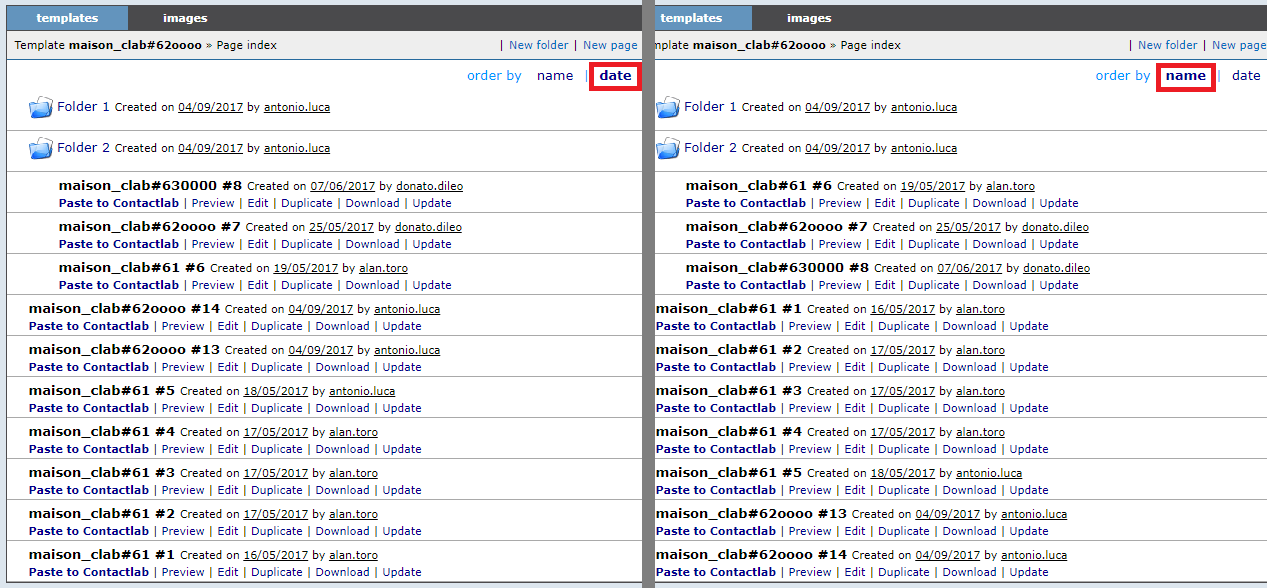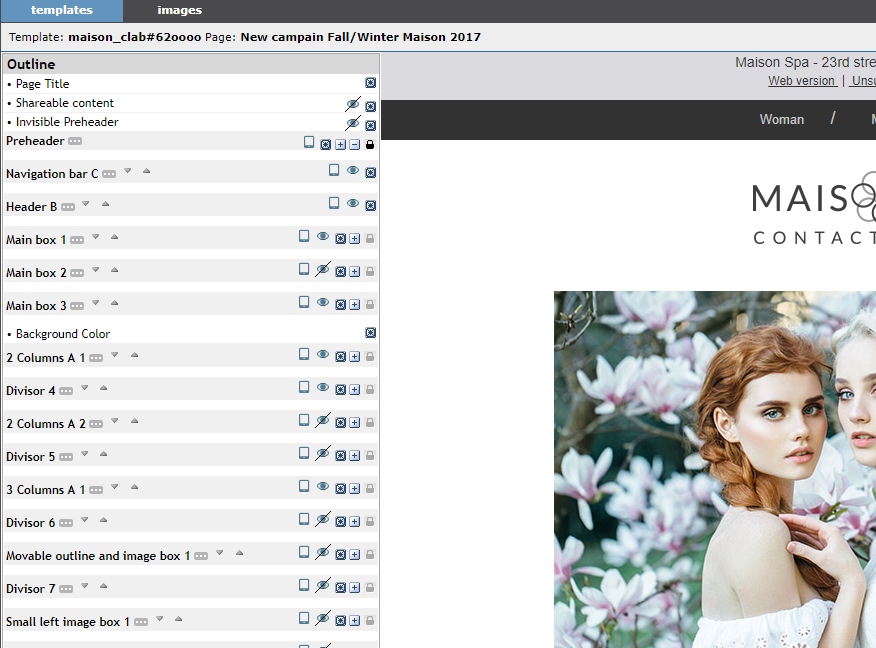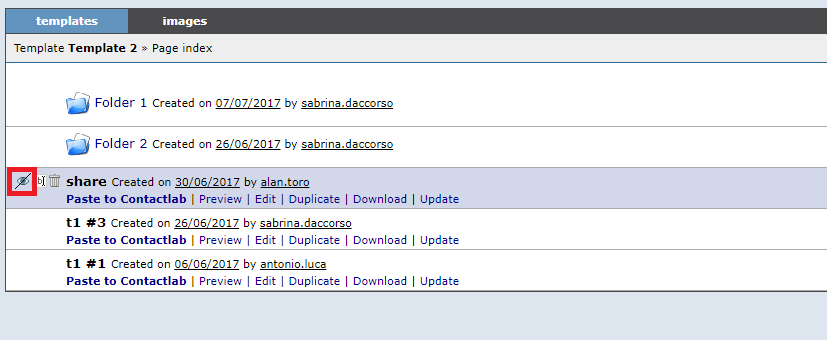PageBuilder, Contactsend‘s editor, has been enhanced with new functionality – especially designed to make it even more user friendly. Here’s what is new:
- Organize your templates and emails in folders
- Organize folders and emails
- Expand and reduce your email and template’s structure according to requirements
- Share your templates and emails with other companies in your group
Organize your templates and emails in folders
Do you have a large number of HTML email pages, making it hard to find the one you need? Would you like to organize and group people’s work in a better way, by creating personal folders? The new features enable you to organize your HTML pages in work folders, and move existing files or save newly created ones, in exactly the right place.
- Create folders in your templates.
To create a folder within a particular template, all you have to do is click the New folder icon in the upper right-hand corner, enter the appropriate name in the box that displays, then click Create. When you are finished, you can see the new folder within the template.
When you select the folder, you can view its contents and create new pages by clicking New page.
Any HTML can easily be duplicated, or automatically recreated within the selected folder.
- Move HTML pages into folders.
- To move a file that is already within a template or in a template folder, click the appropriate file to highlight it, click Move in, positioned at the top right of the screen, then select the destination folder. If you want to move more than one HTML file at a time, click all the files that you require, then select the destination folder.
- If you create a new page, a prompt asks for the appropriate place to save it.
- Remove folders.
You can also remove existing folders. While the procedure is simple, it can only be carried out when the folder is empty. The system will not allow a folder to be deleted if it contains HTML files.
Organize folders and emails
Folders and single pages within a template can be organized by name or creation date, simply by selecting the Order by name | date buttons, positioned towards the top right of the screen. Folders are displayed first, then email pages. If you want to organize elements within a folder, you should first sort the pages within the template, then select the folder to expand it. The relevant content is organized according to your requirements.
Expand and reduce your email and template’s structure according to requirements
A new PageBuilder feature enables you to see a minimized or expanded view of the HTML page’s side navigation frame. Select the extpand/collapse (outline) buttons to swap between an expanded version, where you can clearly see all the elements that make up the HTML page, or a collapsed one, which gives you an overview of the page, so you readily choose the particular aspect that interests you.
Finding the last edited or saved item is made simple, through its section name being highlighted in red in the side frame.
Share your templates and emails with other companies in your group
As you probably already know, PageBuilder enables you to share templates and, as a result, HTML pages and folders, with other directly associated businesses. This option is especially useful for companies that are part of a larger group with, for example, a multi-layer hierarchical structure.
Significantly, it is now possible, in a business structure such as ‘company level 1 – company level 2 – company level 3’, to share items between the second and third levels, which previously was not possible.
This configuration remains true when new folders are created and their contents are not to be visible unless specifically requested. The main business can choose which emails it wants to share from a template or folder, by clicking on the eye symbol, positioned to the side of the email name.
These features are available in Contactsend from Wednesday, September 20th, 2017.
To discover everything about Contactsend and PageBuilder, see their dedicated areas or contact Customer Service.