The user statistics area is used to view details of every action (opens, clicks) performed by each single user in all the sends of a group (fig. 1)
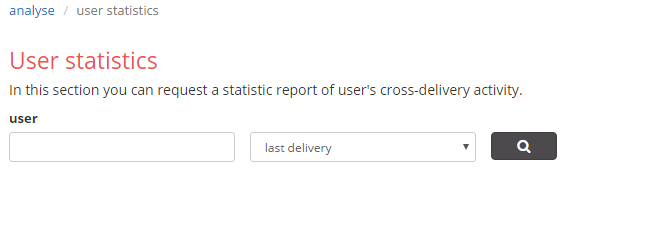
Figure 1: List of the group campaigns sent to the user
These statistics by user can be used for various purposes. For example, by analyzing the days and times when a user opens his emails, you can discover whether he connects most from work or from home and, therefore, whether he corresponds to a “home” or “office” profile.
Nell’area statistiche utenti è possibile richiedere un report contenente il dettaglio di ogni azione (apertura, click) compiuta da ogni singolo utente in tutti gli invii effettuati in un determinato arco temporale: da ultima spedizione a ultimo anno (fig. 1)
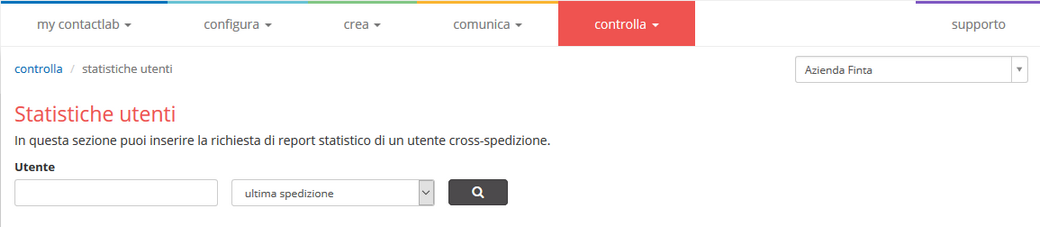 Image 1
Image 1
The relevant report (.csv) will be ready for download in the “my contactlab > downloads” section.
Here’s a description of file fields:
recipient: email address
mailqID: unique id for that user in that campaign
userID: primary key
deliveryID: campaign id
deliveryStatus:
- 1 > Delivered -1 > Bounce -2 > Error -3 > Permanent Blacklist -4 > Cancelled (interrupted) -5 > Temporary Blacklist
deliveryDate: campaign sending date
actionType: event type:
* e > Error
* b > Bounce
* i > Cancelled
* v > View
* c > Click
* o > Optout
* s > Optin
* m > Profile update
* k > blacklist match (the email address was already permanently blacklisted before the sending)
* j > temp blacklist match (the email address was already temporarily blacklisted before the sending)
* y > temp blacklist access (with this sending, the address has been blacklisted temporarily)
* z > blacklist access (with this sending, the address has been blacklisted permanently)
* a > abuse
* f > feedback loop
* l > list unsubscribe
actionDate: event date
actionIP: ip address of the user who generated the event
actionClassification: Depending on the event type, it provides further details.
E.G: Event C (click): link category id (0=default); Event V (open): 0 from desktop, 1 from mobile; Event B (bounce): bounce category id
actionRefID: reference ID for the event (e.g in case of click, it’s the link id)
