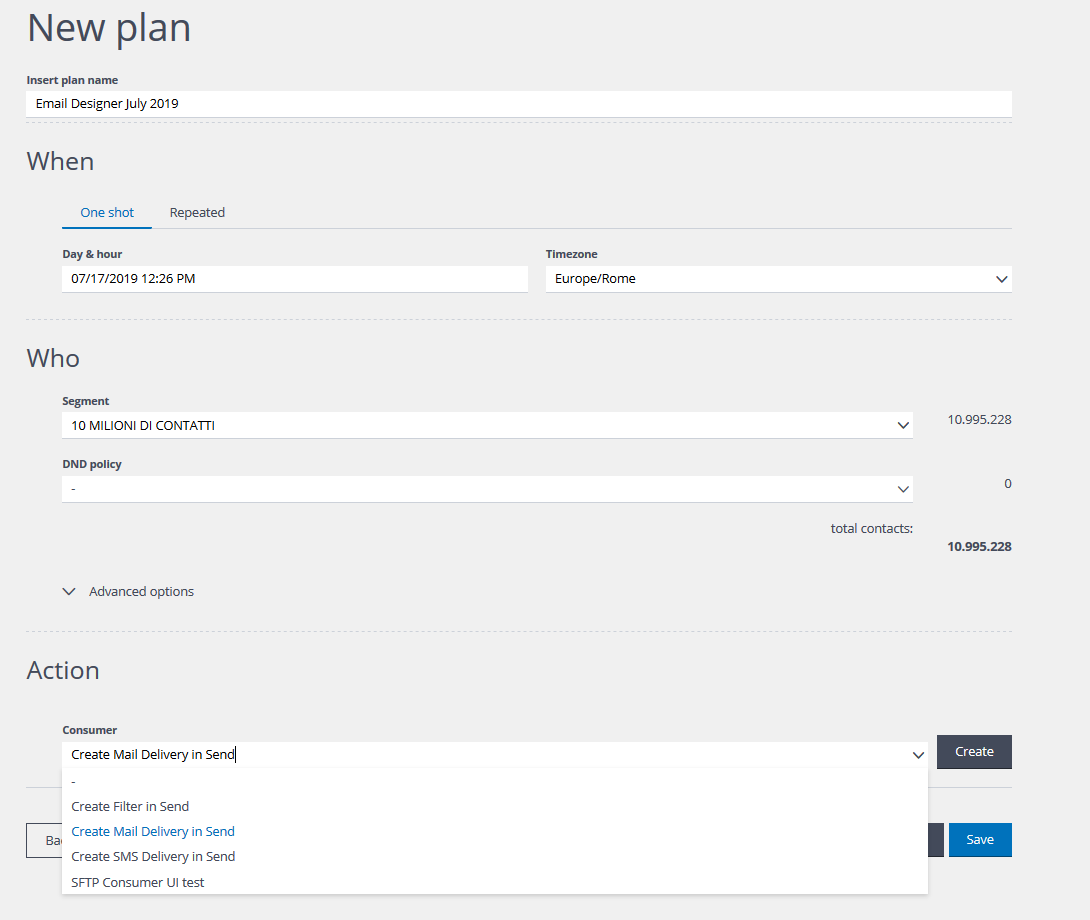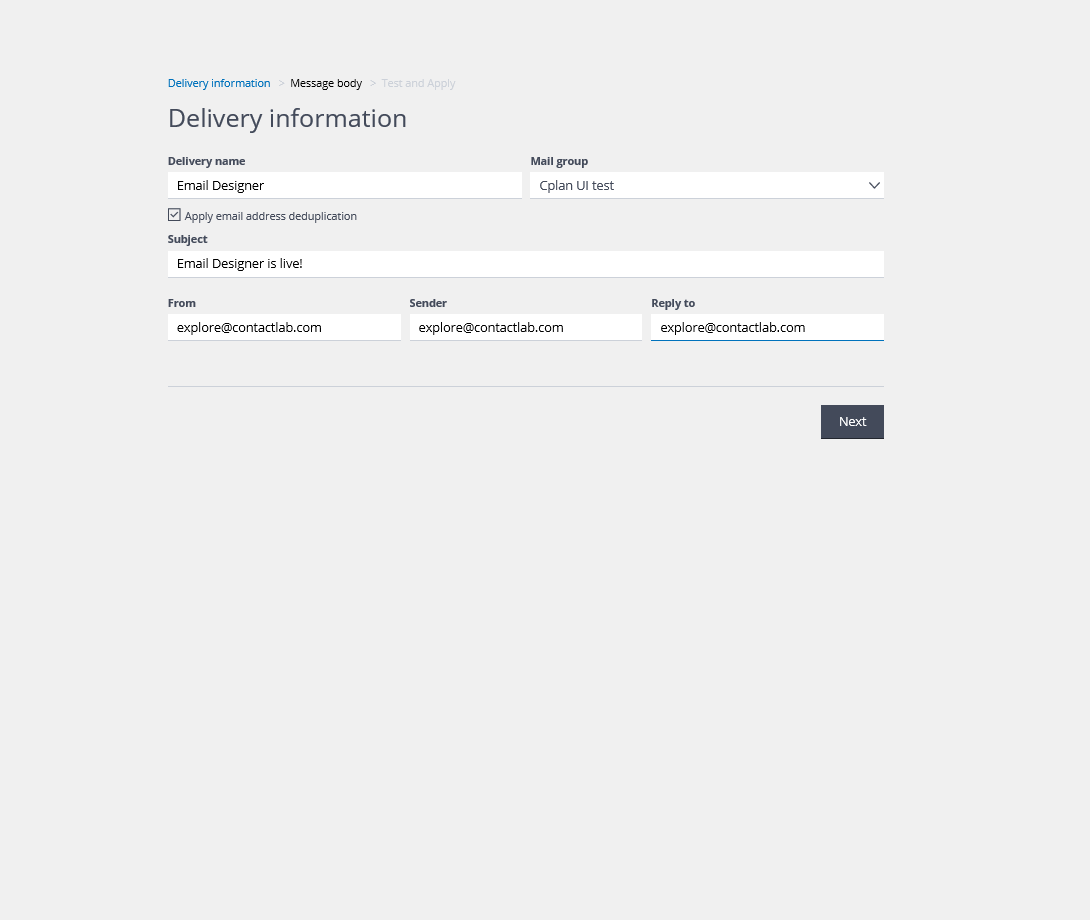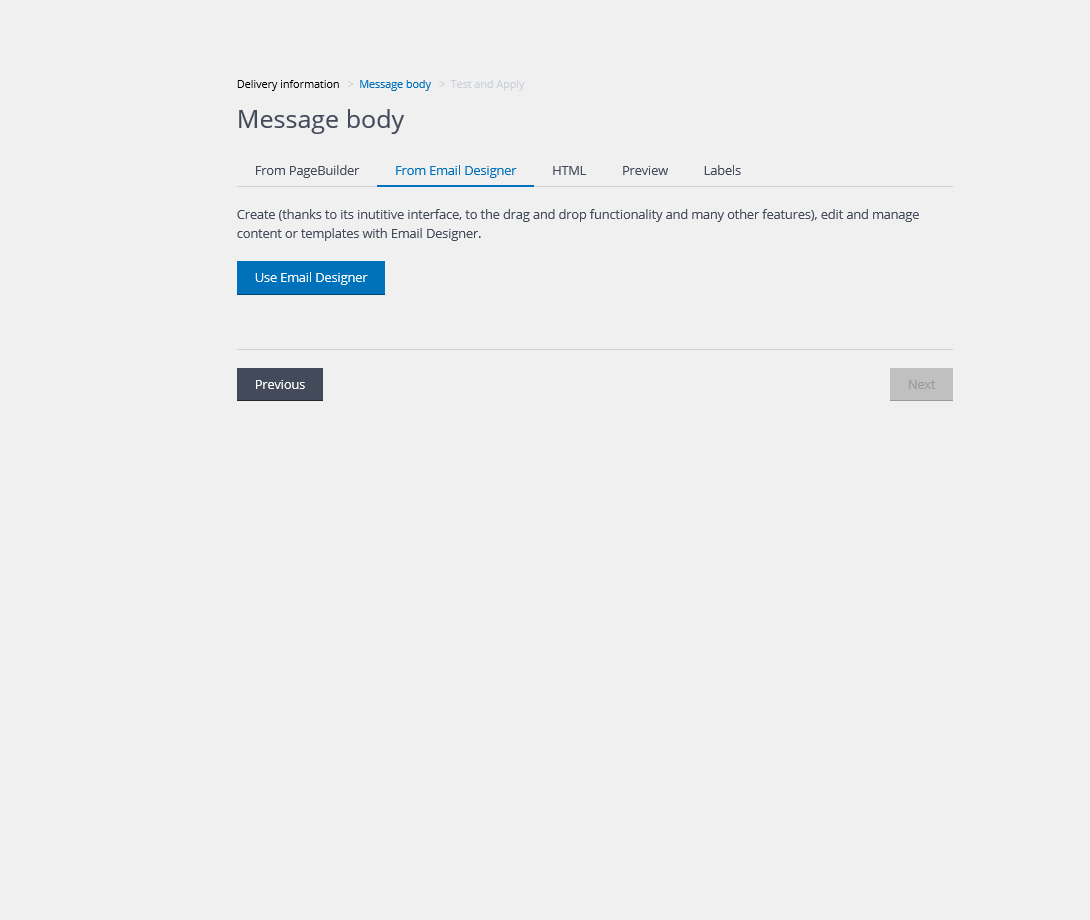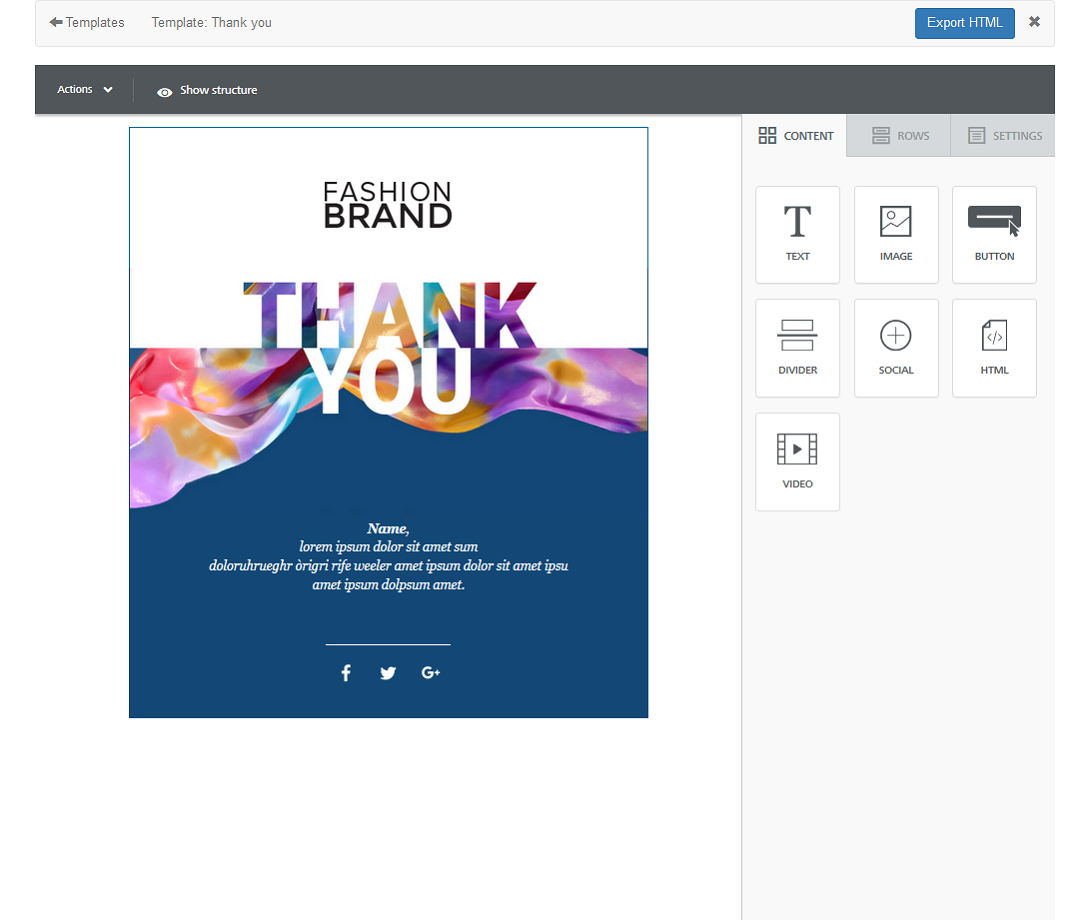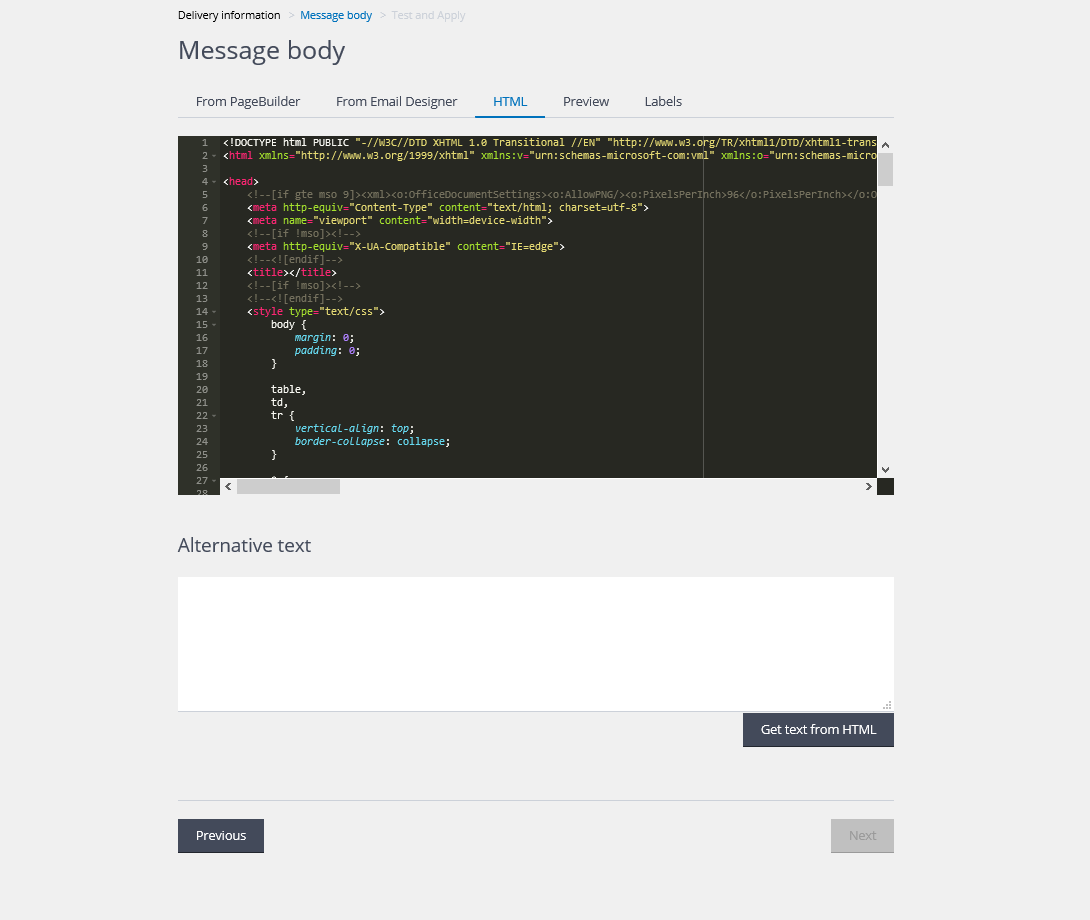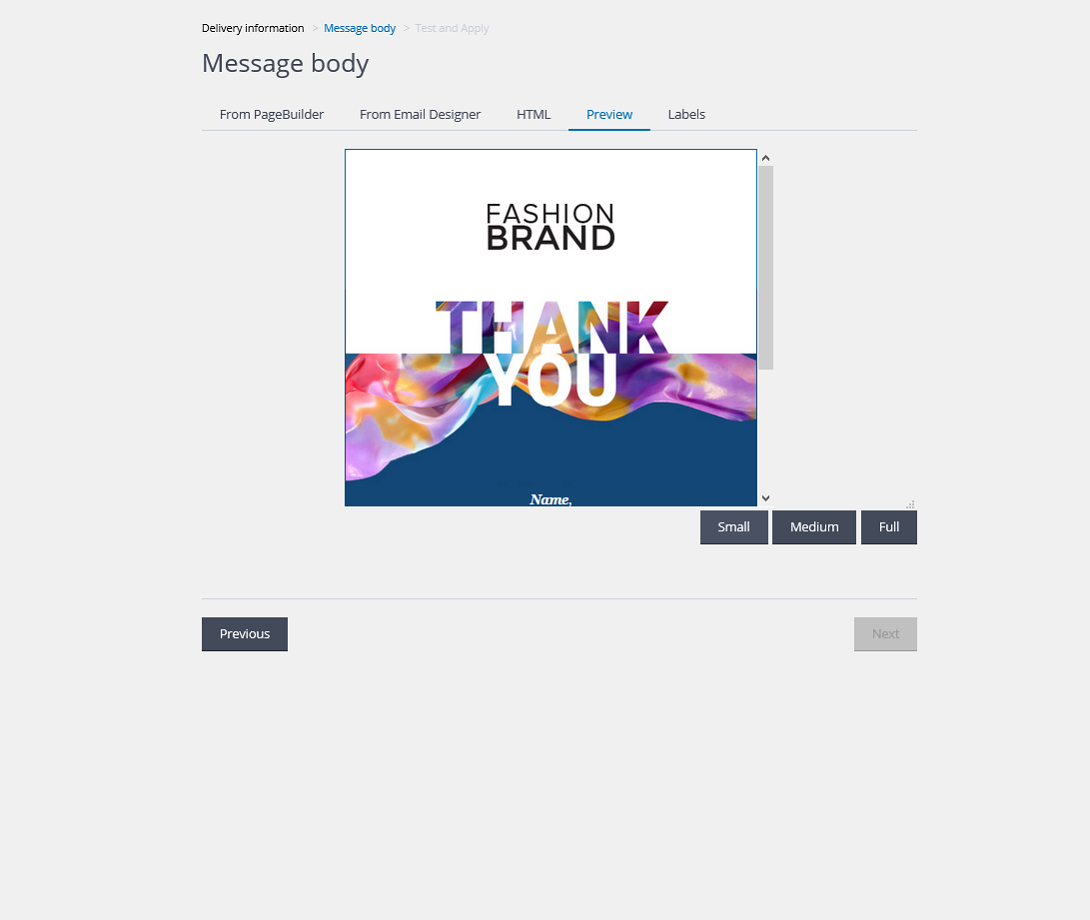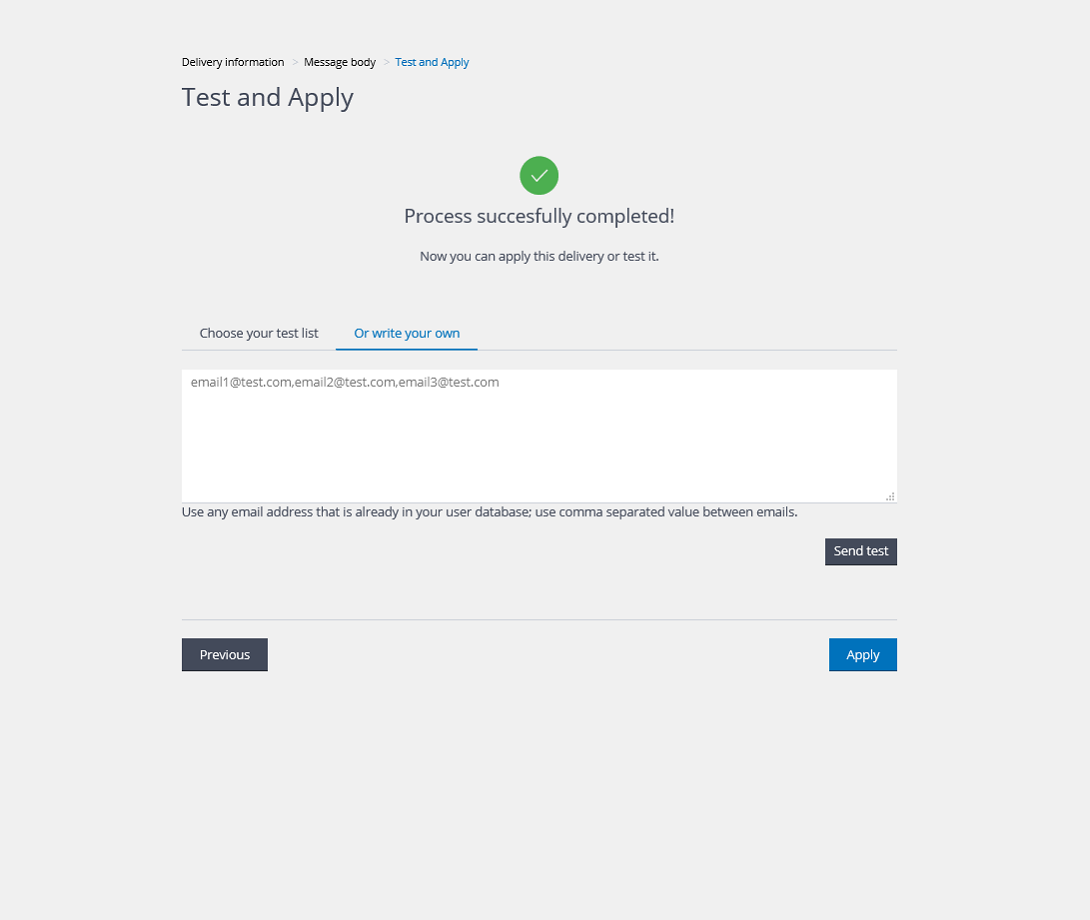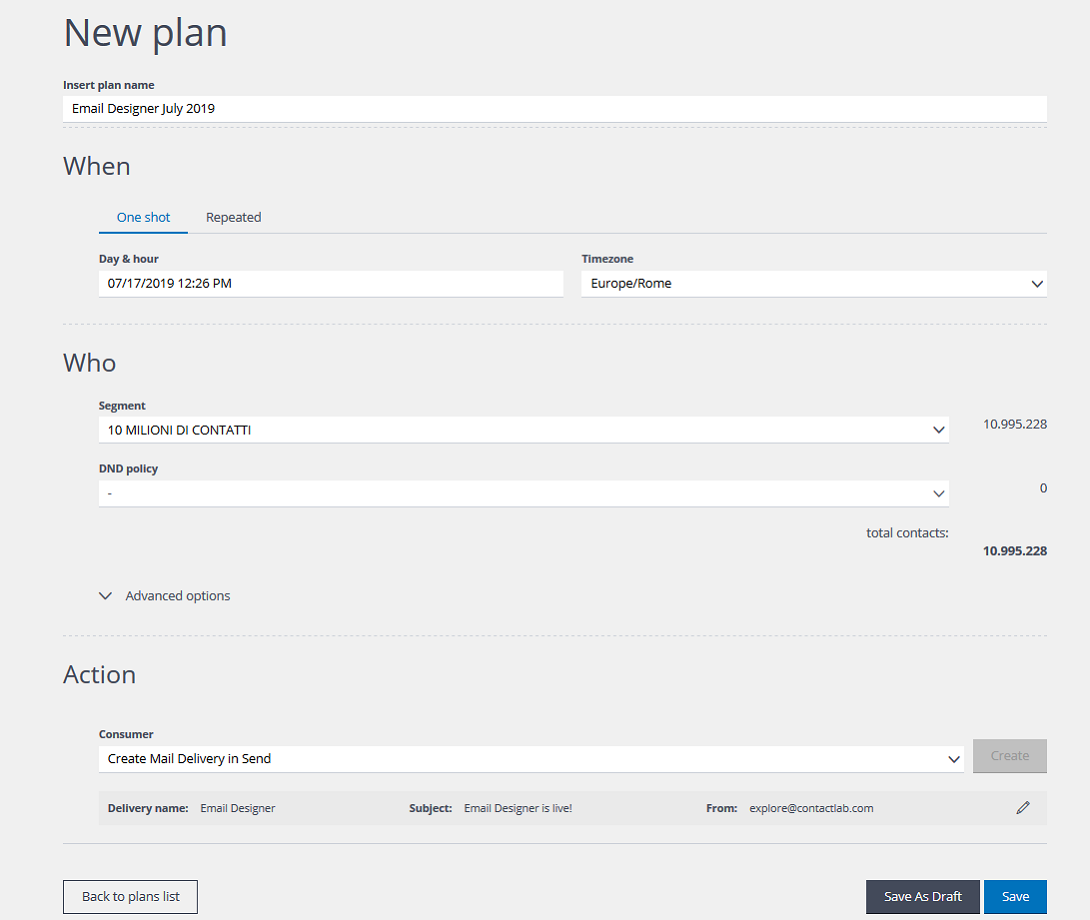From July 31st, 2019, a new Plan version is available.
The release is planned between 2.15 pm and 3.15 pm CEST.
What does this release enable you to do?
You can now use HTML created with Email Designer in Plan
Email Designer is the platform’s new drag & drop email editor, which enables you to create responsive design-based emails intuitively, quickly and easily, without any HTML knowledge. Thanks to this release, you can now use templates created with the new editor in your plans, in just a few easy steps.
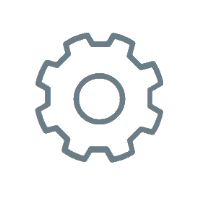 |
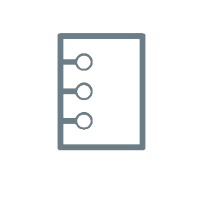 |
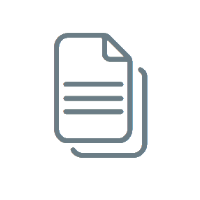 |
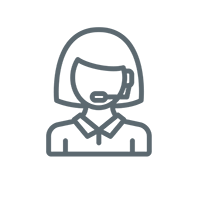 |