From July 11th, 2019, a new Flow version is available.
The release is planned between 10.30 am and 11.30 am CEST.
What does this release enable you to do?
There are two important new platform features that add value to the Contactlab marketing automation module.
You can now use Email Designer created HTML in Flow journeys
 Email Designer is the platform’s new drag & drop email editor, which enables you to create responsive design-based emails intuitively, quickly and easily, without any HTML knowledge. Thanks to this release, you can now use templates created with the new editor in your Flow journeys. When you configure a Send mail Action step, in addition to PageBuilder, you can select Email Designer as the template source. You can also see the preview in small, medium and large formats.
Email Designer is the platform’s new drag & drop email editor, which enables you to create responsive design-based emails intuitively, quickly and easily, without any HTML knowledge. Thanks to this release, you can now use templates created with the new editor in your Flow journeys. When you configure a Send mail Action step, in addition to PageBuilder, you can select Email Designer as the template source. You can also see the preview in small, medium and large formats.
You can insert consecutive Check steps in your automations 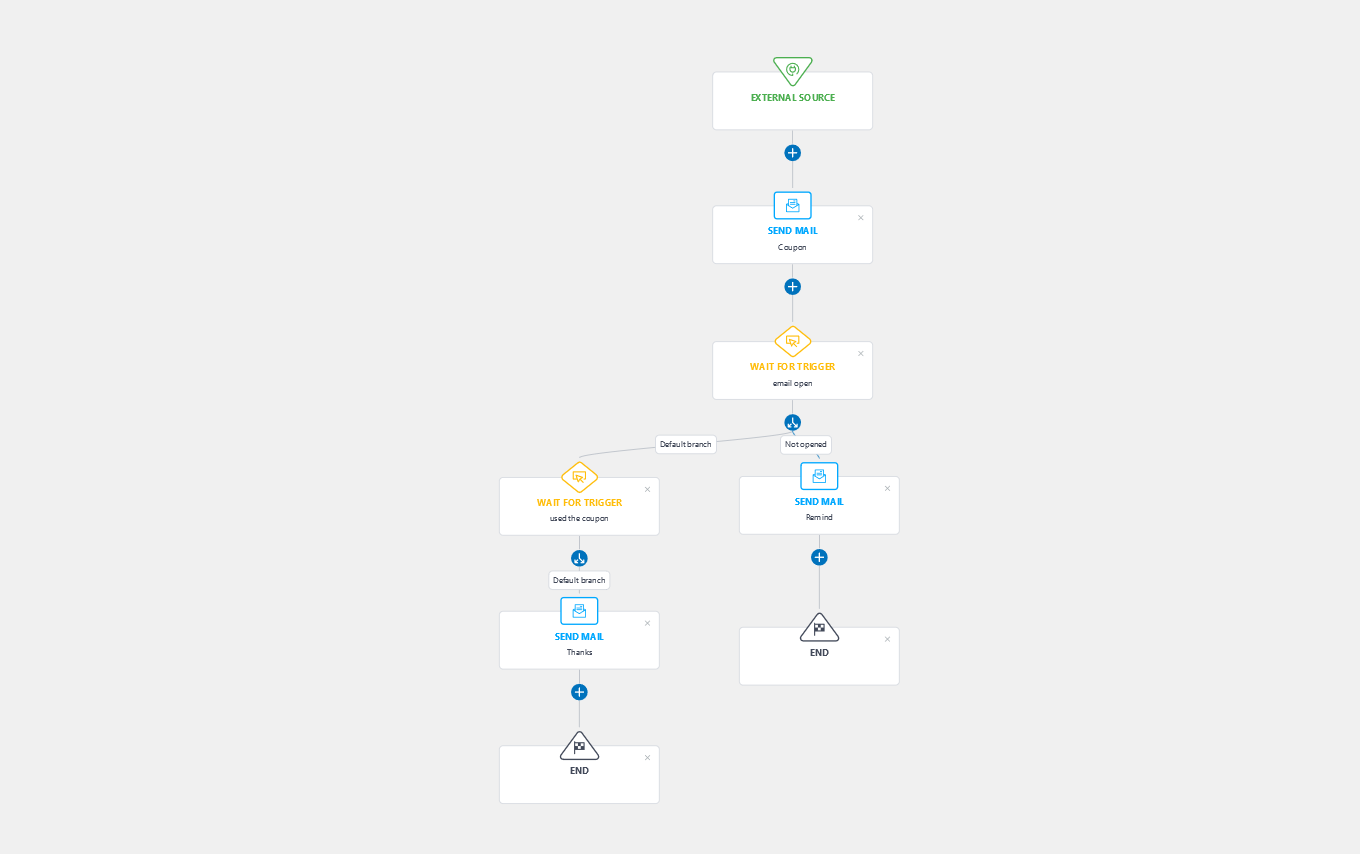
Imagine you want to address customers who have not bought anything for a while, by sending them an email with a coupon. You also want to first check that the email has been opened, then whether the coupon has actually been used, before carrying out other actions according to each customer’s behavior.
This is a good example of an automation that needs consecutive Check steps. An open mail one, followed by the coupon use check.
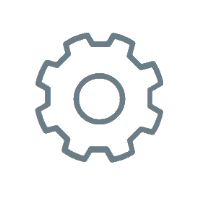 |
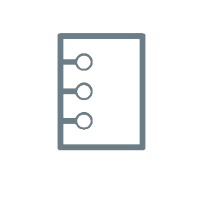 |
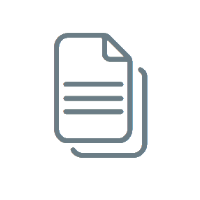 |
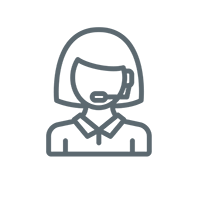 |
