A new Contactflow version is available from March 1st, 2019, and it includes some new features that enhance the module.
The release is planned between noon and 1:00 pm CET.
What does this release enable you to do?
 You can choose to branch a contact’s journey according to a triggering event, or the demographic properties in their individual profile. All the demographic data you have collected in customer profiles as a result of your communication activities through each of the integrated channels, can be used to manage your relationships, improve customer experiences and progressively increase their participation in your marketing campaigns.
You can choose to branch a contact’s journey according to a triggering event, or the demographic properties in their individual profile. All the demographic data you have collected in customer profiles as a result of your communication activities through each of the integrated channels, can be used to manage your relationships, improve customer experiences and progressively increase their participation in your marketing campaigns.
If you select the Wait then Check option when you are defining a Check step, you can then choose Customer as the Filter Type.
What does this mean?
Imagine you want to enhance the data in your customer profiles, and ensure you have each contact’s date of birth and city of residence available, ready for tailored campaigns based on the use of that information. You can, for example, build a journey that:
- Sends an email to all the contacts who create a profile on your e-commerce site, asking them to ensure they complete the missing fields, in return for a pleasant surprise.
- Follows up after the appropriate number of days with a second communication, which would be differentiated according to the contact’s response to the first mail:
- Those who correctly supplied the missing data would be sent a discount coupon. The relevant path would also be completed with an End step.
- The contacts who have not yet replied would be sent a new request to complete the fields, with an explanation that the surprise is a discount coupon.
- Completes the paths by:
- Sending the coupon to those who comply with the second request. The relevant path would then be completed with an End step.
- Completing the journey for those who still do not reply with an End step.
This is a short and simple example, but it highlights how you can move a contact between alternative paths, based on whether a property field in the individual Hub customer profile has been completed, or not.
Here is the flow representing the above example:
See the Flow Guide for more details or, if you have any questions, contact our Customer Service.
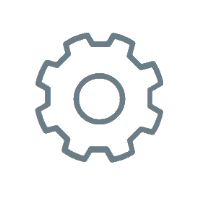 |
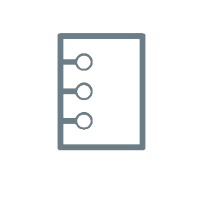 |
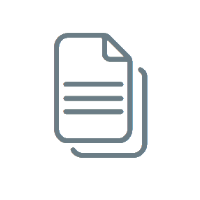 |
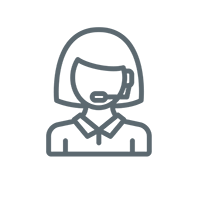 |

