Retention policies determine the length of time event data is stored and maintained. See https://explore.contactlab.com/data-retention/?lang=en for the default settings.
While retention policies can only be turned on, off or edited by Contactlab, in line with individual commercial agreements, if you have the appropriate permissions, you can view the settings for each node.
Viewing Retention policies
To view retention policies, do the following:
- Select the Retention policy tab on the Settings page.
A list of nodes and their Retention status displays.
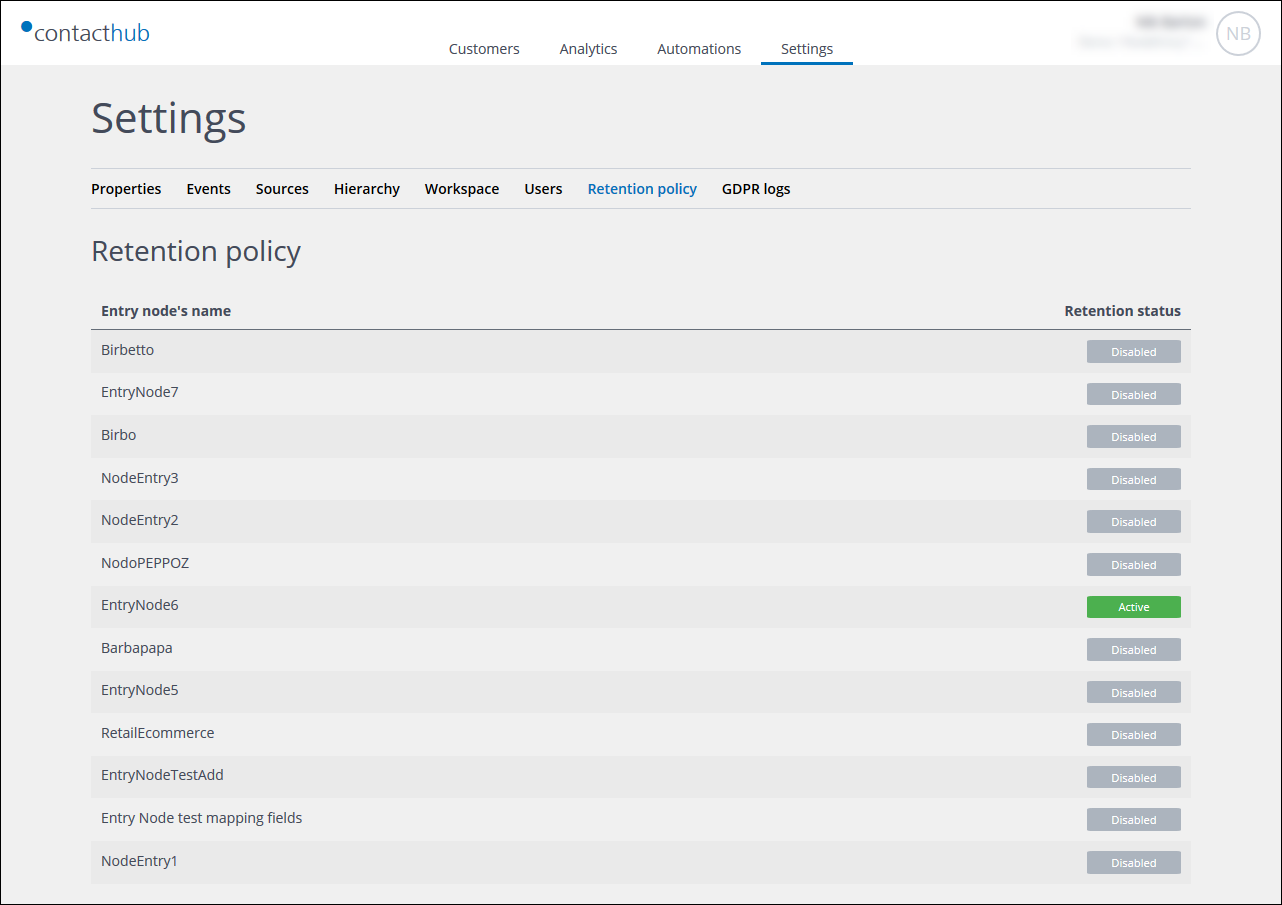
Example of the Retention policy page
- To view the retention settings for each node, click the entry in the list.
The read-only event settings for the individual node display.
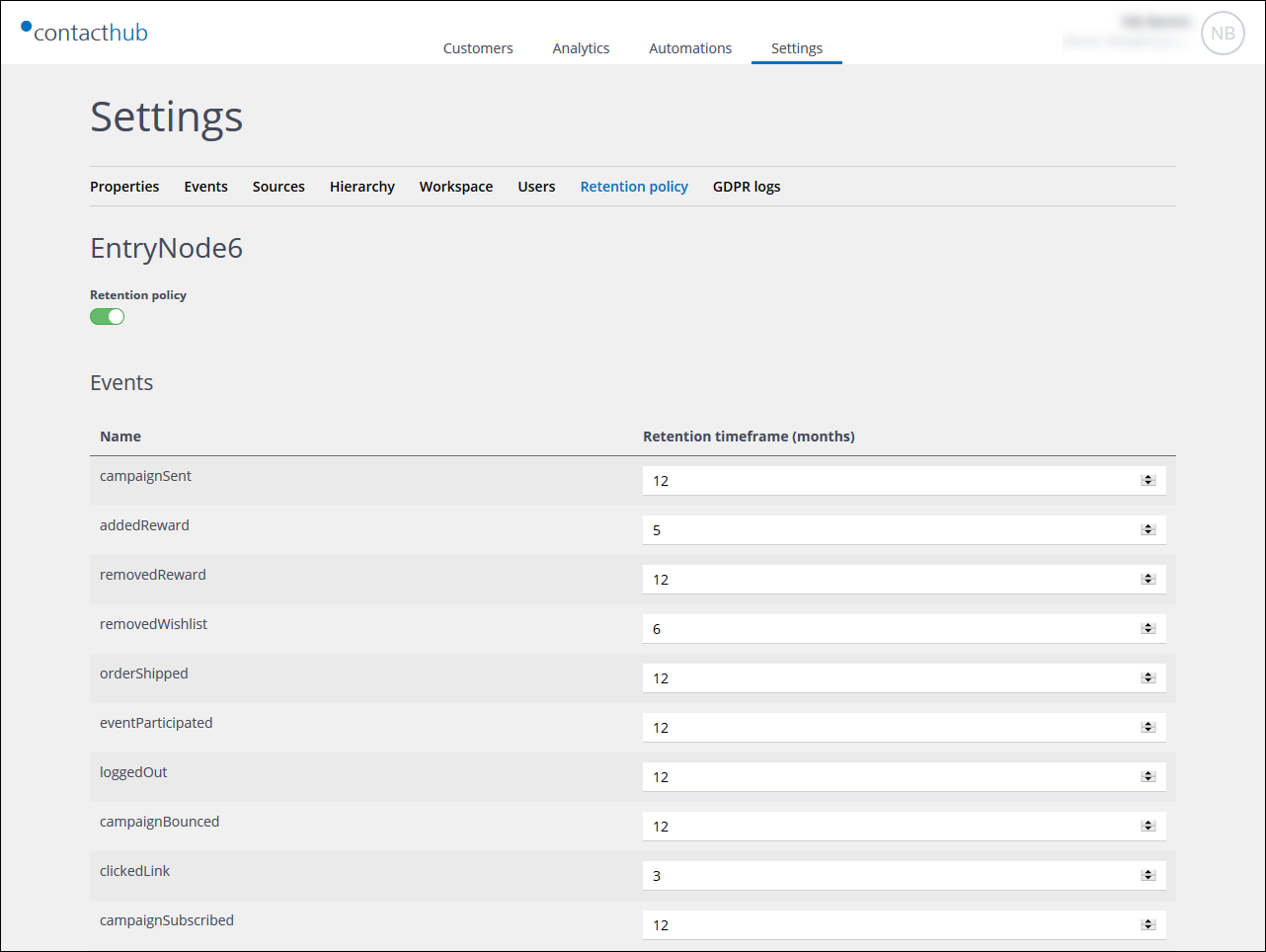
Example of the individual Node event retention page
Previous page: Configuring workspaces | Next page: Understanding the GDPR log
