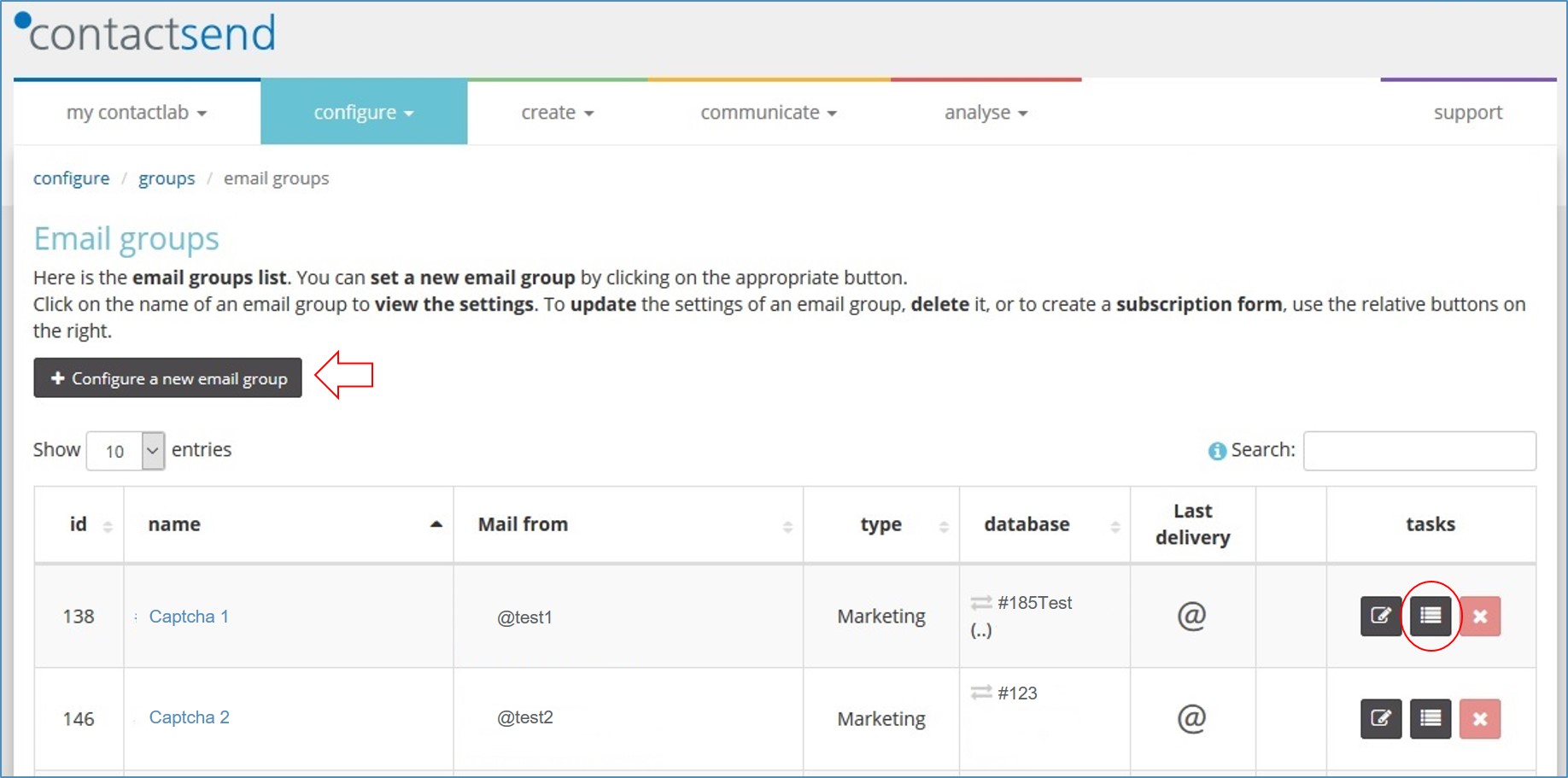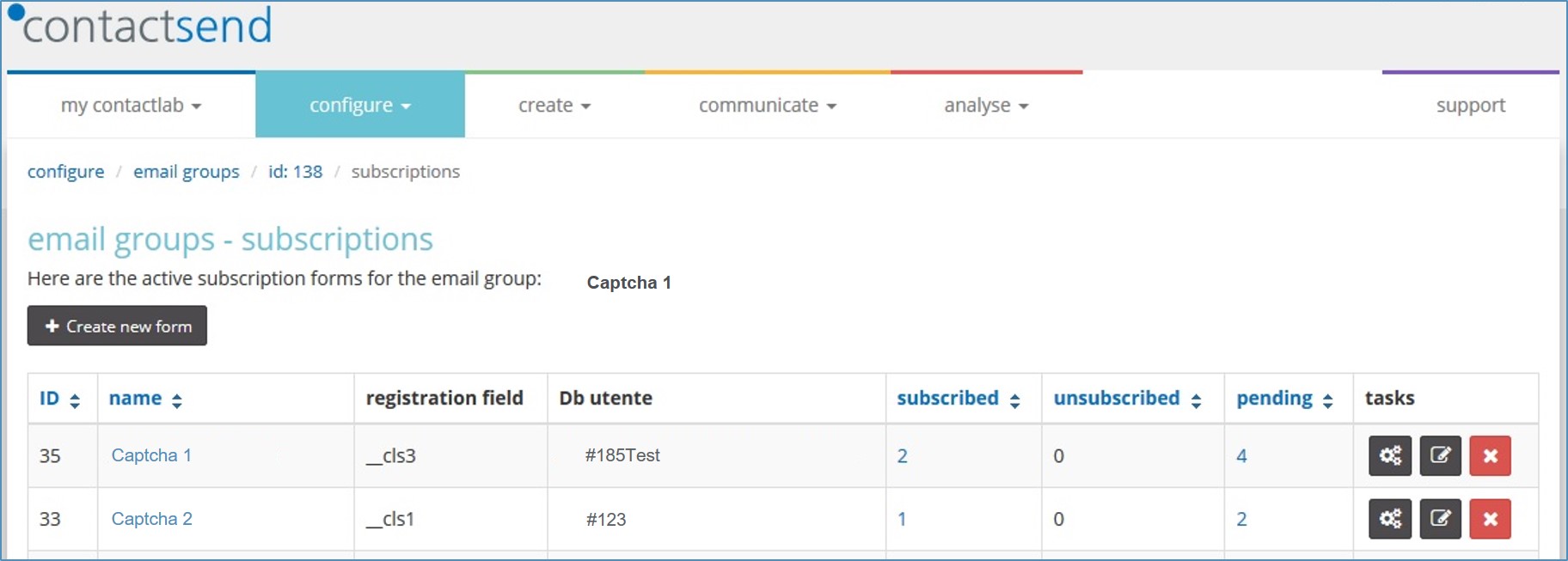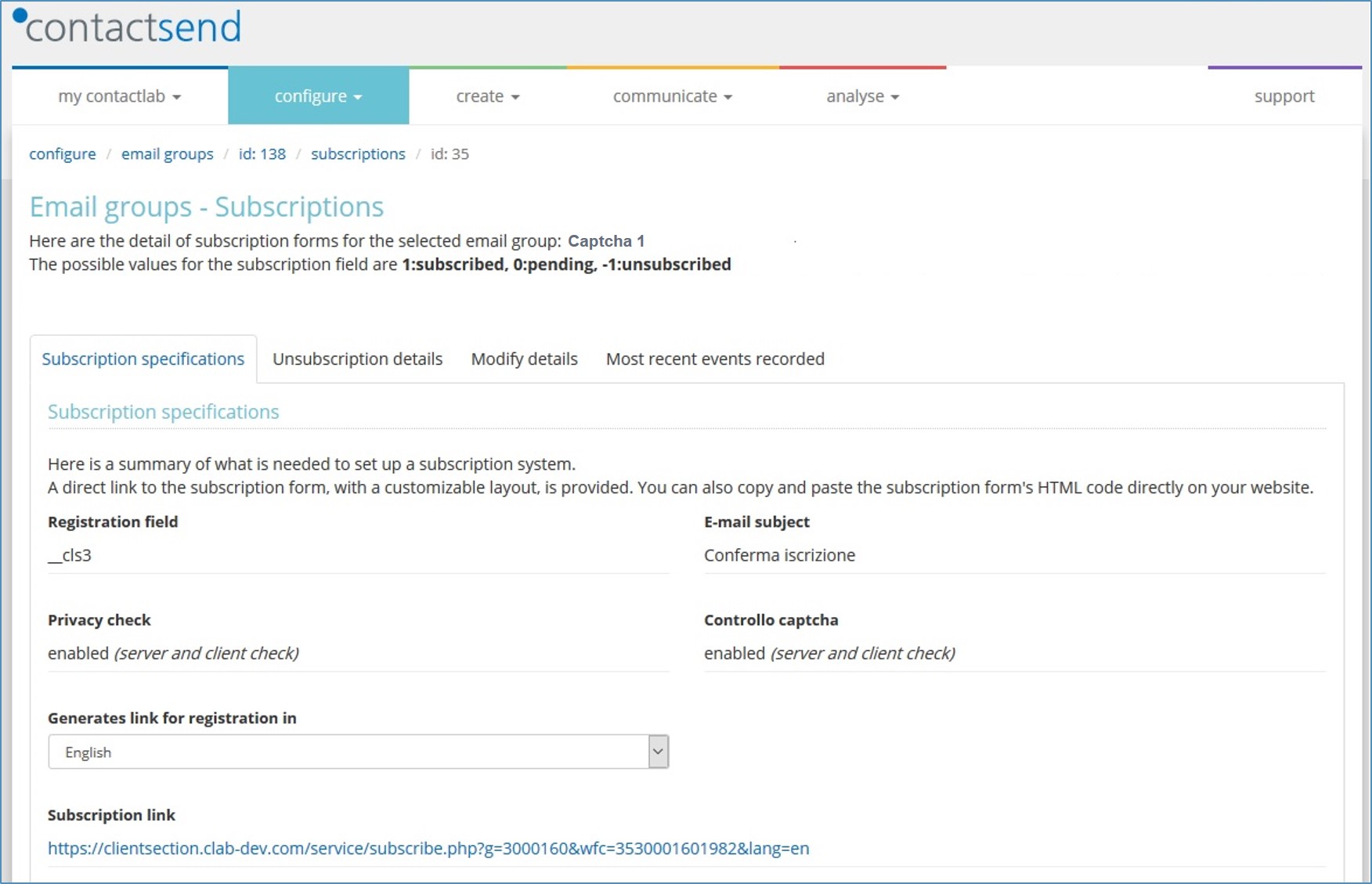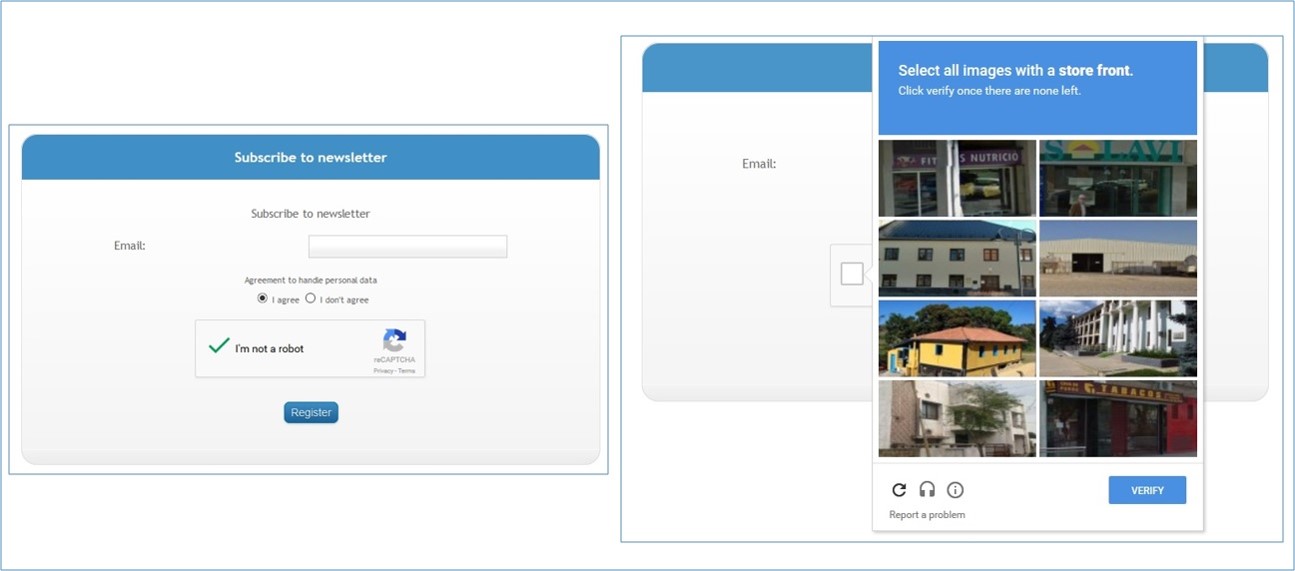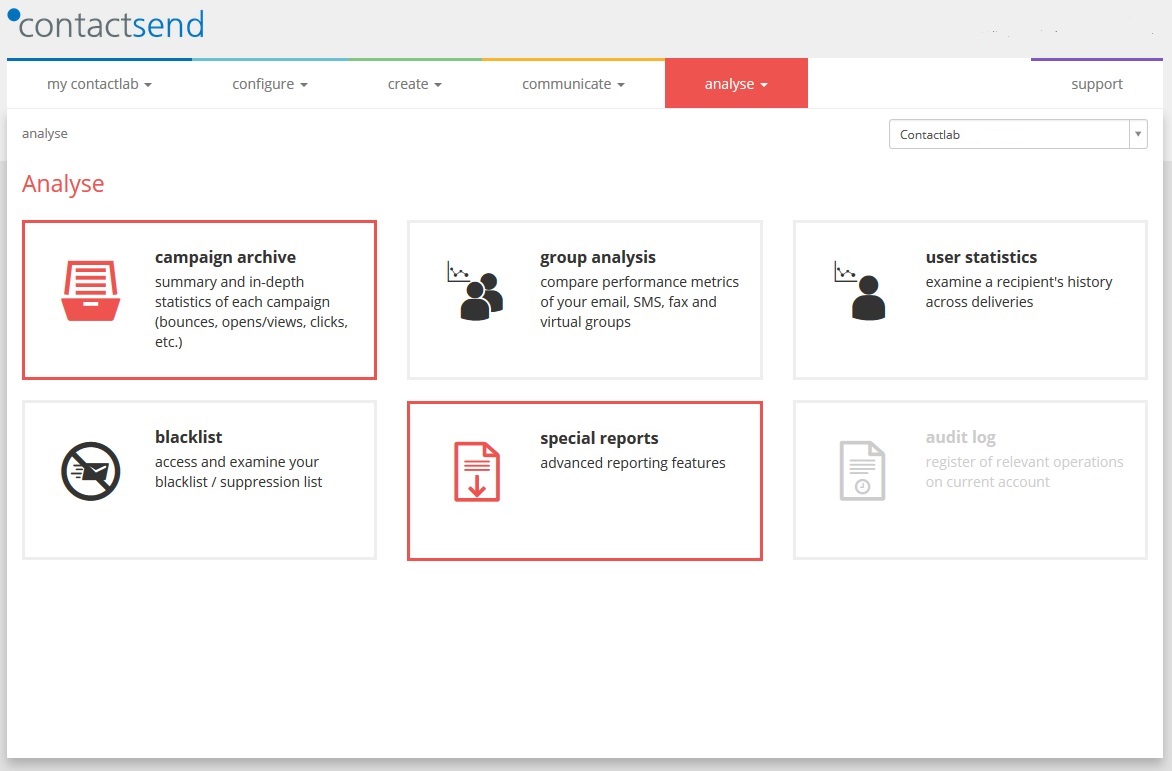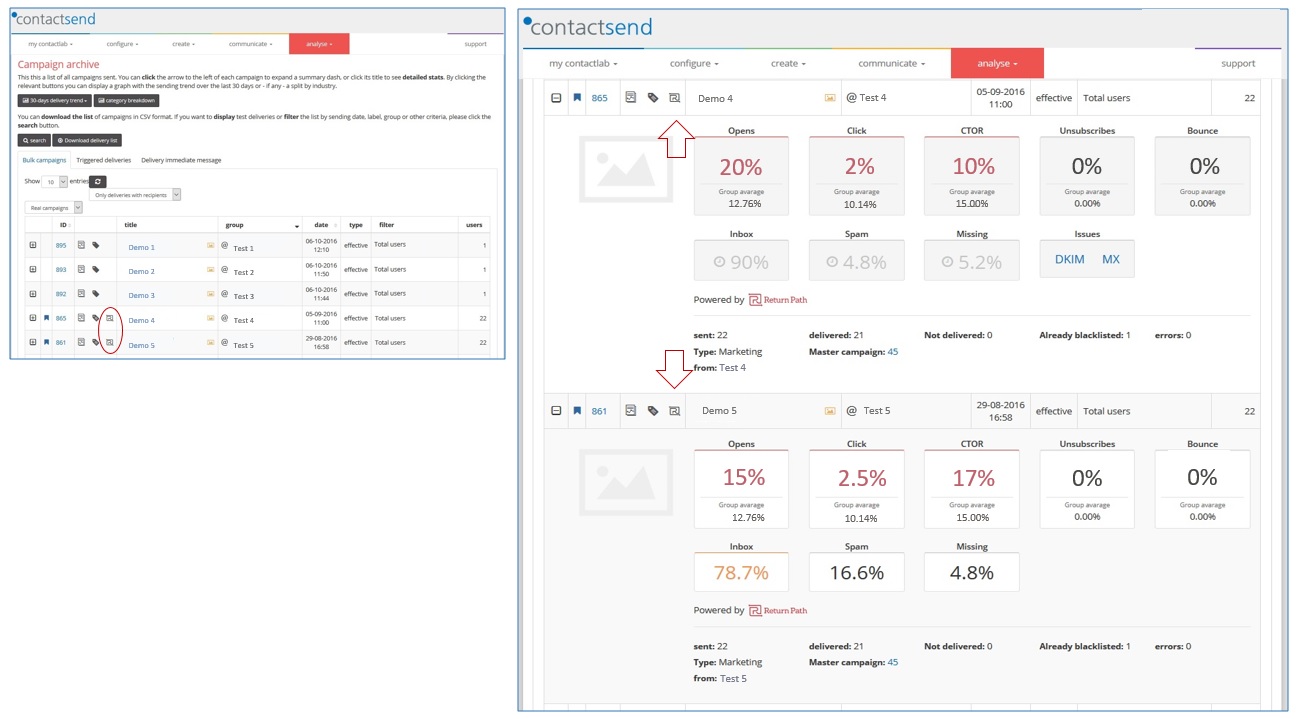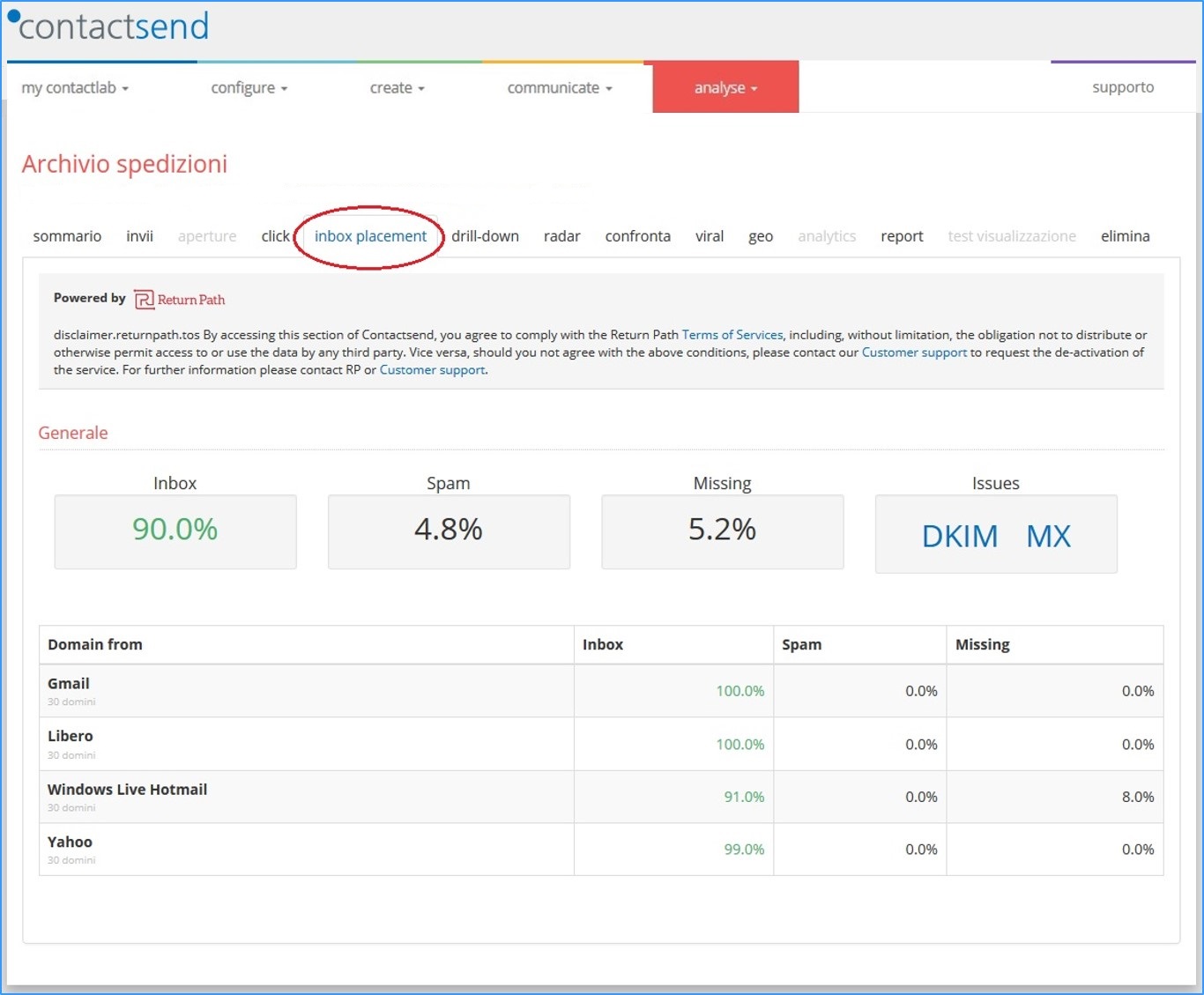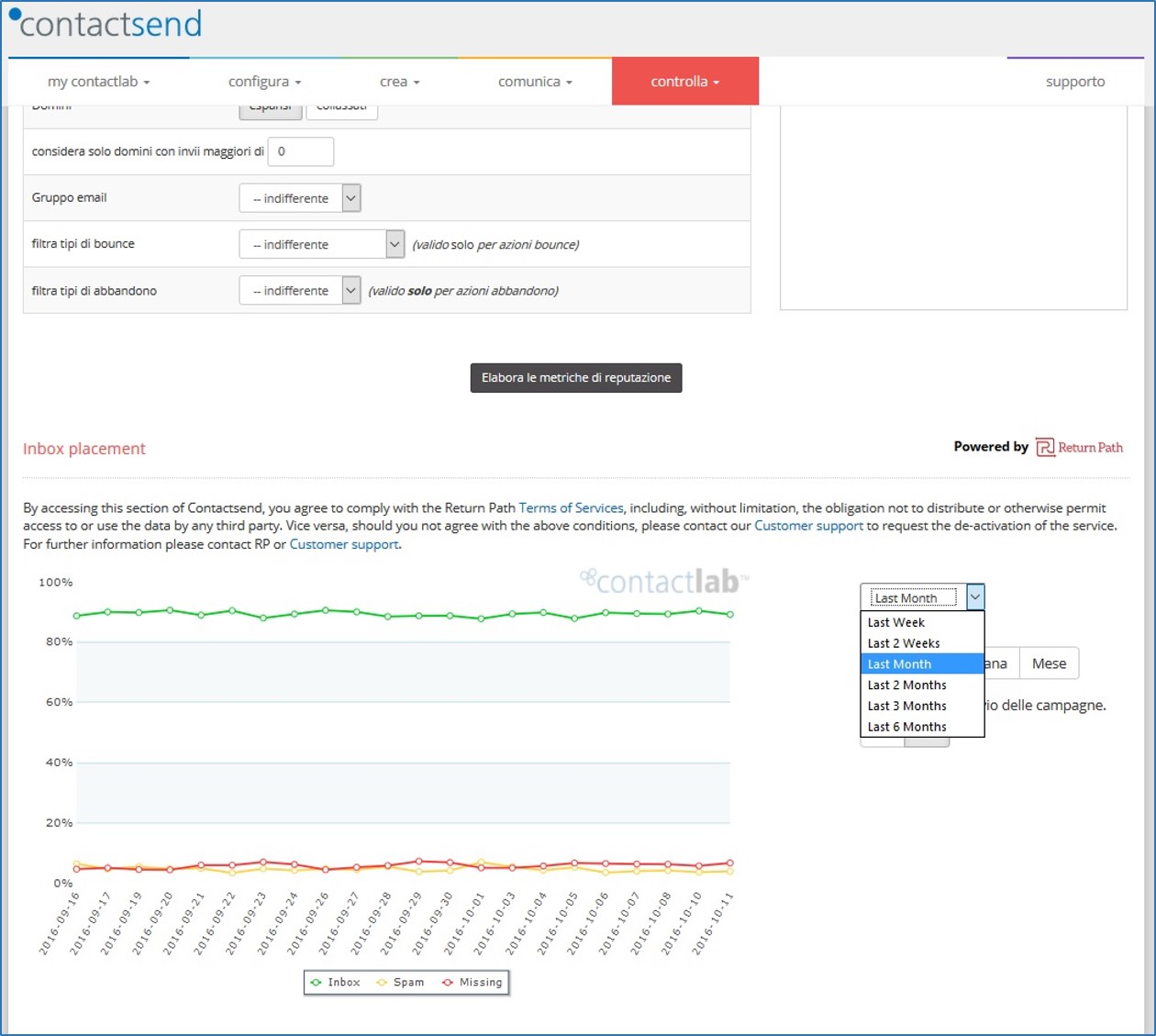Contacthub gives you an integrated view of your consumer, conducts advanced data analysis and gives way to more effective marketing campaigns that transfer value.
Watch the “Maison Contactlab” DEMO to discover all the solution can do.
In Contactsend you can see the inbox placement rate data provided by Return Path. Find out more in this videotutorial:
Read more
NOTE: As of April, 20th, 2022 the invisible recaptcha is available, making the following partially obsolete.
==========================
New Release expected on October 27, 2016 between 10:00am and 11:00am CEST.
Are your forms at risk of being used for automated registrations?
Do you know what CAPTCHA stands for? It’s an acronym for Completely Automated Public Turing Test to Tell Computers and Humans Apart. It is an automated test that is used to distinguish computers from humans, ensuring that a form is being completed by a real person and not automatically by a non-human agent or robot.
You have almost certainly already come across a CAPTCHA, even if you didn’t know what it was called. Usually, you’re asked to solve some sort of task, such as recognizing or deciphering text that overlays an image, doing a quick mathematical calculation, or even discerning particular details in a picture.
Contactlab pays a lot of attention to these kinds of check. From now on, every time you create a new form in Contactsend, a dedicated, always-on operation will verify that subscriptions made using the form are made by real users, and not by software that automatically registers individuals to newsletters without their consent. If this should happen, you could be considered an accomplice to this activity, better known as “listbombing”. The introduction of double opt-in procedures already offers you certain safeguards against this, but using a CAPTCHA ensures full protection for your forms, your database and your reputation.
Inserting a CAPTCHA into a registration form makes automated and bulk registrations more difficult.
How can you use it straight away?
Log in to Contactsend. In the configure section, click on email group. Here you can add a new registration form to an existing email group of your choice. Otherwise, you may decide to create an additional email group and then add a new registration form to it. Remember, a CAPTCHA can only be inserted into new forms. You must enable the field and manually change the form code for the existing ones.
Once an email group is selected or created, you can add a new registration form to it by clicking on create new entry.
Approximately half way down the page, you’ll see the CAPTCHA Management field, which is always on. Fill it out and the check is in place.
Once you’ve created the new form, you can preview your CAPTCHA by going to the registration details section. There, you’ll find a choice of languages for displaying the CAPTCHA check and link.
Please get in touch with our Customer Service or your Sales contact to learn more about this new option and to see why you should choose ContactLab for your marketing campaigns.
Read moreNew features are expected on October 27th, 2016 between 10:00am and 11:00am CEST.
Are you sure that your emails are arriving in the inbox? Or are you wasting your chance to get in touch? We can let you know!
How? With the capabilities provided by Contactsend for some sent messages, which measures the Inbox Placement Rate:
1 – For each delivery
2 – For a single delivery to four major mailbox providers
3 – Trends during a definable time period
Our goal is to make tools available that help you decide when and how to implement measures for improving your deliverability quality.
Log in to Contactsend and in the analyse section, click on campaign archive or special reports. There, you can find all these features together with a wealth of information that is already available.
1 – Inbox placement rate per dlivery: You can view a deliverability estimate for your digital campaign. Deliveries with Inbox Placement rate data are highlighted on the initial dashboard, so you can quickly and easily locate them.
Thanks to the established partnership with Return Path, the world leading providers of email intelligence solutions, we can produce reports that allow you to estimate how many emails:
- were delivered to the inbox
- were delivered to the spam folder
- were missing, meaning they are not detected
Other problem types, such as configurationissues, can also be detected.
2 – If you want to check deliverability of your emails to the email addresses of four major Internet Service Providers instead, Contactsend includes a new “Inbox Placement”, which enables you to see information about the inbox, spam, and missing mails for each provider.
You can also access this information directly from your dashboard, which you can configure by adding the dedicated widget. This shows you the last 10 monitored messages that you have sent.
3 – If you want to know how these measurements change over a given period of time for all your monitored campaigns, and not just see the data for individual emails, you can also view a diagram that displays the time-based distribution of the inbox, spam, and missing entries.
Please get in touch with our Customer Service or your Sales contact to learn more about this new release or visit the appropriate section in Contactsend to see why you should choose ContactLab for your marketing campaigns.
Read moreContactplan provides you with a compelling and intuitive segmentation and planning tool, equally suitable for general business users and database experts. Here’s an overview of the product…
Read more
The Contactsend and Facebook Lead Ads integration feature allows you to set up an automatic message to be sent when a new lead is entered in your database. And this could make the difference between getting a new customer or not. Find out how to set up your welcome message in this tutorial!
Read more
Up until now, you could integrate your Lead Ads campaigns with Contactsend and have them available for future activities. But starting today, you can also set up a welcome email to be sent automatically when each lead is received, and every time an email address is added to the appropriate form – naturally with personalized content according to your needs.
Learn how to do it right now, by watching the video tutorial that we’ve created. It explains the steps to follow, in just three minutes:
The release is planned for Wednesday, Sept. 7, 2016, from 1 p.m. to 2 p.m. CEST and no disruption of service is expected during the operation.
In short… how can you get started?
First of all, make sure that you have the Contactsend integration for Facebook lead ads activated, and also have a welcome message ready, or create a new integration and/or a new message to link to.
Go to the “configure > integrations > facebook” area, and in the Lead Ads tab you will find all of the active integration forms with your Facebook accounts.
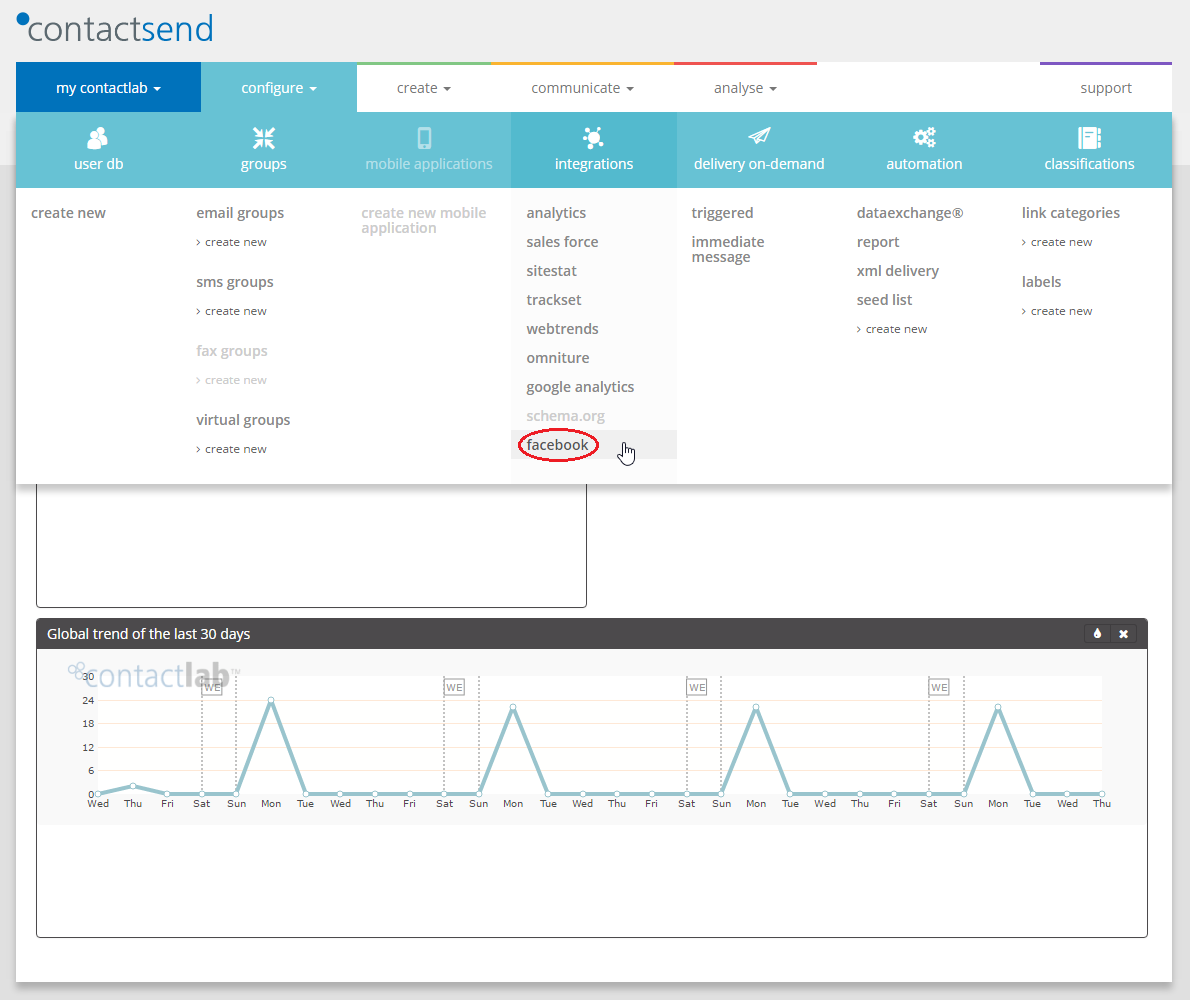
Choose the integration form that you’d like to activate a Welcome Message for, or create a new one.
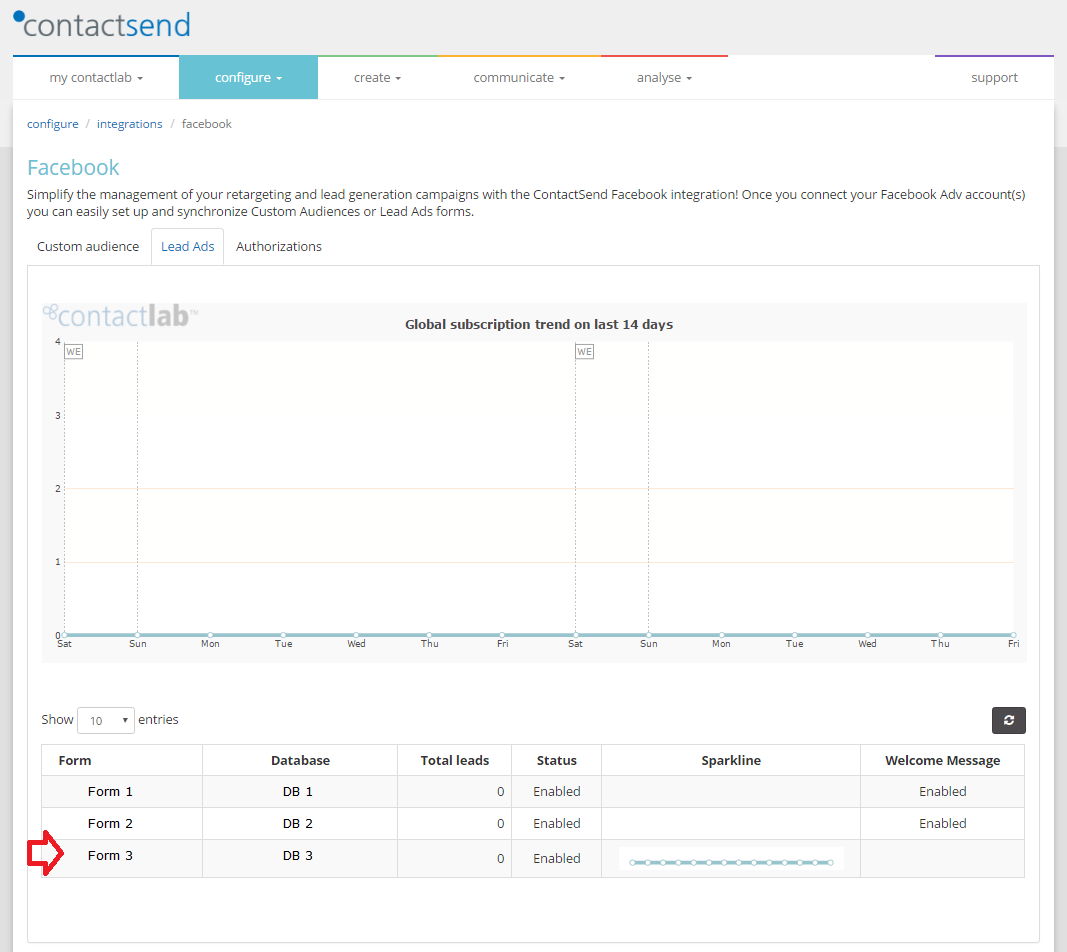
Enable the “send message” feature
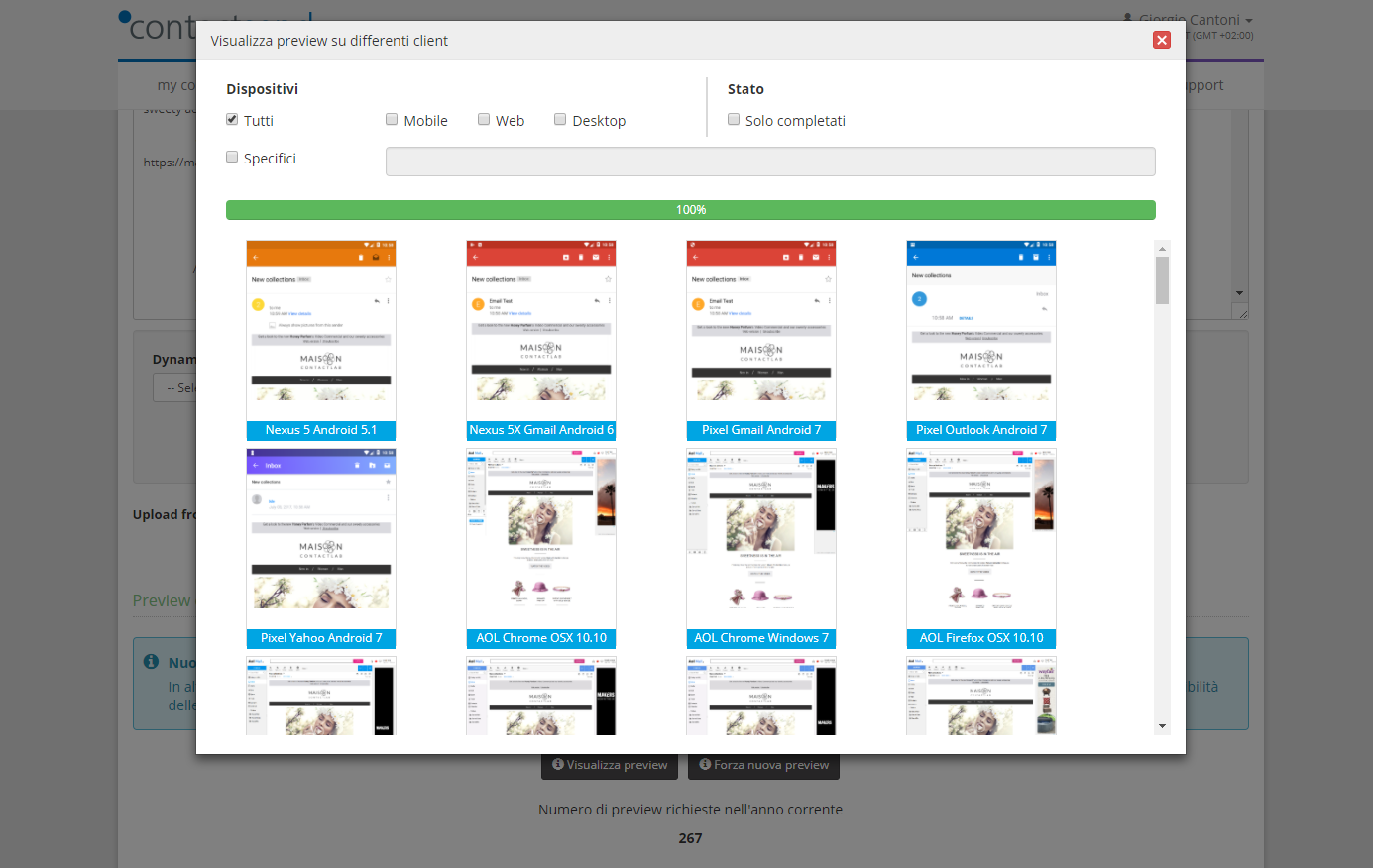
Choose the one you’d like to link to.

Then…start engaging your contacts. Obviously, you can change your message or disable it at any time.
And that’s not all. Find out how you can get the most out of your digital Custom Audience campaigns!
Take advantage of this right away by contacting our Customer Service or your dedicated salesperson. Seize this and other opportunities we’ve come up with for you!
Don’t know about Lead Ads and Custom Audience Facebook campaigns? Here you will find everything you need to know.
Read more