To view the available View nodes, do the following:
- Select the Hierarchy tab on the Settings page.
- Select View, positioned under the title of the tab.
All available View nodes display as individual cards.
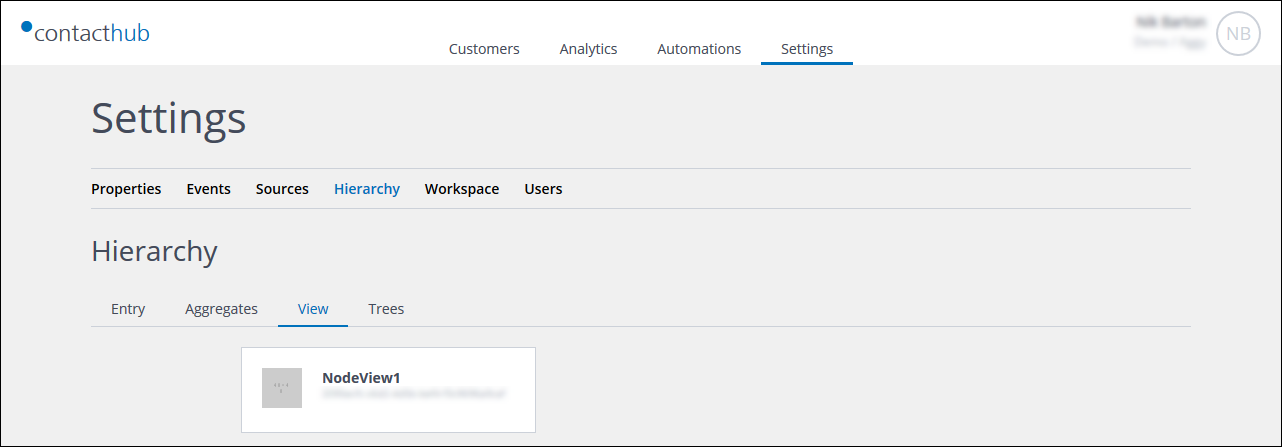
Example of the Hierarchy tab of the Settings page, with View selected
View node cards
Each view node card includes the following information:
- The image assigned to the node, if applicable.
- The name of the node.
- The node’s unique ID string.
Previous: Creating, viewing and editing an entry node | Next: Viewing, editing and creating a view node
