Reports are generated as Excel files and include the details of all plan-related activity. See Dashboard analysis and reports for more about the contents of a report.
Accessing Reports
To access the available reports for a specific time period:
- Click the Reports tab, in the Control bar.
The Reports page displays.
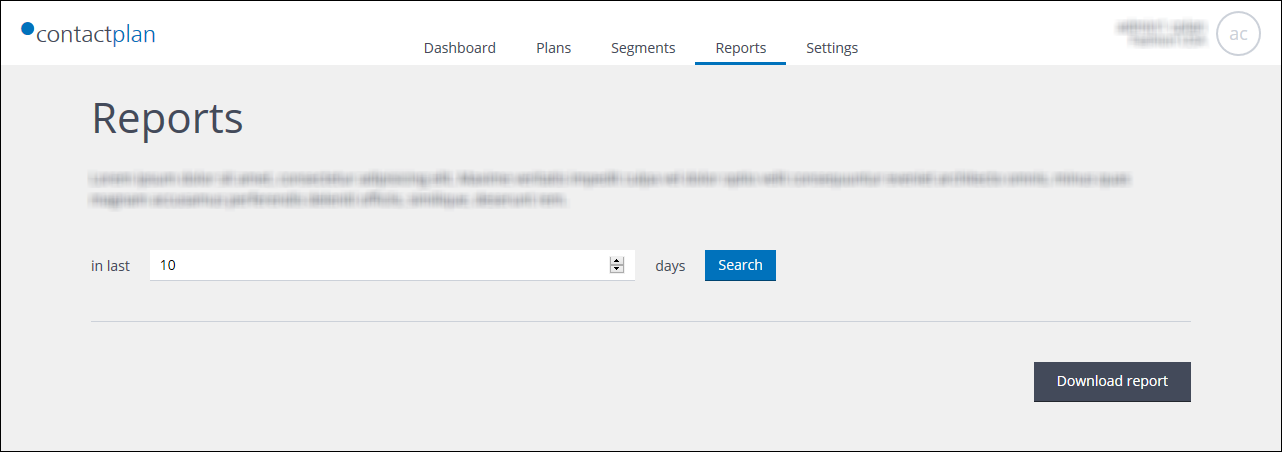
The Reports page
- In the box provided, enter the number of days for which you want to search for reports.
- Click Search.
A list of available reports displays. - Click Download report and save the Excel file/s to the required location.
Previous page: Managing dashboards | Next page: Managing settings
